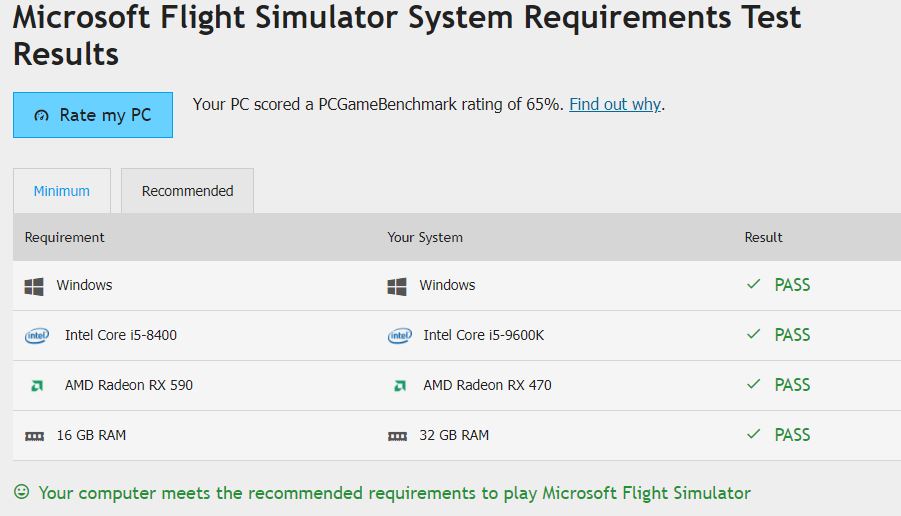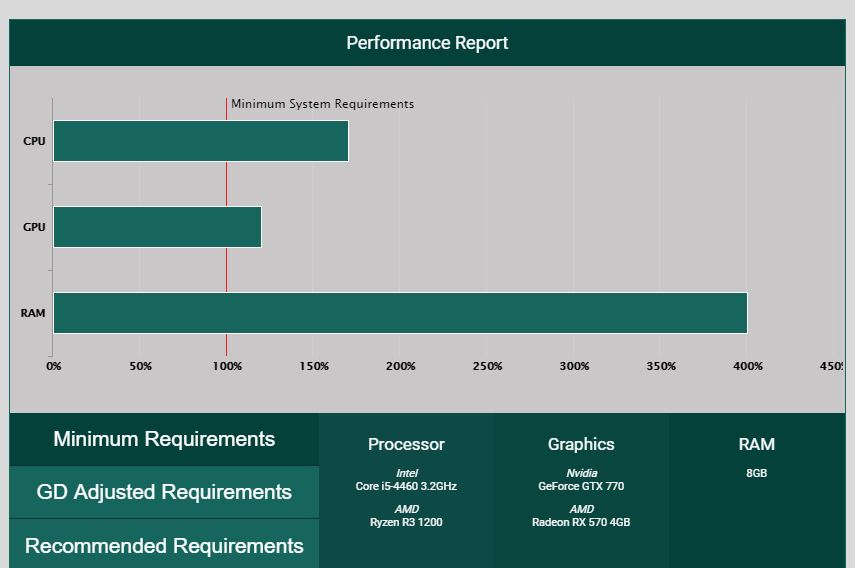I know it’s supposed to be amazing.
I know that my setup isn’t the most optimal.
I5 9600k
Radeon RX 470
32gb of ram.
I know that the GPU could be better (and the CPU, for that matter), but all of the benchmark reference sites give it a passing grade for the minimums. And I can’t even get past the “press any key” stage before the CTD.
I’ve reached out 3 times now in hopes of getting some kind of direct response. The first one closed my ticket and said my issue was being escalated. I’ve followed up twice, and it’s now closing in on a month waiting for any form of support. I’ve attached all requested files, plus system logs in hopes of better illustrating the problem.
But I’m about to give up and either go back to FSX or give X-Plane some cash (at least their 11 demo is running fine).
I’m open to just about any suggestions shy of upping the hardware. With proper support, I’d consider it, but not just to throw parts at a PC that runs everything else like a champ for a piece of software that, by many other accounts, is bug-riddled and was pulled out of the oven with a raw center.
Check out the FAQ via the ZenDesk link at the top of the forum, there are a couple of articles concerning this issue and things you can try to resolve. HTH.
Did you overlock anything (CPU, GPU RAM including XMP)?
Thanks. Yep- been through the FAQ and continued to come back to it for any updates to try as well.
1 Like
Every one of them and more from other sources around. Multiple uninstalls/reinstalls. Win10 was up to date before the 1st install. X-box app installed, and have attempted to run via that, MS Store, and as admin from the start menu. Installed the US English language pack. Only connected USB peripheral is the keyboard and mouse. Disabled Defender and AV completely. X-box services are correct. Even pared down to a single monitor, just for fun.
No overclocking. Everything at default
DirectX & .NET also latest & greatest. Every attempt goes exactly the same: CTD with a dialogue box stating that “flightsimulator.exe has stopped working”
That sounds frustrating.
What I can say is, MSFS is super sensitive to any instability, even more so than some stress test software. Btw, make sure non of the firewall/anti-virus software is preventing MSFS from loading (this sounds like the cause)
I disabled both the AV and Defender, just in case.
It’s frustrating, but it’s beyond frustrating when I can’t get a direct response from official support. Given all of the problems I’ve seen around, my assumption is that they’re inundated.
Do you have an overlay running like Nvidia Geforce Experience? When I had that running and had the frames per second counter running, I would often get a CTD. I just turned off the frame rate counter and it worked fine.
Another issue I had is I had Reshade running in the background and had an anti-aliasing shader turned on and that caused a CTD every time. I just had to find out which shader was causing the problem and I removed it. That fixed that problem.
Thanks- I’ll certainly look into it. However, it sounds like you’ve actually managed to get past the big download and get stuff installed. I’ve yet to even get to the big download part.
Another way to say it, is that MSFS2020 places a workload on the system far above any other game/sim, which will unsurface underlying issues with hardware. If it were me, I’d take a little bit of time and stress test the system hard to see if MSFS2020 can be factored out.
Prime95 stress testing is a good way to see if there are hardware stability issues. Running a system at stock clocks doesn’t always mean there is no chance of hardware being unstable at high computer workloads.
…just did a 4 hour flight, and it doesn’t even reflect in the logbook! Actually the logbook is a crapshoot imho - sometimes with landings not even recorded, even had the wrong plane logged one time …apparently going into debug mode affects it? …there’s just so many caveats you have to be in mind of its not really fun anymore.
Microsoft’s Plight Simulator more like it.
Finally got a response back stating the known issue with Win10 build 2004. Followed the workaround instructions in the article. No change.
https://flightsimulator.zendesk.com/hc/en-us/articles/360016930319
Updated. Followed all of the directives. Still can’t run. Can’t even get the ‘press any key to start’. CTD. Every time.