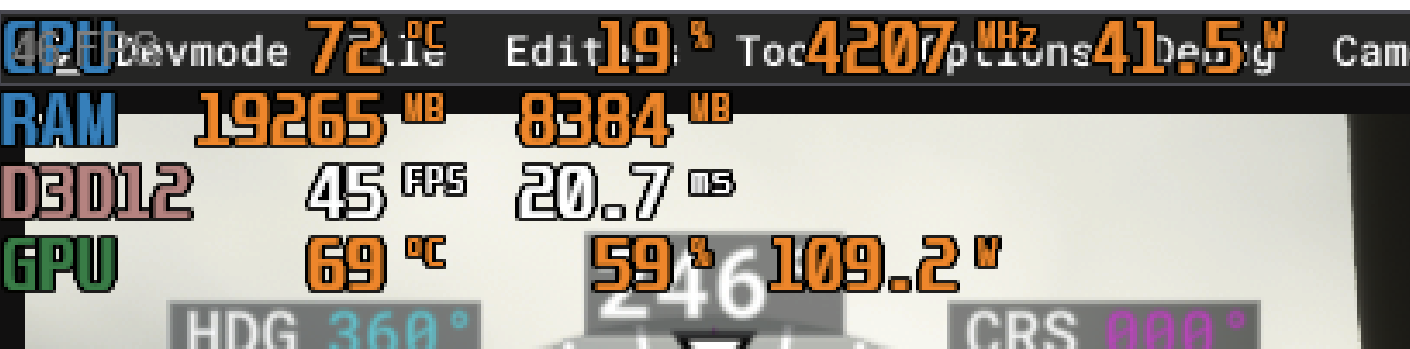![]() Thank you for using the Bug section, using templates provided will greatly help the team reproducing the issue and ease the process of fixing it.
Thank you for using the Bug section, using templates provided will greatly help the team reproducing the issue and ease the process of fixing it.
Are you using Developer Mode or made changes in it?
I am developer mode ,but I only opened fps indicator
Have you disabled/removed all your mods and addons?
Yes, I tried
Brief description of the issue:
When I flying especially near to the ground, I get low gpu-cpu utilization(both wattage and percentage) although It is depended in gpu not main_thread Note: I get full performance of my laptop in another games like GPU RTX 3070 ti %100 150 watt with cpu power of 55 watt
Provide Screenshot(s)/video(s) of the issue encountered:
Detailed steps to reproduce the issue encountered:
when I started to fly , I can see low performance but, it is more significant when I fly close to the ground
PC specs and/or peripheral set up if relevant:
MSI GE67HX 12UGS i712800HX cpu, RTX 3070 ti GPU 32 gb of ddr5 ram, and I am using alienware AW2721d external monitor
Build Version # when you first started experiencing this issue:
I encountered this problem with a latest version of game
![]() For anyone who wants to contribute on this issue, Click on the button below to use this template:
For anyone who wants to contribute on this issue, Click on the button below to use this template:
Do you have the same issue if you follow the OP’s steps to reproduce it?
Provide extra information to complete the original description of the issue:
If relevant, provide additional screenshots/video: