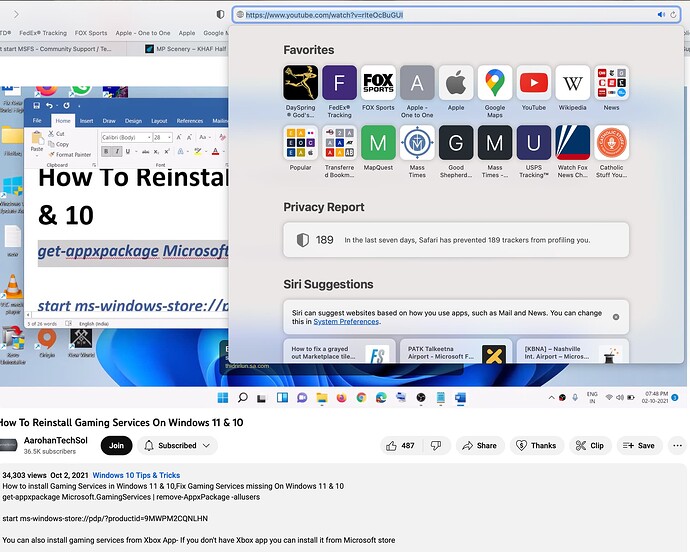Went to launch the sim so it could DL SU12 while I was away from my PC. Instead of the usual startup followed by the update screen, which always reminds me to rename my Community folder before proceeding, it began downloading data immediately. There was a pause button, so I hit that, then closed down the sim before it could erase my CF. After renaming that, I relaunched the sim, but now it only opens the MS Store and the Gaming Services app with no explanation as to why.
Have tried a couple things I found online to fix like search and install any updates from MS Store (no effect) to “add/remove programs” then choosing gaming svcs, then selecting “repair” (no effect), then “reset” (no effect), and of course the old reboot system fallback (no effect).
Hoping someone has a solution for this maddening bug easier than a complete reinstall.
UPDATE
Went at it again fresh this morning and started with copy-pasting the suggested URL on the Gaming Services app window that appears when MS Store opens. Started from the top of the list of suggested fixes. When I got to “check if game has been updated,” I followed the walk-through, and opened the X-Box app, then to MSFS, then I got a window showing the sim update was still paused. It hadn’t aborted when I crashed it. So I clicked ‘resume’ and the update continued and completed. Rebooted and sim launched correctly to normal update page. Ran those and am currently in Content Manager installing it all. I also turned OFF auto-updates. I always want my PC to allow me to choose if and when to DL and install any updates. Hope this helps other frustrated simmers out there.