OpenTrack gremlin- Unlike in MSFS 2020, when using my GrassMonkey IR head tracker when the main Start is clicked and Free Flight chosen it also moves the large selection globe as I move my head. Once a flight is selected the tracker works properly in a Free Flight but when I exit the flight the selection globe is jumping all over the screen and is unusable for selecting a different flight? It is a puzzlement.
Opentrack user here, which is driven by AITrack which in turn uses a cheap 720p webcam. Without setting up anything at all or changing anything at all in sim or apps, it seems to be working exactly the same as 2020. Was surprised to see that.
I have the same behavior than you : everything bounces in all directions. Worst part are the minutes you’re stuck in the air, between the moment you pushes start and you are on in the plane.
They probably had vomit bags when they were testing. Or there was no track-ir test…
Active track-ir in menus is not a good idea
Agreed, 100%.
I have the same issue as the OP. The only way to stop the insanely-spinning globe seems to be to ALT-TAB over to OpenTack and manually click the Stop button on the app. This behavior is new to FS2024 as compared to 2020.
you can map buttons on IR toggle (start/stop) :
You won’t need to go back to opentrack.
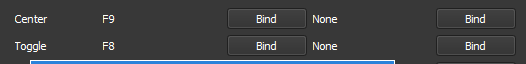
I use that when it’s too much. Center is always goot to have too
I have those mapped - I’ve been using OpenTrack in MSFS and DCS for years. But the globe will stay “stuck” for me in whatever weird position it is until I click Stop in OpenTrack, which essentially fools FS2024 into thinking “TrackIR” is disconnected.