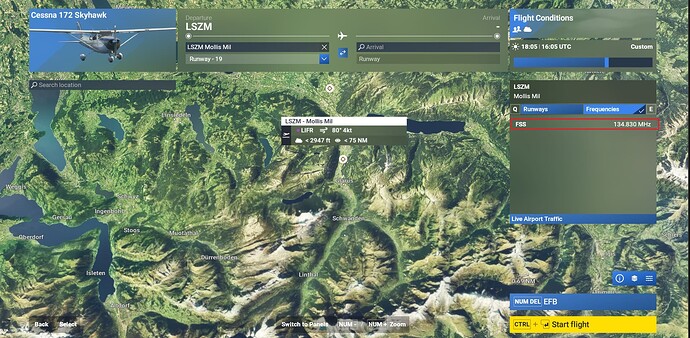Problem:
Problem:
Since one of the recent Sim Updates, MSFS completely ignores all 8.33 kHz radio frequencies used at many airports in Europe (e.g. 135.155 MHz).
Instead of using the correct frequency for ATC or traffic, the sim falls back to 122.900 MHz, which results in:
- Wrong ATC frequency being active
- Hearing all traffic from nearby uncontrolled airports
- Inability to manually tune to the correct COM frequency
- Complete break of realism for local VFR traffic in Europe
 Example:
Example:
At EDKB (Bonn Hangelar, Germany) the correct tower frequency is 135.155 MHz (as per Navigraph, DFS, ICAO).
- The World Map in MSFS shows the correct frequency (135.155)
- But in-game ATC only gives 122.900 MHz
- Manual COM input skips 135.155 (jumps from 135.150 to 135.175)
- ATC and AI traffic all talk on 122.900
 Tested Troubleshooting:
Tested Troubleshooting:
- Cleared
content.xml
- Deleted
SceneryIndexes
- Fresh install of AIRAC cycle via Navigraph Hub

- Clean Community folder

- Custom frequency mod to override EDKB COM1 → still fails

- MSFS just won’t allow 8.33 kHz frequency activation
 Related thread (too specific):
Related thread (too specific):
EDKB Frequency bug: ATC always 122.900 ← (insert your real link here)
That thread shows the problem, but it’s not just EDKB – many airfields across Europe use 8.33 kHz, and they’re all affected.
 Why this matters:
Why this matters:
Since 2018, 8.33 kHz spacing is mandatory in most of Europe.
If MSFS can’t handle it:
- ATC is unreliable in huge parts of the world
- VATSIM and other realistic networks are impacted
- Every local VFR airport suffers from broken communication
 Request:
Request:
Please implement full support for 8.33 kHz radio frequencies in:
- ATC logic
- Aircraft radio tuning (manual entry)
- World map + COM selection + scenery parsing
Even just rounding the frequency to the nearest supported 25 kHz value in logic (e.g. 135.155 → 135.150) would be better than fallback to 122.900.
![]() Please vote if this affects you too.
Please vote if this affects you too.
It’s a core realism issue for every serious VFR pilot in Europe.
Thanks!
![]() For anyone who wants to contribute on this issue, Click on the button below to use this template:
For anyone who wants to contribute on this issue, Click on the button below to use this template:
Do you have the same issue if you follow the OP’s steps to reproduce it?
•
Provide extra information to complete the original description of the issue:
•
If relevant, provide additional screenshots/video:
•