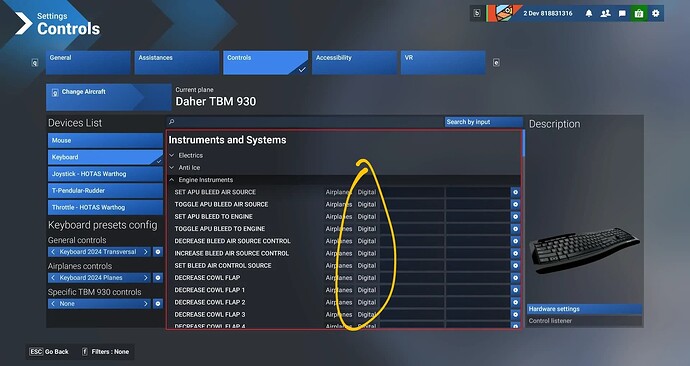Velocity One Flight is only partially binding with MSFS2024. Some functions will show they are bound when I bind them in Settings but when I start the flight nothing happens. Others bindings show and work as they should once bound. I’ve checked all conflicts and deleted them for a clean slate. I’ve duplicated and renamed profiles, I’ve started from “None” (as described in one tutorial from that “slam that like button” guy). I’ve restarted the flights numerous times, done cold starts, unplugged the V1F to see if it would fix it, I’ve even done the headless chicken dance. NOTHING seems to correct the problem! I use the settings laid out in SimHanger Flight Simulation’s excellent two-part tutorial for binding the Velocity One Flight for the 2020 version with my 2020. I simply want to rebind those same settings to 2024. Turtle Beach’s Velocity One Flight isn’t like it’s some 10th tier no-name control peripheral. It’s one of the leaders! Someone either at Turtle Beach, Microsoft/Asobo or both is asleep at the wheel and so is my wheel (yoke)! Please make this a priority programmer/engineering folks at the aforementioned companies. We pay good money for this. We expect it to work. Thank You.
NOTE: I use my V1F joystick daily in 2020 and all bindings work as they should so this is definitely an MSFS 2024 issue…
MSFS 2024 is only partially binding with Velocity One Flight. Some functions will show they are bound when I bind them in Settings but when I start the flight nothing happens. Case in point: Left yoke trigger [Joystick L-Axis Z] to Toggle Parking Brakes on C172 and DV20 so far…nothing, zero, zilch! All other aircraft I suspect will yield the same result. Others bindings show and work as they should once bound in Settings. Example: front button above right trigger [Joystick Button 6] I use to Toggle Pitot Heat and works fine. I’ve checked all conflicts and deleted them for a clean slate. I’ve duplicated and renamed profiles, I’ve started from “None” (as described in one tutorial from that “slam that like button” guy on YouTube). I’ve restarted the flights numerous times, done cold starts, unplugged the V1F to see if it would fix it, I’ve even done the headless chicken dance. NOTHING seems to correct the problem! I use the settings laid out in SimHanger Flight Simulation’s excellent two-part tutorial for binding the Velocity One Flight for the 2020 version with my 2020. I simply want to rebind those exact same settings to my 2024. Turtle Beach’s Velocity One Flight isn’t like it’s some 10th tier no-name control peripheral. It’s one of the leaders! Someone either at Asobo or Turtle Beach, or both, is asleep at the wheel and so is my wheel (yoke)! Please make this a top priority developers, programmers, and engineering folks at the aforementioned companies. It’s been 4 months and a 4 days since 2024’s release. I think that’s long enough. We the consumers pay good money for your product(s). We expect them to work. Thank You.
Fyi you need to vote even though you started the thread. It doesn’t automatically place a vote for you.
Thanks. Just did.
Thank you for this report. We’ve moved your topic into the User Support Hub.
The Bug Reporting Hub is for posting suspected or confirmed bugs that other users are able to reproduce without duplicating an existing bug report. Using the template or providing all the relevant information about your bug and sim setup is required in order to provide valuable information, feedback, and replication steps to our test team.
If you are not sure if your issue is a bug or need further input from the community, please use the User Support Hub category. If the community can replicate your issue, first search the Bug category to see if there’s an existing topic. If it already exists, contribute to that report. Duplicate bug reports will be closed.
If you believe it is a new report and no duplicate exists, then create a new bug topic using the provided topic template.
All issues caused by or involving third-party addons/mods should be reported to the third-party developer. Assure that no addons/mods are used when reporting issues in Bug Reports.
Be aware that some inputs on the yoke are analog, like the trigger you mentioned. It returns a higher value the furher you pull it in.
An analog input may not work for a control that expects a digital input like a button press.
Can you tell me more about where to find out about what is analog and what is digital. That was definitely one of the questions I had when I saw the new Settings format. How do you know which is which? Thanks.
In general, analog inputs are continuous, like yoke and throttle inputs. Digital inputs are on/off, like toggling landing gear or lights: up/down or on/off.
Thank you for the answer. This may be a very dumb question but I thought about it for a long time last night. Does “digital” actually mean “digits,” as in “fingers,” as in “press”? I.e.: Press “buttons” in the literal sense? Or put another way, two cultures (techs and average on the street Joes’) separated by a common language? Based on your answer regarding the setting up of peripherals it sounds like that old saying “You can’t get there from here (anymore…)” I’m going to try using DIGITAL when I attempt to bind the left trigger to toggle the parking brake and see if that works. If it does you’re my hero! Thanks again for the lead.
See my response to Nikita.
Correct, look for a control designated as digital when binding a toggle function.
Digital means that the control only has two states, “on” or “off” as in a button or a switch. These are usually assigned to toggles and on/off functions.
Analog controls vary over a range like 0 - 100 or -50 - +50, like a lever or a trigger. These are assigned to inputs usually labeled as “axis” like throttles, rudders, brakes, etc.
Some control surfaces have a entry for either analog or digital. For example, you can assign the brakes axis to an analog pedal and you can make subtle adjustments to the braking.
Or you can assign a button to the digital brake command and when you press it, you get 100% brakes. It’s all or nothing.
I don’t think that’s going to work. The parking brake expects a digital input, but the triggers are analog. You need to choose a button instead.
Ok I get what the misunderstanding is now, one cannot select DIGITAL or ANALOG, those are fixed and not selectable. What one can do is pick a control that is EITHER digital or analog to bind to one’s hardware. Does that clear things up a bit?
That is correct.
But as I pointed out, some commands offer both a digital or analog input. There are options for each in the list and you chose the one you want.
That I did not know. But in the simple example the OP presented above, TOGGLE PARKING BRAKES, that is Digital only; and so must be bound to a switch like bit of hardware, not an analog bit like a some yoke triggers or other slider like things.
Sorry, I mistakenly thought you were the OP and were asking a question. I didn’t mean to try to correct you. I just lost track of who I was responding to.
No worries, with SU2 just released, I too am doing 3 things at the same time, which is not helpful to anyone really LOL!
@Nikita I’ve read all the last few responses by you and @TheM00ps. I had to set the parking brake up with a button (on the V1F’s Throttle Quad). Hence taking away other functions I use that for in my 2020 setup. I can set the Carb Heat with the yoke’s right handle Button 6 (small front button above the right trigger) even though carb heat is a sliding element (albeit yes, an on/off function..so I do understand and totally get it). By the same token I cannot use the other front button above the trigger on the left yoke handle to toggle neither the Pitot Heat nor the Fuel Pump after deleting and/or rebinding one or the other?? Those are on/offs too… Bottom line I’m done with 2024 at least for a while until they fix this stuff! This new & improved 2024 Settings setup is a COMPLETE AND TOTAL MESS! It is limiting rather than expanding the peripheral’s possibilities of what can be done. I’m calling Turtle Beach tomorrow and see where they’re at on this problem. MS I’m sure will address it in there own time which has nothing to do with the end users in the meantime. Very disappointing. Thanks for the input.