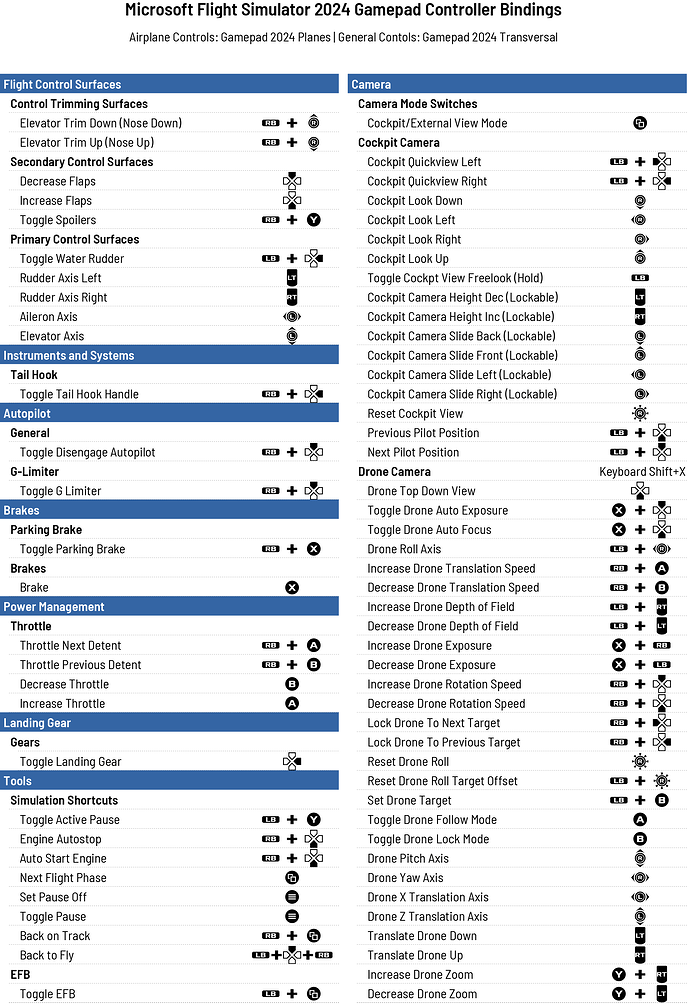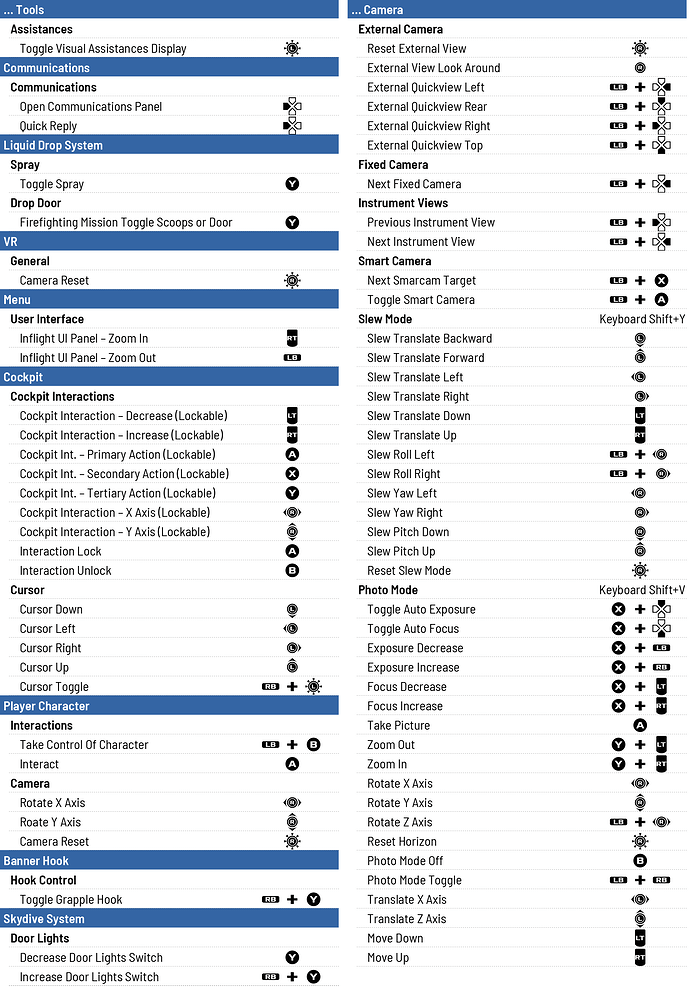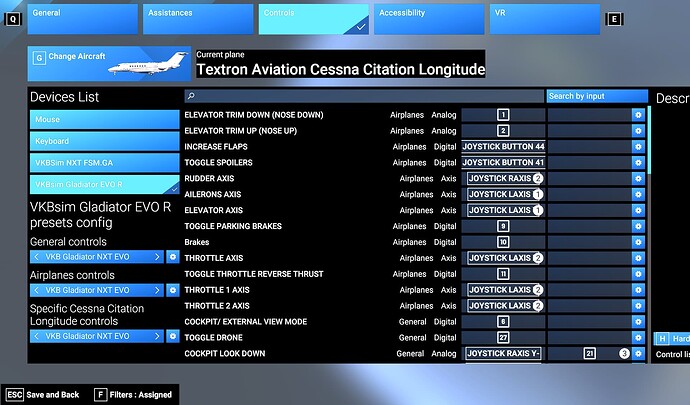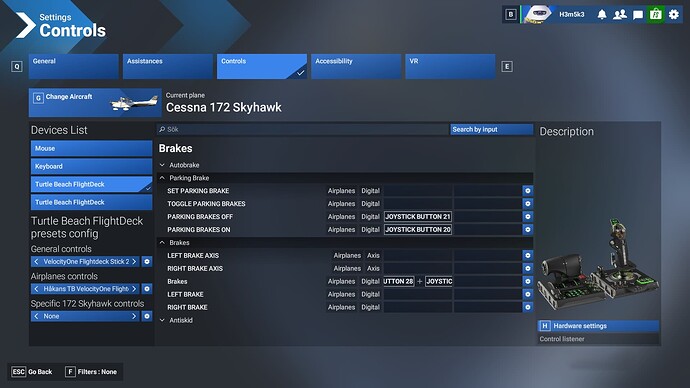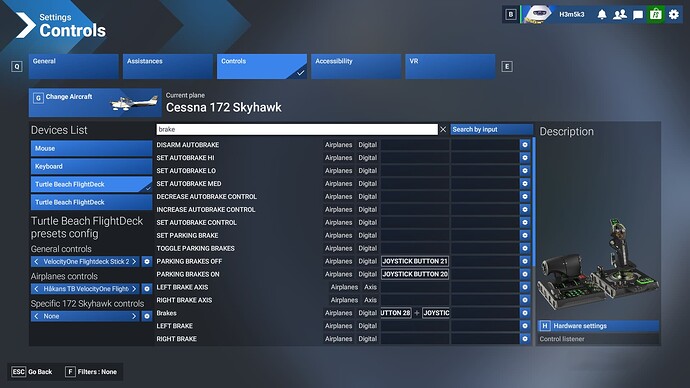XBOX Controller mirroring issues are giving me grey hairs… Why is it that even tough I make sure there is no duplicate for the left joystick… the cockpit camera still slews(translates) up down left and right instead of it having only the primary control surfaces function ???
Am I correct in saying to map Bravo switches you have to move the switch back and then forth to map it correctly eg On then off to map on, off then on, to map off? I cannot get parking brake to map on Bravo, i have to use a button on controller.Any help appreciated.Tried different assignments in the list.
Input dead zone stops camera drifting if that is what you mean.
Hi, you click the corresponding box but must keep your pointer in the box during assignment or the process will be cancelled.
Something that got me, where you look affects what certain buttons do on a controller. eg A will increase throttle if looking at the throttle, but hide the yoke if looking at the yoke (I may have got the exact details wrong but you get the idea).
I cannot express my disgust at the control mapping non-functionality enough.
They make you want to jump off a bridge.
Is there a way to map a combination of controls, on different controllers, like the modifiers on DCS?
I couldn’t find a way, but with this user interface I thought it worth asking, just in case someone has stumbled across one. ![]()
One thought to try:
Go to the Registry Editor, (command prompt => as administrator, enter regedit), collapse all the items in the left hand window, select the “computer”, and search for the name of your controller.
I don’t have that problem (yet) but if you find a bunch of controllers with the same name, export that part of the registry to a file, (just in case), and then try renaming one of them to see what happens.
If it works, you can then rename each controller’s entry to the name you want for it.
I don’t know if that will help at all, but I DID discover a way to manually tweak the calibration constants in the registry that solved a pesky problem I had.
Sometimes editing the registry is your friend.
Do it for both the Generic and Airplane Presets. (and Specific if you have any)
That will give you a clear screen. (no Generic or Airplane controls displayed)
I have not found any indication of how the buttons of a game controller (Xbox controller, etc.) are assigned by default in FS2024. I have therefore extracted the button assignments from the Settings UI.
The attached table contains the key assignments when the following is selected under Settings → Controls → Controller: “General Controls: Gamepad 2024 Transversal” and “Airplane Controls: Gamepad 2024 Airplanes”.
Hope, it might be of use for others.
Hi all,
First of all, I’m a bit of a newbie here. I just got my first gaming PC together since at least 15 years… Not new to Flight Simulator as such, but it’s been a while… ![]()
However, I can’t get the joystick button mapping that I’ve done to be used in the game. Not sure what’s going on.
I have a Turtlebeach VelocityOne Flightdeck with stick and thrust control. All I really want to do to get started is to map the brakes (parking brakes + “normal” braking to some buttons on the stick). I figured out how to record the mappings by clicking in the box and then the button I want to use. That’s all done.
But when I start a flight, nothing happens when I press the button to release the parking brake. I need to use the keyboard for that. The same when braking after landing, again I must use the keyboard. Why doesn’t it use the buttons on the stick.
It’s clear that MSFS recognize the buttons as I can do the mapping by “recording” it.
Any pointers to what I’m doing wrong?
Thanks!!
Hi,
Thanks for responding!
Here are my mappings:
The mapping to “Brakes” should read “Joystick Button 28 + Joystick Button 2”. Not sure why there are two buttons. It’s the index finger trigger on the stick that gives me that.
Some joysticks have a two position trigger.
My Saitek X52 has a trigger that if pulled-in half way is button 1 but if pulled in all the way activates buttons 1+15.
I have a FPV robot that I programmed to use this joystick and it is only allowed to move if the trigger is pulled in. I programmed button 1 to allow motion at half speed and buttons 1+15 to allow max speed.
In either FSX or 2004, I set the first button to “brakes” and buttons 1+15 to “max brakes”.
Parking Brake Off & On does not work.
Use Toggle Parking brake.
For Brakes, just one button will work. You don’t need the joystick.
Thanks!
You’re absolutely right, the button has two positions - something I didn’t notice until I just tried it. That explains it!
Yes! That did the trick! Thanks a lot!
How silly of me to expect that an €80 software would actually have code implemented behind the mappings for parking brake on and off… ![]()