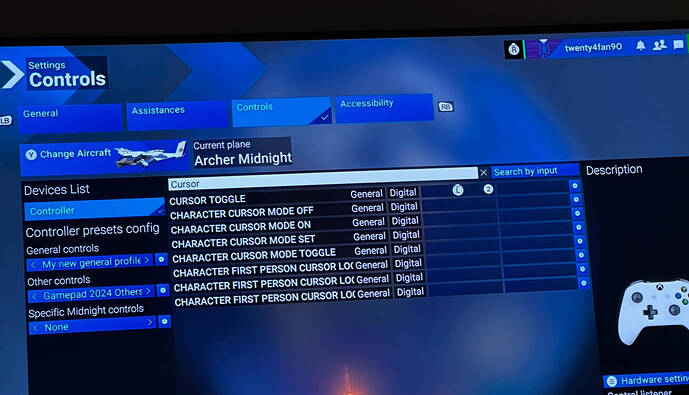Hello. I’m on Xbox on FS2024 and I inadvertently changed the cursor action. I’m in the settings > Controls settings. And searched by Input. But when the list comes up I can’t load the cursor. It says left joy stick 2. I click it 2x and nothing happened. What did I do haha?
How do you navigate these types of pages?
Still stuck! Been fiddling around but getting frustrated at the lack of intuitiveness of the UI
Any help?
Still stuck here! Can anyone help please. How do I navigate to the choices below to edit them? There’s no cursor icon on screen
I’m having the same issue. However I’ve never had the cursor on any of the screens (menus or cockpit). On Xbox FS2024. Any resolutions welcome!
This happens to me all the time, I have to right click and then the cursor comes back
I click down on the right joystick and nothing happens to navigate, other than highlighting the top right menu bar. but not a cursor to scroll thru what I posted above
Can you try plugging in a USB mouse temporarily? You could probably use that to navigate and reset the controls profile to its defaults
I’ve attempted to assign Xbox controller actions and flight stick (Turtle Beach) actions however still does not appear at any stage within MSFS2024. Very frustrating
I don’t have one. just a magic trackpad for my Mac