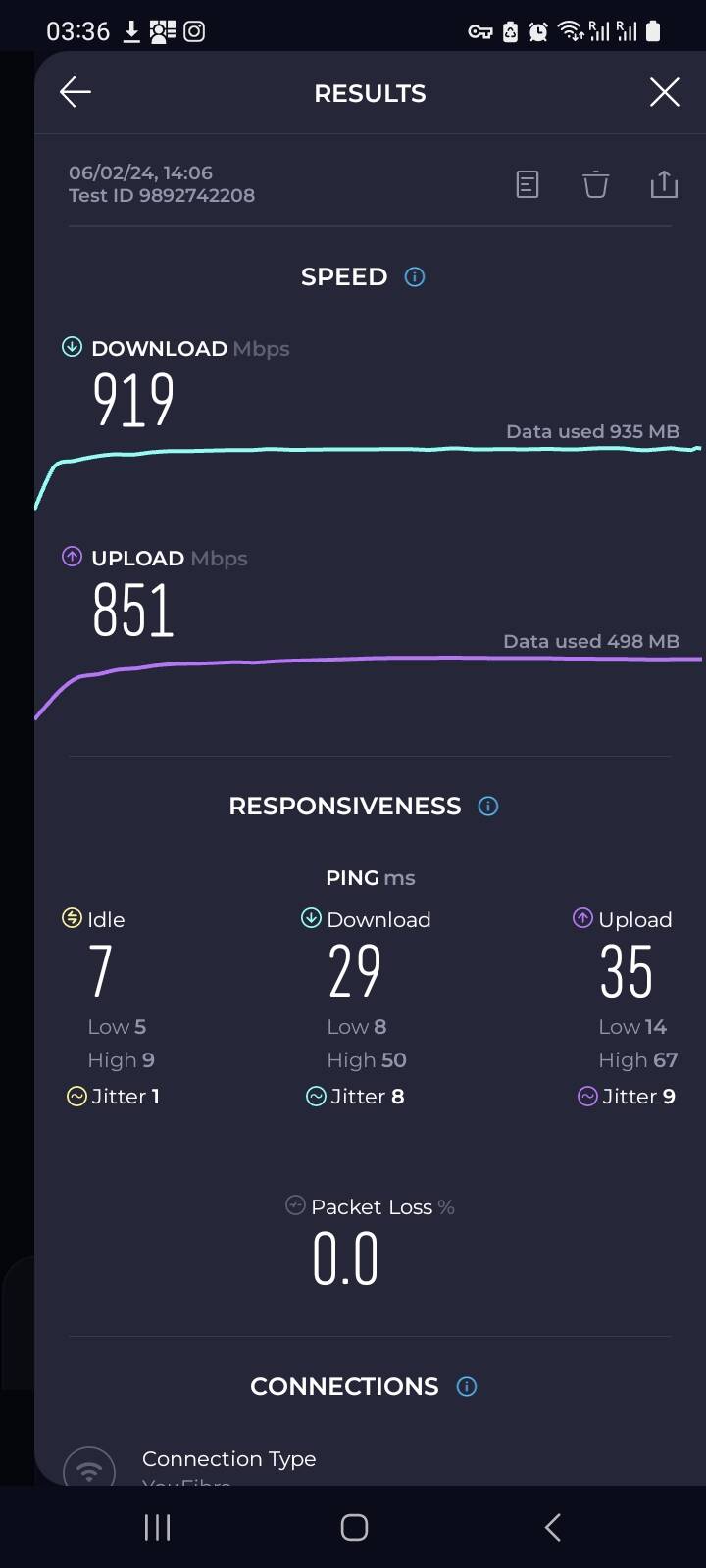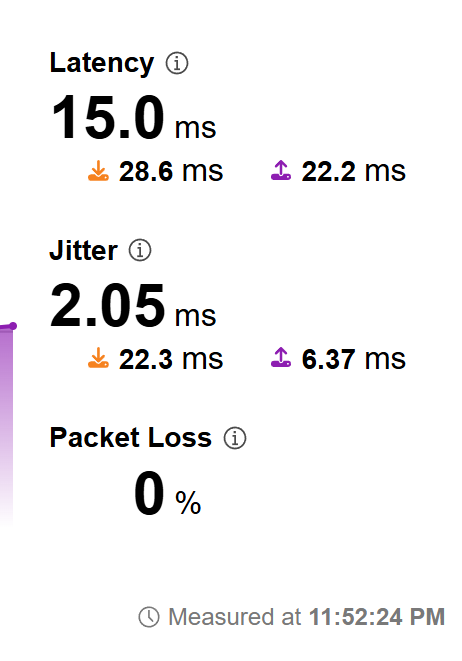Since a few days, when I try to start MSFS2024 (PC), my wifi (100 Mbit) 5 Ghz stops working. MSFS will only load when switching to the 2.4 Ghz channel. What is going on? I have been in flightsimming for many years and never ever experienced that. I reset my network adapter but it only helped for one day.
I saw some reports on reddit about this as well. What can I or YOU do? This simulator becomes more and more of a headache.
Are you using the latest manufacturers drivers and not the Microsoft generic driver. This often fixes these types of issues.
I have the latest drivers. This issue just appeared over night. I changed nothing on my system. Very strange. All other devices run perfectly fine on 5 Ghz. So does my PC. Only when I start MSFS 2024, the 5 Ghz stops and I need to use the 2.4 Ghz.
Ok, after some deep dive into google, reddit and co, I tried to change my power setting in NVIDIA settings to “normal” instead of “high power” for MSFS 2024. It seems to work now. Probably the 5 Ghz draws too much power combined with a RTX 4070 ti super which is forced to draw “high power”. strange, I will monitor that
So after one evening of working just fine, it is back to cutting off my internet connection 5 GHz when starting MSFS 2024.
To be honest you’d be a LOT better off if you could run an Ethernet cable to it. Can you figure a way?
Maybe use Powerline adapters to reach the room if your house has modern enough electrical wiring.
Or just get a massive reel of the flat style cable and tack it to the walls / skirting / under carpets in the least obtrusive way to get there. Much better consistency especially for this sim!
This is not what this thread is about. My WiFi works great and used to work great with MSFS, MSFS 2024. It’s fast and reliable. Your advise is noted but is everything but a solution/idea to the mentioned issue. But thank you anyway for your honest advise.
The issue is simple: a few days ago MSFS 2024 disconnects the 5 GHz WiFi when launching the game on PC. It’s only with MSFS2024, so no idea what’s going on. Updated all drivers and also restarted the modem as well as restarted the network adapter. Just to clarify: 5 GHz works completely fine. It just stops working when launching MSFS2024.
Do you have another wifi adaptor you can try? And see if it does it on 5ghz for that. Its a bit of trial and error now to identify the issue.
Make sure your network is set to Private NOT Public.
Will try that, thank you.
Let us know !
Didn’t work unfortunately. The sim will load eventually but the internet speed is drastically lowered. When I exit MSFS 2024, the internet speed is immediately up to normal.
So I changed absolutely nothing and then out of nowhere it worked like normal on 26.04.2025. Today (27.04.2025) it is back to not working with 5 Ghz. This is so strange.
Can you download speedtest by ookla off the store and run it. Would be interesting to see the jitter and error rates on the 5ghz connection.
Youll get your performance bandwidth then up in the top left if you click the three lines and go to results it will give you the error packet loss and jitter. Want to see how high this is. The reason being is if its too high some wifi drivers reset themselves and if it does because msfs is streaming that could cause an issue and look like a disconnect.
I have a similar issue, not sure if same. But I have been trying to isolate it for a couple of months now and still haven’t found a solution. Pretty sure it’s to do with MSFS or the XBOX app, because I have 100% uptime on my wifi for every other use and program on my PC.
When I don’t have MSFS on, my Wifi is between 400 mpbs and 1.0 Gbps to my PC. When I launch MSFS, it drops down to nothing. The minute (actually the second) I quit, it comes back immediately to hundreds of mbps.
The same thing happens with Forza Horizon, which I also own through the Microsoft store.
I have a bunch of sims on Steam, and they don’t seem to have this same issue. Since all of my MSFS add-ons are from the Marketplace, I’m hesitant to move over to Steam, but it might be a good test to see if it has anything to do with this.
My wifi is 6E. Tonight I just happened to have this problem and came across this thread, and I shut off all bands except 2.4 GHz and I haven’t had a disconnect yet. Sure my internet speed is down to 10% of what it was, but at least it’s working so far.
One thing that worked for a few weeks was to reset all network configurations through Windows. Each time I did that, the problem would go away for a few days. It doesn’t make sense to me why it would do that, but it did. This solution no longer works for me.
My working theory is is, somewhere in my PC there is a program that is trying to do something to “optimize gameplay”, to recognize when a game is on and divert network resources to that game. But it’s having the opposite effect, shutting down my Wifi specifically when I need it for a game (when the game is on, I lose internet to the whole system, not just the game). I’ve already tried to exorcise as much of the terrible software on my system that came with it as I could (MSI stuff, RGB stuff, etc.) but it’s still happening. If it’s happening to others it may be a broader issue. I’m this close to a clean install of Windows but I’m oh so lazy.
And although I’m not the OP, I’ve attached my jitter and packet loss numbers for the poster above. Hopefully it means something.
Hi @FL991R ,
Which program is this that shows you Jitter and Latency as shown above?
Thanks in advance!
I’m using the cloudflare internet speed test found here:
Thank you, appreciate it!