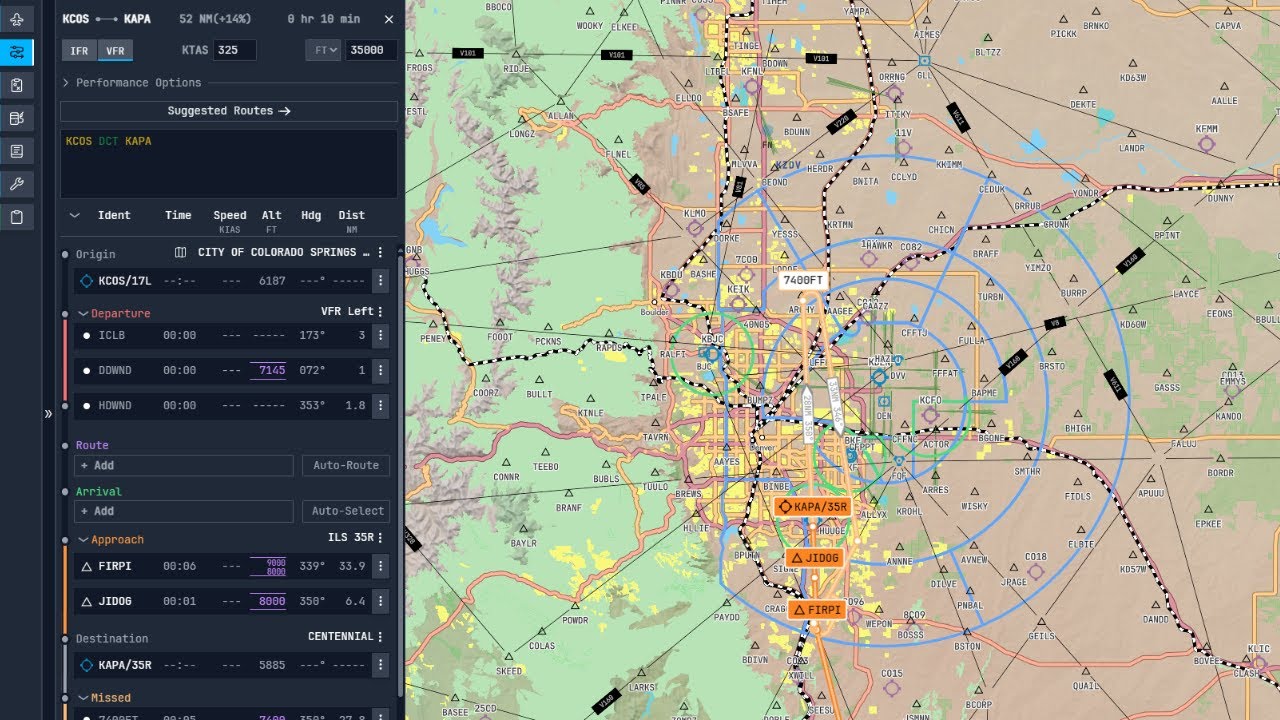Can anyone advise whether the Flight Planner App is working OK? I have seen odd posts saying its very bugged and doesn’t show Arrival STAR or Departure SID’s.
I think it would be best if you check for yourself whether flight planning works correctly on the tablet integrated with MSFS 2024. If it doesn’t, you can always use the online tool – the link is provided below.
Can’t you just try it for yourself? It’s in the game. That way you’ll get to see if it suits you.
Thankyou.
Actually it was the on line app i was referring to.
Yes I have tried a couple of short flights and it seemed OK.Both in game tablet and external tool.
I was going to try transatlantic flight but before i do wanted to check if it would work correctly.
You’re welcome.
For planning transoceanic flights, You can use the freeware online tool SimBrief.
I’ve not tried the flight planner myself as I use SimBrief.
Thanks for comments.
Using the flight planner, what do the different colors on your route signify?
In the MSFS flight planner, the different colored lines on your route signify different segments of your flight plan, primarily related to departure and arrival procedures for IFR (Instrument Flight Rules) flights.
-
Cyan/Blue: This typically represents the standard flight plan route, including airways and waypoints, connecting your origin and destination airports.
-
Green: This usually indicates the departure procedure (SID - Standard Instrument Departure). SIDs are pre-planned routes that help aircraft safely depart an airport and join the en-route structure.
-
Magenta/Pink: This commonly represents the arrival procedure (STAR - Standard Terminal Arrival Route). STARs are pre-planned routes that guide aircraft from the en-route structure to a point from which an approach to landing can be made
Key points to remember:
-
The colours can sometimes vary slightly depending on the specific navigation data being used.
-
These colour distinctions are most prominent when flying IFR with SIDs and STARs selected in your flight plan.
-
For VFR (Visual Flight Rules) flights, you’ll generally see a single colour (usually white or blue) representing the direct route or the planned path using VFR waypoints.
By understanding these colour codes, you can quickly visualize the different phases of your IFR flight within the MSFS flight planner.
The MSFS 2024 flight planner also has a 3D representation of your route, but it is not visible by default. You can enable it by clicking the “3D View” button in the top right corner of the planner. This will switch the map view to a 3D perspective, where you can see your route in three dimensions.
Enjoy the planner. https://planner.flightsimulator.com/
Thanks for that info. I wasn’t aware of the 3D.
Sorry but I cannot find the 3D option
I only NOW heard about this program on youtube. Somebody explain to me like I’m a child as to how exactly this works. Do I install it on the Xbox Series X. Thank you.
Don’t suppose there’s any plan to make the in game EFB planner match the planner app or run the app inside of the game?
Working Title have said they’re hoping to incorporate the many closed, unofficial, or otherwise too-small-to-be-in-standard-navdata airports that exist on the World Map, but no timeline for that update.