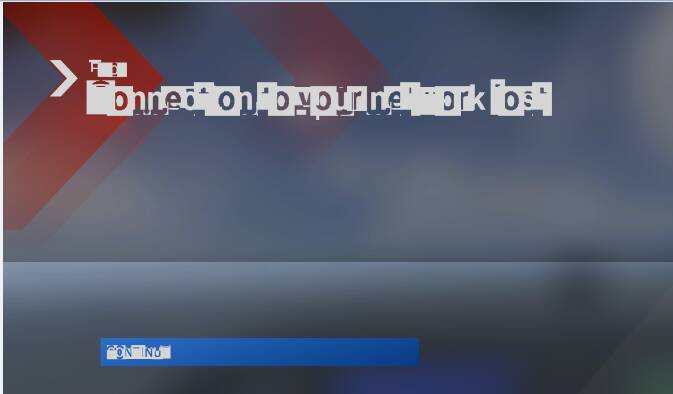Hello!
I was thinking that the user who does not have a continuous internet connection can use the MSFS 2024 simulator?
Will it be possible to download the photogrammetry areas so that we can use them without an internet connection?
What bandwidth is required?
In many countries, only 15-25 mbit/sec internet connection is available.
I read the MSFS 2024 information, the developer stated that many functions will be online and data will be available from the cloud.
4 Likes
+2 I have a pretty stable 70mbs but quite alot of people who come in for help in the msfs discord usally have 30mbs-36 max so it willl be intresting to get more information on this
2 Likes
Hi @hhelikopter4891,
We will need to wait until more information about 2024 is released in September & October in order to answer your questions. At this point, the MSFS team has not provided information at the level of detail that you are asking.
Perhaps there will be two methods of installing the game. One where you download all the files, as we do now. The other more of a cloud based install where we install only the vital components. This is already what we sometimes see on many new PC and console games.
Hello!
Do I understand correctly that the simulator cannot be used without an Internet connection?
For me it is a very big problem that the whole simulator is connected to the internet. Those who do not have an internet connection cannot use it.
Unfortunately, that is correct.
Even a boxed set requires an internet connection to verify and download/install.
Not good news, the development of the whole simulator is going in the wrong direction, the missions are also like a GTA game. I was waiting a lot, but very unpleasant information is coming to the surface.
I have good internet, but what about those who don’t?
Not much different from FS2020, you pretty well need a good internet connection, as the sim is web based.
2 Likes
One of the videos I watched yesterday said that they saw a “rolling cache” of sorts in the settings as well as a Manual Cache, so you can still download the photogrametry for areas you are flying like you can with 2020.
The posted system requirements do have a min. and recomended connection speed listed.
2 Likes
I simulated losing a network connection in the 2024 Tech Alpha by disconnecting the network during flight.
The test comprised:
- Flying for 15 minutes to allow any data that was going to be streamed into the default 16 GB rolling cache to be stored.
- Disconnecting my network link to the router. After about 1 minute a “disconnected” pop-up appeared. Unfortunately, due to an issue in the tech-alpha with Intel Arc GPUs, sometimes text is corrupted, but this is what it looked like:

I think it says: “Your internet connection is unstable”
- After about another minute, the flight ends with this screen:
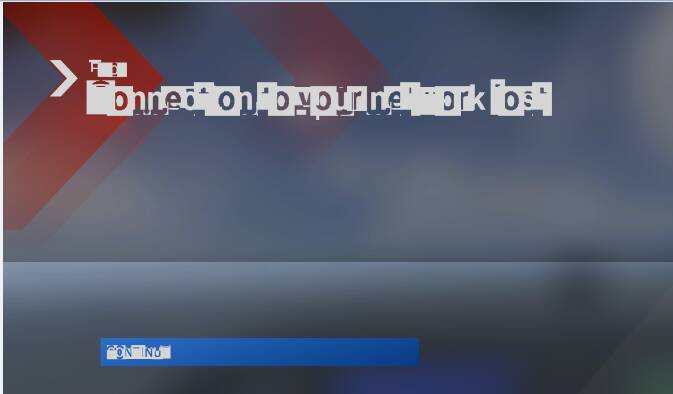
I think it says: “Connection to your network lost” Button: [Continue]
- Clicking the continue button restarts the game. You see the intro movie followed by the opening screen where you can choose what type of flight to do, etc.
I did not test what would happen if I tried to fly with the network still disconnected, but I think it reasonable to expect a similar message that prevents one from starting another flight.
So it appears that a stable internet connection is required for MSFS 2024. “Long” interruptions - 2 minutes in my case - will cause the flight to end.
I did not test if there would be a different result if:
a) the rolling cache was larger or smaller, or
b) if one was flying in an area that was stored in the manual cache.
Finally, remember this was a tech-alpha build with limited functionality, so results with the release build in November may be totally different.
3 Likes