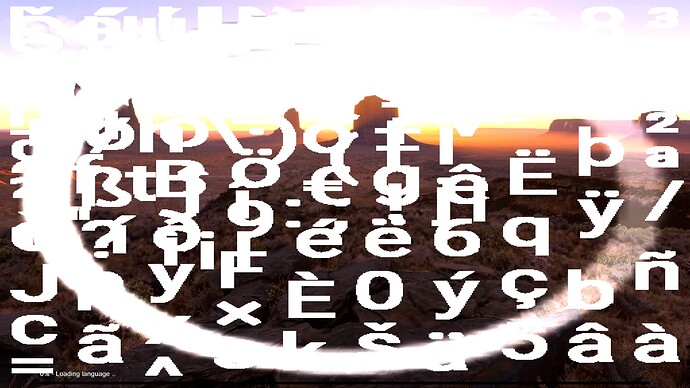I moved over from Xbox to PC and this started happening at startup. I tried uninstalling and reinstalling but nothing fixed it. The music plays in the background but everything is still and I get a bunch of symbols and a big oval. And MSFS 2020 starts up just fine on this computer.
That is really weird. It’s like it’s printing out random characters from a font file.
What is the language of your OS? If it isn’t already could you set the language/locale to either English UK or US?
My OS is English US. I’ve only seen it do this once with the characters. Otherwise, I get the large oval on a black screen to start, followed by the sponsor screens, and then white with music.
Sorry, I can’t think of anything to help. I’ve never even heard of this. I see you already ran a full reinstall too.
I had the exact problem with an Intel A770 GPU.
Mine displayed that circle but with no letters.
Tried everything.
De-install FS2024 & re-install FS2024.
Clean re-install Windows 11.
Tried many other things.
Finally resolved when I installed a new GPU, AMD RX 7900 XTX.
I don’t think it was the GPU. My A770 is good.
I think it was removing the GPU from the PC and installing the GPU that reset whatever was the problem.
Problem could have been in the motherboard BIOS.
idk
At least, try DDU to see if that helps.
If not, remove your GPU from your PC and re-install it.
Removing the GPU didn’t seem to work. The only thing that seemed to work was the DDU (I got the loading screen to play) but I think I did something wrong because I got a popup about the drivers that I can’t remember what it said exactly.
I used this reddit guide to do the DDU but after another attempt, I still get the oval and then just a white screen.
For reference, I am running an Intel Arc A750 GPU
Another thing to try is reset your motherboard BIOS via the CMOS jumper.
I did the MS “Clear the Cloud” data but it did not help.
I had to re-enter my Controls bindings.
Wish I could help more.