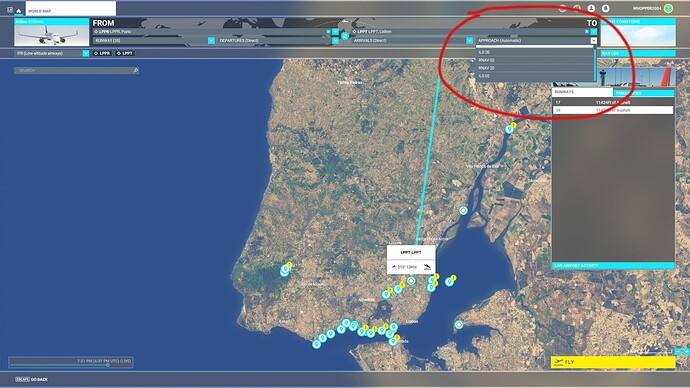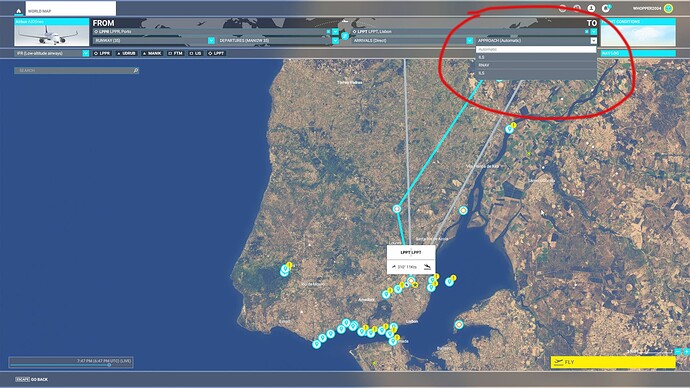Taken a fresh backup of the list today and fixed/updated some things. Good to see it growing and still in use.
If you’re going to make an entry, notice there’s many columns when you scroll to the right,
Not just the initial 4 or 5. Things like date, comments and links are really, REALLY important/helpful if they can be added. Date should be mandatory.
Cheers!
Edit : I may do a quick clean up soon, merge any necessary entries, check for links, general verifying, etc if anyone else wants to help me do it.
1 Like
Sure, I have time, I’m glad to help. Davidkenobi#8245 on discord
So far so good with Orbx Sydney Cityscape. The only problem is the double Harbour Bridge that’s noticeable. I also took a 30min flight at night with the Enhanced Night Lighting active and I’m shocked that it held up well.
Xbox Series X.
Sim Update 9 Patch has been delivered and verified.
No problem airplane.
F16 C/D/I Fighting Falcon.
Problem-free airport.
RJCW (Wakkanai Airport).
RJFF (Fukuoka Airport).
RJFC (Yakushima Airport).
RJKA (Amami Airport).
RJKI (Kikai Airport).
Problem airports
RJAA (Tokyo Narita Airport).
RJGG (Chubu Centrair International Airport).
RJCC (New Chitose Airport).
KLAS (Harry Reid International Airport).
There has been no change since SU9, so only the date has been updated.
ILS is not functioning at quite a few airports (Asobo) since SU9.
For example, there are 9 airports with ILS in Hokkaido, Japan, but 4 of them do not work (RJCW, RJEC, RJCC, RJEB).
The odds are quite high.
I thought about checking all Japanese airports, but decided not to because there were too many problems.
This was not fixed in the SU9 Patch.
I decided to separate this problem from the DLC airports because it is an MSFS problem.
Thank you.
I use the translation.
2 Likes
An interesting note: one of my fav airports NZNS I rarely use because it is relatively large and prone to CTD (not always but enough to avoid) and they had an update today in Marketplace that says it was specifically to reduce the size in order to prevent CTDs on xbox.
Unfortunately, I can still CTD at that airport if I “look around” too much depending on the plane but I thought it was interesting that they were aware of the issue on xbox and attempted to fix by reducing the size. The CTD could also be just because the sim is mess right now on xbox, so I’ll retry when they fix the current issues.
Speaking on NZ, NZAA (Auckland) released last week and I’m curious if any xbox users took the risk with that one. If it is stable I would likely buy in the next sale (too expensive I believe at $20).
Hello guys!
I’ve started to make video reviews of the add-ons on my YT channel if you want to have a look.
So far there’s the new Perfect Flight livery pack for the 747 and EGHP by Pyreguee.
=> MSFS2020 | Perfect Flight All B747 Liveries | Test - Review - YouTube
=> MSFS2020 | Pyreegue Dev EGPH Edinburgh Airport Addon | Test - Review | XboxSeriesX - YouTube
Will continue to add in the list of course in the same time.
Took a chance on the MK-Studio 30% sale in the XBOX market place.
LPPR Porto airport (Portugal) MK-Studios
LPPT Lisbon Humberto Delgado airport (Portugal) MK-Studios
I can land and spawn takeoff from both fine. But if I cold & dark to the runway, CTDs. CTDs after landing when I pull up to the gate or after pulling to gate (a320 Neo stock) and view outside of plane. (like so many of the 3rd party airports) Hope MS/Asobo get their programming act together, because these airports look very nice.
Thinking about getting EFHK Helsinki and LPPD while the sale was going on, but I guess those prob also cause CTDs when hanging around the airport. So I’ll pass unless anyone else on XBOX has a good experience with them.
Same for LPPT with cold and dark. At some point it’s CTD. Either at the gate or joining the runway.
1 Like
The other weird thing is when selecting a runway destination. It only shows ILS & RNAV, no runway numbers. See attached screen grabs. Default aiport shows correct runway options, MK’s just ILS & RNAV. Somethings up with that for sure. I sent MK a email about it.
Same… Maybe we can try to report it if it’s not already done.
1 Like
The nasty thing is, LPPR used to work fine before SU9… 
2 Likes
MK’s latest LPPT update fixed the runway destination ILS & RNAV issue where the runway numbers were not showing. But still CTD’s when taxi to gate. I’ve yet to make it to the gate after landing. oh well, airport looks great until it poofs to desktop. Looks like I’ll have to uninstall yet another XBOX MS Marketplace approved and sold airport until MS/Asobo gets their programming figured out. I wonder if the two new Flightbeam airports LFBO & NZWN will let you get to the gate before CTDing. I’d like to get them, but I have no confidence in anything MS is selling at the moment will actually work. (not that the devs aren’t making great airports, they are, just that MSFS can’t handle them). yet MS continues to sell them like nothing is wrong. Go figure. I don’t know what voodoo Pyreegue Dev Co does with their airports, but they are the nicest looking and super stable airports I’ve got! I can actually land, get to the gate, drone around and enjoy their airports. I don’t get the dreaded… when’s it gonna happen feeling when I get near their airports.
1 Like
Absolutely. I guess Pyreegue masters FS code because as you said the airports are the best looking on Xbox without no performance issue at all.
I installed also the LPPT update, cleared my cache but still 99% of CTD…
BTW, you can check my new review on EKVG on my YT channel (DavidKenobi) LPPT will be the next one.
2 Likes
Since there is a sale going on XBOX marketplace for JUSTSIM airports. I was wondering, if there an airport that doesn’t cause CTDs for anyone? I’ve read there are a lot of problems with those airports on XBOX. I don’t have any and don’t want to shell out more $$ for CTDs. (I can’t get into the add-on list to see at the moment, but I remember there being some no go ones in there). Some of the Marketplace reviews give them 4.5 or higher. But I think that might be from PC users? Also anyone have ORBX KTIW Seattle airport? Does it work nicely? I’d like to nab that if so. Thx.
1 Like
Sheet has been fixed - someone sorted everything and also removed restrictions for access - not sure how (Edit : Figured out how, now sorted). Half the Master Sheet had also been sorted alphabetically, seems as though it hasn’t upset adjacent rows or formulas but I highly suspect it will have done somewhere. I guess we’ll find out in time. People have also added extra sheets and tried to add functions in weird places…
Some editors also like to change their font sizes, styles and add borders to cells - this causes issues with some of the design so please avoid doing so. It does say at the top of the master sheet to not play around with formatting for a reason!
Please also follow the format for the date in the date of last edit column - you should be able to select the cell and then pick the date from a calendar (by clicking the calender icon) instead of typing the date in yourself. The format of the date is actually connected to a formula so I’m not just being nitpicky.
In a nutshell for new users, please if using this sheet do not mess around with formatting (text or cell) and read the ReadMe sheet before use!
Many thanks.
4 Likes
Much needed update of the sheet! Thanks a lot for your time!
I don’t know for Jutsim but they not on my safe list… and actually rated with most negative report in the sheet.
3 Likes
Thx, yes I’m gonna stay away from Justsim airports until MS gets things sorted out. I did get ORBX KTIW Seattle airport and it’s a nice little airport and no CTDs.
No worries, I’ve just had a baby so I’ve had very little time to keep checking the sheet.
I do still intend on going through the sheet at some point to merge any entries that can be merged, cross reference enteries for incompatibilities, check add-ons for updates and fixes, etc.
I’m probably not going to boot up MSFS until SU10 beta or its final release - looking forward to some WASM planes and finally Simple Traffic which has been held up for 6 months now by Microsoft!
If anything happens to the sheet and it gets in that state again drop me a PM  people actually couldn’t edit the sheet for a few days it seems because someone managed to lock access to editing!
people actually couldn’t edit the sheet for a few days it seems because someone managed to lock access to editing!
2 Likes