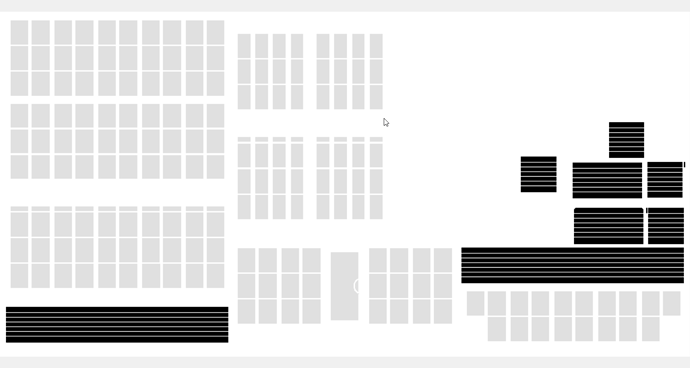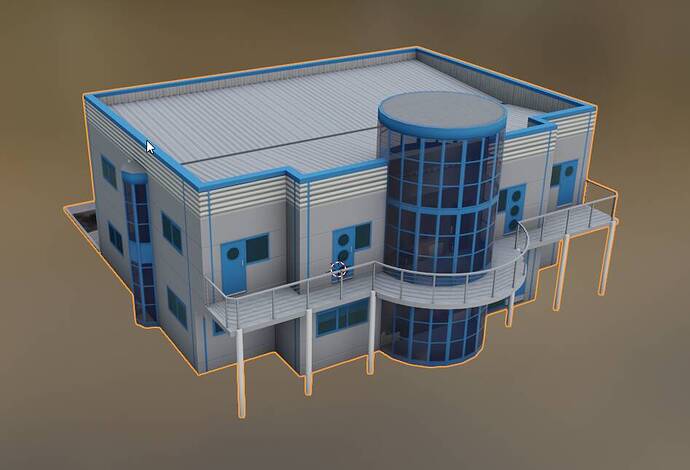Hi everyone, I’m having an issue that’s starting to cause me to tear my hair out. Basically, I have a problem with textures exported from Blender with Alpha Blend selected showing through clouds/fog. This only occurs with custom objects I’ve created which have an alpha channel such as chain link fencing, ladders etc. (Image attached shows an example of my issue).
These objects and textures show up fine in blender rendered, with the transparency being correct when using alpha blend. However my issue arises in the sim, while looking fine up close, when there is fog/cloud between me and the building, it sticks through the cloud layer like a sore thumb, while this may not of course be a game breaking issue, it’s annoying me as this artefacting isn’t seen on the default FS2020 SDK fence objects for example, so it’s making me seriously consider what I’m doing wrong. All the objects that are showing this black aura have a correct alpha channel as shown in the attached screenshots, and are applied in blender as a standard MSFS material or glass, but both yield the same issue, no matter what kind of material is used, or alpha settings adjusted for that matter!
I hope someone can help me on this matter, maybe it’s an easy fix and I’ve not gone brain dead after all!