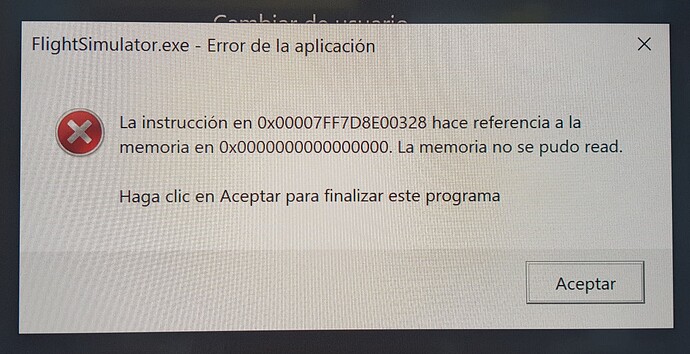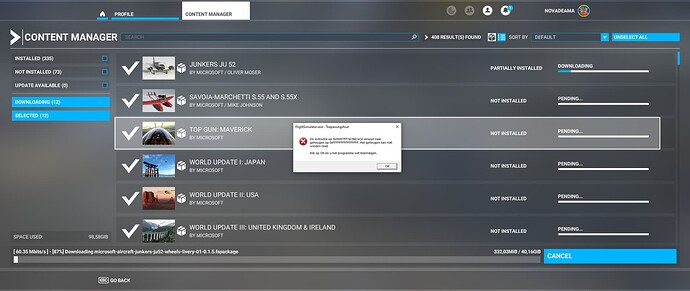Yeah, I have had that perhaps one time in 20 crashes, a few times that I can recall. Generally it’s just frozen and the only option is to crash out though.
In my case when i get the message sim is totally inresponsive the only way is to crashout. I also observed that if while loading the game i have black screen plus loading bar on the bottom i almost always end up crashing, but if i close it and load again and while loading i see all the Maverick stuff i dont get the memory crash. Anyone can relate?
Thank you, and that is probably one of the best explanations to the memory problems so far. In my case, it turns out that the memory I bought from Corsair, albeit right frequency and model, is not compatible with the MSI board and becomes unstable when o/c to 3200MHZ. I run memtest86 with and without overclocking and with XMP enabled is a long list of errors that eventually stops the process due to the number of errors, when I run it with XMP not enabled, no errors and MSFS2020 works just fine. My bad, should have read the compatibility list in the mobo manufacturer site…
Expensive lesson learned.
I wonder if others users might be finding the memory error due to a similar problem?. Or is it a matter of MSFS2020 accessing more RAM and thus highlighting the error?
I think it’s time to stop throwing money away under these circumstances.
It started slightly for me after WU8, but increased strongly after WU9.
Today, start MSFS2020 in safe mode as recommended (no 3rd party addons) and the problem persists too.
I’m now starting to feel a bit ripped off. I have invested a lot of money only in addons, many of them directly from the Market-MSFS. I think (as commented above) that it is a spaghetti code that is overloading the system and that it is not a problem of my hardware. And I think they will never admit it. Is it a complex simulator? YES, but not more than many other current games. Other games that I have, IL2 Sturmovik Great Battles, 1 or 2 issues in the years that I have it. I haven’t had any for 2 years or more.
-DCS: 0 issue
-Metro Exodus: 0 issue
None of the options given above have worked for me.
And if it is not even solved with the simulator in safe mode…
I think the big problem with this simulator is MS’s sick need to have everything related, controlled, interconnected. At the end, that will only give more and more inconveniences. There will come a time when they will change the design of the windows clock and MSFS will stop working even for that.
If the same sim can be used on PC or Xbox already gives you lights that something is not right. Different platforms, should be different software.
…and I think it’s time to stop throwing money away under these circumstances.
.
Today I redownloaded MSFS to a newly aquired NVME SSD. Completely empty. Redownloaded. Couple of minutes without any problem, then the error popped up again. This copy is fresh from the servers.
And after a couple of minutes in the marketplace, trying to install on a fresh copy the world updates plus the the JU52 and the new Italian plane:
I give up. This has already taken up more freetime next to a busy jobschedule then I initially wanted. It’s frustrating that this happens with a freshly installed Windows and MSFS. And as it did run fine on this same system before, I’m starting to think that together with a fresh copy of windows, that I’m not the culprit. As it is a vanilla as it can be.
Hope this issue gets resolved quickly.
EDIT: Fixed the issue by readjusting XMP profile. Later after testing and reinstalling all the addons one by one (which was a pain on the *** cause of the volume and time of testing each addon) got another culprit that caused it: Aerosoft Simple Traffic. Removed it, issue has not returned since yet.
This tool records the parameters of each flight for retake it after a flight or replay it after a CTD or if you want stop the flight etc., a bit of peace of mind, till it is solved someday?
Hello again, the DTS fix has worked just for one flight then all audio screwed up (no more knobs or switches sounds both on the PMDG and the Fenix). Just to be sure (and because i am start thinking that I am a little masochist) I am trying to re-install win 11 and MSFS cleaning up all my SDD and see what happens.
I wonder if the developer reads these forums because if I would be in them a topic with nearly 600 replies would surely catch my attention, anyway if some developer tech team or expert can help us out on pinpointing the problem will be graetly appreciated.
The only thing that i cannot understand is how the game works flawless on the Streamer’s pc and we are the group who got such problems, i mean I do not think I am reunning MSFS on a banana my specs are:
17 11000 11th gen
64 GB Ram
Geforce 3060 ti 12GB
Samsung SSD
Win 11
Ok the GPU is a little weak but should do the job…
Yes, I’ve had this too. You can then just fly normal in VR. I’ve also had it in pancake mode where you can move it out of the way and most input (yoke etc.) works, I think mouse stopped though as the dialog box had forced focus.
But I’ve also had it to where it paused in VR (can’t remember if it’s black screen or the paused image remains) and you’re forced to click ok and then FS closes.
If you understand a bit about programming and pointers it’s pretty easy to guess what’s going on here (it’s NOT easy to fix at all), but essentially it’s all up to chance (memory layout, timing issues, threading) and what dangling pointers point to and corrupt, thus all sorts of things can break, not break, manifest only later, etc. It’s a b… to find/diagnose and fix.
I don’t envy them, but they have to, the sim is next to unplayable for a lot of people atm, me included.
Thanks.
Actually for me (and I knock on wood) the sim is very stable, with very few CTD in the last months and an acceptable performance (considering that I only have a 3060Ti).
This memory leak error has only happened to me twice (I think), the first time it ended in CTD (but may be it is because I clicked on the pop-up) and the second one was yesterday, where I could easily resume all my flying activities.
Anyway, I hope it gets solved somehow, since many people seems to be suffering it often.
I have been having these errors more and more often and without any pattern.
After reading your post, I did just recheck and manually set XMP settings for my RAM as, for whatever reason, the MOBO was not using every single setting as per XMP and was over-volting (1.45 vs 1.35v XMB) and I was just able to fly a flight that had previously crashed twice with this memory error with no problems at all. I have no idea if it was something to do with the RAM or not. FS has always been VERY sensitive to RAM timings and set-up. YMMV
it looks like developers are already planning their vacations
I am always overwhelmed by the feedback from Asobo and Microsoft really professional
I dared to try again.
Yesterday I completed a flight with the Fenix without any problems. With this hope I wanted to try again today and memory crash after about 40min. Then I wanted to start the sim again, the crash came already at the loading screen.
I have enough again for now …
Hi,
I had not been able to complete any flight due to this problem until I updated the Nvidia driver to version 512.95, which comes also with new audio drivers and since I have been using a wired headset instead the bluetooth one with USB dongle. Since this moment the error did not occure again for me.
BR
Sebastian
I had this issue tonight in the PMDG 737-700
EGKK to LEPA, just at TOD my audio started buzzing loud and I get the memory application error
Clicking on it and CTD so 1hr 40 minutes into flight
Never had this before but on a release preview of windows 11 , had an update to 22h2 last night which may be the issue , but also I was fiddling with my audio settings before take off so it could have been that
On nvidia driver 512.77 and running memtest at the moment just to check my xmp 3600 32gb of ram
Hopefully if it passes will either update driver, or hopefully roll back to previous build of windows 11 so a bit of troubleshooting ahead
Will keep you all posted
Just as a side note did the same flight before the windows update …no problems so it must be the update in windows insider preview 22h2 or the audio settings got corrupted, never had this error before so it must be the update
I might try the new driver but it’s getting late so will have to see if my memory is ok first and it takes about 4 hours to run memtest
Please people stop checking your memory! The odds of your memory frying are extremely low. I have a 16 year old Dell that the memory is still fine. If you are playing other games and video editing with no issues your memory is fine. This error has nothing to do with our memory. It is a programming error. Asobo/Microsoft must fix! Until then we fly, backup our flight, and hope that box doesn’t appear.
OMG…I have been seeing this a lot just the past week. I almost can’t play this game due to these errors and CTD. My D drive would not locate after a CTD. Never was this a problem before either. I recently even went back to see what new community folder was added to see if that was the issue.
Seems to be with MSFS only and not other PC games.
All I know is after installing Fenix it was fine and I got occasional CTD only. Lately MSFS just seem to want to CTD. I ended up uninstalling the Fenix and the problem persist.
Do you have the same issue if you follow the OP’s steps to reproduce it?
Yes
Provide extra information to complete the original description of the issue:
I didn’t have it before the update of WIN10 .NET framework KB5013624 and S.O. update for v. H2 of 05.10.22 KB5013942
If relevant, provide additional screenshots/video:
For those that haven’t voted on this topic, head to the top of the thread and do so. Lots of new reports on the problem here, but the vote count isn’t increasing much.
Bought a RAM cooler everything is working great now! Take care!