Thanks for the reply!
HAG is off. Game mode for that matter aswell.
MemTest and Windows Memory Test show no errors. For VRAM idk, I tried the other posts solution with the pagefile options, but that also did nothing so I reverted that.
I know RAM or GPU error is likely, but the CTDs only started happening recently after some update
I have previously had CTDs with LED keeper, Mystic Light etc. so I got rid of all OEM software and have had no problems since.
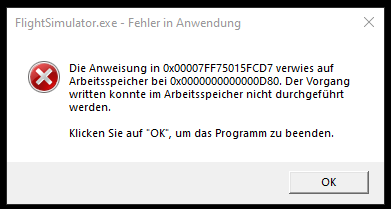
Tried Dx12 just for fun, still crashed in main menu after some random time :’)
I did also try having nothing but MSFS running, after I reinstalled windows, without success.
I feel for you bro I really do, you seem to have tried everything. You could still try swapping ram sticks etc. but I have my doubts.
me too same like a thunderstorm in the game, h,mm where and with which aircraft?
I just spotted a couple of entries in event viewer which matched the time of CTDs so being the minimalist that I am I just thought do I really need such a fancy light switch?
From there I went into purge mode, if I don’t use it get rid of it.
do you have nxi g1000? just delete it and restart the sim, that was a big problem always for my ctds
If you have run memtest86 and all ok it’s not ram that’s a problem, some people are getting it on 64gb ram
I have 32gb ram, I switched from xmp2 , since I got this error to xmp1
Tried memory cleaners, they make things worse
Do not use them , they make things worse
Don’t reinstall windows 10 or 11
One thing I would say is don’t overclock your cpu or gpu, if it was fine before , SU9 has borked any stable over clocks you might have applied
I check every flight with resource monitor in background and as long as you have enough standby ram (cached)it seems to be fine
By that I mean at least 50% of standby ram
Again do not try to replace this with cleaners that release standby ram and give you free ram
Free ram does nothing it just sits there, the sim cannot access this fast enough and it CTD,s
One other thing is the sound card issue, I had problems as soon as I messed with these settings in the sim, maybe that is a possible issue, try setting your windows or other sound card in windows and match it in the sim
After doing this since ny last post this error ha not reoccurred, is this the fix ……who knows but fingers crossed I haven’t had this issue for about 3 weeks now , I still am consuming around 16gb of 32 ram every flight but that is with PMDG and AIG set at 70%
But until Asobo fix this issue as it is definitely an msfs problem I will not rest easy
So keep voting folks and good luck to us all
No mods what so ever, running in safe mode it still crashes after X amount of time in the menu.
I just did another fresh install of win10 because I had the time, got the same error with only windows and flight sim installed after about 2 minutes in menu.
I currently dont have any other RAM sticks to try
Have you tested your ram
Try memtest86
Download the free software
Mount it to a usb and start windows from the usb , you have to change the boot order in the bios first
Test takes about 6 hours if you have 32gb ram
It checks for any errors, if you get even just one error check each ram stick separately
I have no affiliation with this software but it does a great job of checking your ram
Best wishes and hope it’s ok , then if fine it’s not your ram that’s the issue
Yeah, did both MemTest and windows memory test, both found no issues ![]()
I ran sfc /scsannow, it found and fixed something, and subsequently I was able to complete a 5 hour flight with no error. Fingers crossed…
I did that too and although I have not yet had a repeat of the CTD, given the apparently random nature of the issue, it’s probably still a little early to be convinced that it has fixed it for good.
I remain hopeful though. ![]()
I have exactly the same probllem
Turning off the AI traffic has been the only fix for me. Ive did a lot of the potential fixes I’ve seen in this forum (page file size increase, power mgmt changes, memory test) etc and all gave me the memory error usually within minutes of the flight or on one occasion middle of a hour long flight. Turning off the AI traffic and have not had any issues since including 2 separate 6+ hour flights.
Game did freeze once when trying to fly the CRJ900 for the first time was kinda odd as I just left it there thinking it would CTD or unfreeze and after 30 mins nothing happened so forced it to close and haven’t had any issues with the CRJ since then.
Wonder if its harware specific… It would be interesting to see what systems people are running wheter intel or amd nvidia or radeon. I have a 12900k with 32gb ddr5 and a 2080ti i get this error with every fix listed in this post. My dad has a 5800x 32gb ddr4 and a 6900xt and he has zero issues.
same here, turning off AI and live traffic has solved it for me also. I now only use PSXT and no crashes since
I hope it solves for you but i have never flown with live traffic or atc as i fly on ivao and i have the memory issue
ah see thanks, seems to be different causes for everyone
So after a back and forth with Support. I was told it had something to do with a d3d11.dll error…
But I have exhausted following things:
- Clean boot.
- Clean install of GPU drivers
- Clean install of GPU drivers with DDU
- Clean install of GPU drivers with DDU and rollback
- Tried in safe mode aswell as normal mode
- Tried different Memory sticks
- Tried different GPU
- Tried without Peripherals beside mouse and keyboard,
- Tried with only Xbox controller plugged in
- Tried with all my flightsim gear plugged in
And again I get CTDs. Sometimes I see the Memory Could not be read, sometimes it crashes without notice but a freeze of the system.
Which I can’t understand:
CPU: i7 9700k
GPU: RTX 2080 8gb
RAM: 32gb
and prior to this update and the Xbox switch it worked for me without issues. Even at release I had no issues or in beta. I hope this is getting resolved at some near point.