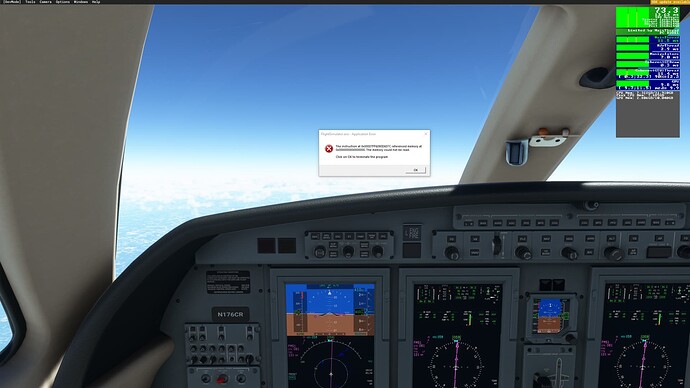Happened again, this time couldn’t bypass it. Should be noted I have 64gb of memory and at no point did the load go over 48% so I doubt its those page file issues people were talking about earlier in the thread. And all since SU9.
After installation of Msfs2020 on my new pc, I had the same memory error after max. 5 min (in flight as well as in Msfs off flight screen). After changing my ASUS BIOS settings within EZ-Mode to max performance, the error doesn’t occur for 1 hour flight! Hope it‘ll still be sustainable …
Do you have the same issue if you follow the OP’s steps to reproduce it?
yes
Provide extra information to complete the original description of the issue:
jus flying above london in Cessna 172
If relevant, provide additional screenshots/video:
That’s what people don’t want to understand. It has to do with the software. It’s a pointer that points to garbage.
It’s easy to re-produce in VR. You just switch back and forth between VR and 2D and bang.
But I guess we have to wait another month until the next update. Because someone over there has to fill out a form before they’re allowed to fix a few lines of code. But hey look here, we update some scenery first…
I think now I know why I haven’t bothered to install this thing in over a year.
I’m pretty surprised nothing has been said about this. A bunch of people have not been able to use the sim since the update at all. Silence.
Interestingly, it is not happening across the board. Some folks are fine. You’d think someone on the board would have figured out what add-on or hardware config causes it by now.
all second fly, it frustrates and need a hotfix pls
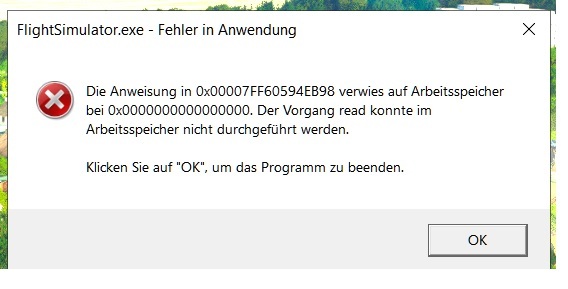
Language entirely aside, that box looks all too familiar!
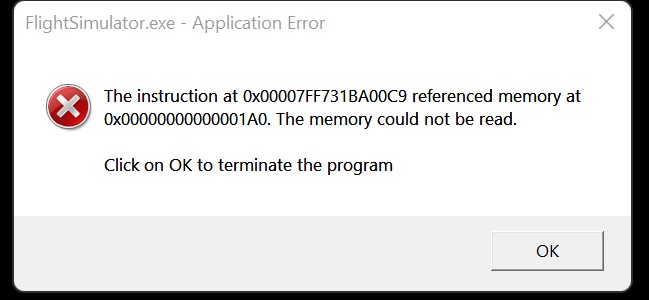
I can make it fail easily by pushing the Graphic options to
exceed what my hardware can keep up with.
Was fine before the update–same settings. And, I have a decent system:
Intel 10900
RTX 3080i
64GB
Limited to 30FPS
Not all Ultra
LOD 175/175
![]() Thank you using the Bug section, using templates provided will greatly help the team reproducing the issue and ease the process of fixing it.
Thank you using the Bug section, using templates provided will greatly help the team reproducing the issue and ease the process of fixing it.
Are you using Developer Mode or made changes in it?
yes but no changes.
Brief description of the issue:
saying memory can’t be read and CTD.
Provide Screenshot(s)/video(s) of the issue encountered:
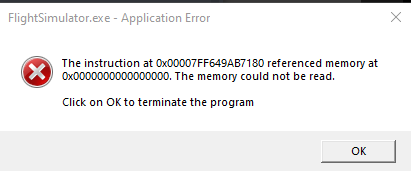
Detailed steps to reproduce the issue encountered:
load up the sim.
PC specs and/or peripheral set up if relevant:
Build Version # when you first started experiencing this issue:
SU9
![]() For anyone who wants to contribute on this issue, Click on the button below to use this template:
For anyone who wants to contribute on this issue, Click on the button below to use this template:
Do you have the same issue if you follow the OP’s steps to reproduce it?
Provide extra information to complete the original description of the issue:
If relevant, provide additional screenshots/video:
Null Pointers again !!
Should be a new MSFS T-Shirt design …

Do you have the same issue if you follow the OP’s steps to reproduce it?
Occurs after approx 1 -2 hours
Provide extra information to complete the original description of the issue:
Same type of error message shown
If relevant, provide additional screenshots/video:
Did everyone here participate in the SU 9 beta? Wonder if this is related to a problem coming out of the BETA. There was a nasty CTD bug at the beginning of SU9 beta related to SimConnect. They issued a hot fix almost immediately which fixed it. Wonder if it could be related.
Just must be some environment/system config issue because not everyone is having the problem.
I did not participate in the SU9 beta. I never had this problem before and it only started after I’d installed SU9.
The crash often happens just in the menu/World Map pages even before I get to the Fly stage. ![]()
Yes. I have had the same thing happen. Sometimes, I don’t even get to the World Map.
Part of me wonders is this is related to some OS/Driver/Content update that came AFTER SU9 was released. I updated from SU9 BETA (which was totally fine!) to SU9 on the Thursday after the release. The sim was fine on Friday–I took a flight but it became unusable on Saturday. I tried uninstalled the WT Garmin mod which was released a few days later but that did not solve it.
Do you have the same issue if you follow the OP’s steps to reproduce it?
I also have the same issue, but I’m not able to reproduce it and it’s not consistent. I’ve done atleast 10 flights in SU9 and today was my second flight where it happened. Prior to SU9, I did not have this bug.
Provide extra information to complete the original description of the issue:
After the message appeared the first time, I clicked ok and the sim crashed. The second time this happened (today), I continued flying without any real issues. The first time was using the 747-8 with the Salty mod. This time I’m using the WT CJ4. Intel i9 9900k OC 5GHz - NZXT Kraken x72 cooler - ASUS Maximus Hero XI -32GB Trident Z 3200MHz - ASUS ROG Strix 2080ti OC 11GB - 7 x 120mm Lian Li UNI fans - NZXT H710i Case -Corsair HX750 PSU
If relevant, provide additional screenshots/video:
Has anybody got a fix for this I have yet to be able to fly and this not pop up and crash the whole sim. Thanks for any help.
Same here. Hoping someone has a fix or get someone to acknowledge they know this is an issue. Very tempted to wipe FS and reinstall completely. Takes a long time. Has anyone tried that?
i have done full reinstall and get the issue aswell
It’s a nasty bug, but not the end of the world. Just move the error message window to the very edge of your screen and continue your flight.
Maybe Asobo will fix this one day.