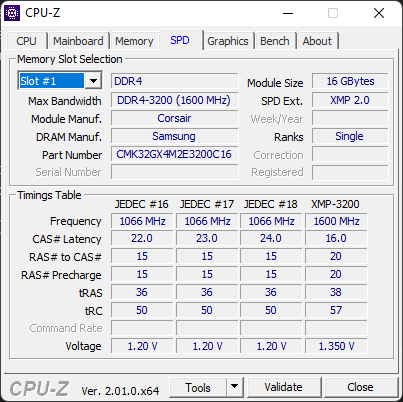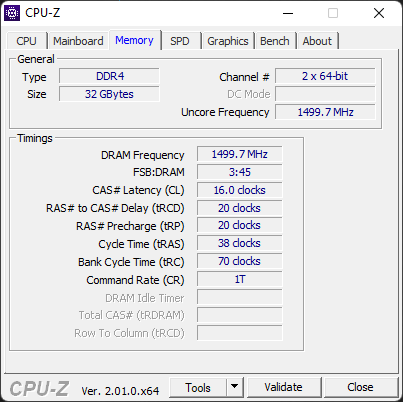ähmm… have an up2data BIOS is of course allways a good idea, it can may be also fix some compatibility issues ( you can see that in changelog, example for an (very) old version from 2019 : AMI BIOS 7C52v21 - Improve memory compatibility ).
But I had more in mind: if you had former only one RAM stick, then the memory works in Single-Channel-Mode, and with new two sticks the memory works in faster Dual-Channel-Mode ( checking mainboad manual for correct slots ). May be that have an effect and you can do a test-case with one RAM stick only.
And, have you the exact material-number of your new RAM and rechecked in QVL list ( A320M-A PRO MAX | Motherboard | MSI Global ) ?
You can of couse also let run the windows-memory-diagnose, but that takes a while.
So I can recreate the error fairly easily. Even though I have a strong GPU if I use Ultra settings in any of the terrain settings the error appears everytime. Once I use high or below in terrain settings the error appears once every 5-6 flights. The error has to be linked with something with terrain.
1 Like
I updated the bios and at first it worked but then I remembered that the ram frequency was changed and when I put it at 3200hz it already started having problems. I tried memtest64 and the ram was fine, I’ll try diagnostics later. Even if I already had an updated version of the bios, it was from the end of 2021, the version I had and the ram I had before was also 3200mhz, also the ram I have before is another model with which I had before and they are from corsair I bought 2x16 do not buy it separately
hmmm… I have no other idea… your board supported max 32GB and max the 3200’er sticks and may be that will not allways works. With two sticks you get then dual-channel , means doubled memory bandwith. I also checked your board, and it have only two banks, so you can made nothing wrong while installing.
I would try max JEDEC ( 2666 ) first and the go stepwise higher if the RAM contains different xmp profiles.
Can you download the tool “CPU-Z” and made a screenshot of SPD tab and memory tab ? The SPD contains the part number and the Timings table. The part number is e.g. relevant for QVL list.
I assume both sticks in normal JEDEC max ( 2666 ) get you a better performance as the one stick which worked only in Single-Channel-mode. So, dont worry much about 2666 vs 3200.
1 Like
Happened to me 2 times in a row this last 2h. Last night and this morning at 1000Z none.
Let’s celebrate the aniversary of MSFS with a crashfest! 
1 Like
I got 4 times same memory error today, impossible to finish a flight…trying again with another livery 
1 Like
I got it three times today.
2 Likes
Yea same I crashed 4 times
1 Like
Ok one more time I give up…
1 Like
Same here… 4 Flights 4 crashes. I guess someone should bump this to the devs since the sim is unflyable like that.
1 Like
Don’t forget to vote at the top of the thread
1 Like
I had two ctd’s today too after a long long time ago with the cj4 working title, From LSZH TO LBSF
after 39 minutes I got CTD in Serbia nearly Belgrade two times. I think something is wrong with the Connection in this MSFS, sometimes also Weather data is not working etc.
where get u ctd in witch country?
1 Like
@NewGeorgeXCI I think it is not depending on the country. I get these crashes anywhere in the world. Today for example two times on the same flight in South America with CJ4 working title and one time in Finland with the Mooney (Carenado).
Just now a got the fourth crash today on my descend to SOCA 10 minutes before touch down. It is random. Sometimes you can fly a week without crash and then you get it several times a day. With weather or without weather, day or night. It is random as you can read in this forum very often.
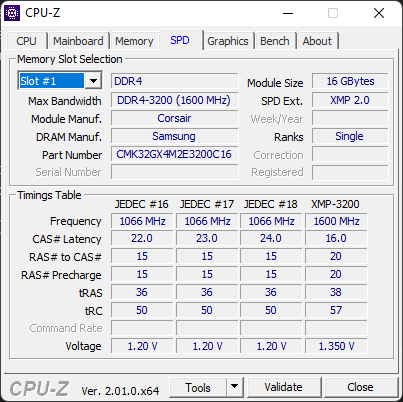
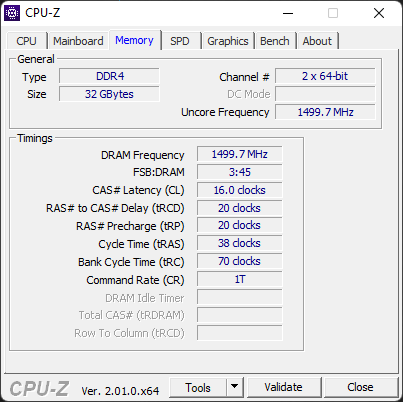
In the SPD section, the two memories have the same information, nothing changes, and the frequency is low since I am trying different frequencies, and I started with 3000mhz.
and the windows problem diagnosis did not detect any problem
1 Like
Do you have the same issue if you follow the OP’s steps to reproduce it?
0x00007fffae971c6d referenced memory at 0x00000274bb923048 the memory could not be read
Provide extra information to complete the original description of the issue:
Since purchasing a high end computer I have also had this issue as I have now reported above. I went to my local computer shop and had my new computer custom built. My specs are as follows:
Windows 11: build: 10.0.22000 processor: 12 gen i9 12900kf MHz 3200 3.5 bios 32gb memory! 31gb physical memory! virtual memory 36.6! available physical memory: 26.6 available virtual memory: 29.0 I hope that this helps - as I don’t like the thought of throwing away £2,600 of my money for a system that is supposed to work for this simulator! The reason why I purchased it in the first place and asked for the best gaming computer in the shop!  Thanks!
Thanks!
If relevant, provide additional screenshots/video:
1 Like
you’re talking to me? all the information you need is above
In the end the problem is solved at least with me when I lower the frequency to 3133mhz I guess I’ll have to leave it forever
1 Like
Got two of these errors today, never seen em before but happened to me twice today
1 Like
Win 11, with a high end AMD system (5900, 6800XT) and 32 GB of ram here and I too get these errors at least once or twice a day when I fly a lot. I tend to restart MSFS after every flight and think that might help reduce the frequency, but could be placebo.
Really hoping Asobo are fixing this with SU10, because this is a pretty massive error to exist in a production version of a piece of software.