Seems like the newer and more higher end the hardware the more MSFS trips over itself my pc I have with an i5 3050 doesn’t have nearly the same issues my i7 3080 have both are 11th gen. It’s seems like lower end hardware is working fine while higher end hardware seems to be outpacing MSFS causing CTD. Just a theory.
Have the same issue now with the memory CTD , not using Reshade…any update on this?
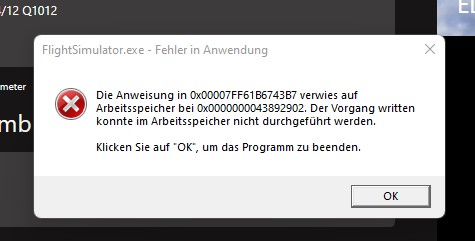
Do you have the same issue if you follow the OP’s steps to reproduce it?
Will try to reproduce. They are long flights…
Provide extra information to complete the original description of the issue:
With me seems to happen after a long flight on AI pilot
If relevant, provide additional screenshots/video:
Same issue here…
Idem after upgrading to 12700K and ddr5
Oh interesting, my crash was upon landing too.
My last one was exactly at touchdown with the main wheels.
Exactly the same !
This is beyond frustrating. The sim has been out for more than 2 years and these CTDs are still unresolved! I was 30 seconds from touchdown into TNCM!
I had such high hopes that SU10 would at least restore some stability, let alone performance. Oh well…
Are you using DX12 and DLSS with new Nvidia Driver?
![]() Thank you using the Bug section, using templates provided will greatly help the team reproducing the issue and ease the process of fixing it.
Thank you using the Bug section, using templates provided will greatly help the team reproducing the issue and ease the process of fixing it.
Are you using Developer Mode or made changes in it?
No
Have you disabled/removed all your mods and addons?
Yes
Brief description of the issue:
Selecting next after completing a Bush adventure leg brings up a read error. Selecting the read error closes MSFS. This only occurs when Next after completing the bush adventure leg. Selecting any other option does not cause the error and the program performs as expected.
Provide Screenshot(s)/video(s) of the issue encountered:
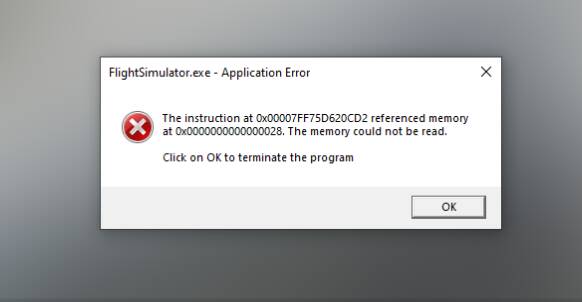
Detailed steps to reproduce the issue encountered:
This occurs with several Bush trips regardless of if I am in Safe or Standard mode.
Start a new or return to a partially completed Bush Adventure.
Complete any leg of the adventure
Select Next at the conclusion of the Adventure
PC specs and/or peripheral set up if relevant:
If on PC, Fault Bucket ID - Instructions here - Please type in just the Fault Bucket ID # rather than a screenshot for privacy reasons:
No fault bucket with time stamp that coincides with error
Build Version # when you first started experiencing this issue:
1.27.21.0
![]() For anyone who wants to contribute on this issue, Click on the button below to use this template:
For anyone who wants to contribute on this issue, Click on the button below to use this template:
Do you have the same issue if you follow the OP’s steps to reproduce it?
Provide extra information to complete the original description of the issue:
If relevant, provide additional screenshots/video:
If on PC, Fault Bucket ID - Instructions here - Please type in just the Fault Bucket ID # rather than a screenshot for privacy reasons:
No, I’m running DX11 with DLSS with the latest Nvidia driver released August 9th.
Again and again and again… Driving me crazy since SU10. Never had it before.
Any reasonable fixes or workarounds discovered so far? What’s keeping Asobo.
From about 2 weeks before SU10 dropped, and i wasn’t on the beta, I didn’t suffer any of these CTD, but I’ve just had another. Thankfully, it was just a short flight from NSTU to NDFA, in the Fenix A320. (I know that’s an awful lot of aircraft for a 100nm trip, but it is a leg of my tour of the world’s capital cities and i wanted to do it all in the airbus).
This CTD really is a pain, so i’m hoping that Asobo are close to a fix.
I had just recently bought the Standard + Deluxe DLC of MSFS Game of the Year addition, but downloading would only ever reach no more than 24%, and there would be and error message (See embedded), and the download would be terminated and I would have to start over only to the same result. Unlike the other players encountering this problem, it happens in the downloading launcher, and directly stops the download.
Software fixes I have tried include but are not limited to:
- Moving the game to a different drive
- Cleared cache
- Clean booting my pc
- Resetting, repairing, and reinstalling MSFS
- Disabling all programs in the startup tab
- Disabling Anti-virus
- Changed the proper windows services to “Automatic” in the Services App
- Reinstalled gaming services
- Used SFC tool to scan and repair Windows
- Preformed a clean-boot of my PC
- Changing language pack
- And even tried the fix of a person who had the exact same error as me, except they got it while flying, and me while downloading:
I suspect it may be a hardware error so here are my specs:
i5-12600K
GeForce RTX 2070 Super MSI GAMING X
DDR4-3000 2x8 GB Corsair Ram
500 GB SN850 + 2 TB 3.5’ HD
I’m hoping to fix this issue soon, as I’ve almost completely given up.
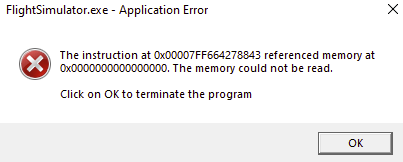
Do you have the same issue if you follow the OP’s steps to reproduce it?
Provide extra information to complete the original description of the issue:
If relevant, provide additional screenshots/video:
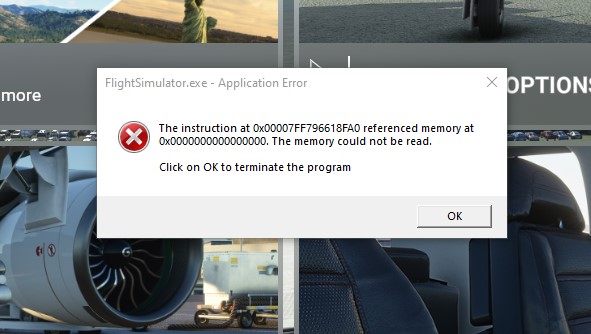
Same here I’m fear to do any flight past 2hrs
today mine crashed just past 17 mins
Try turning off Hardware Accelerated GPU Scheduling. That fixed it (so far) for me. Satisfaction is not guaranteed. Google or Duck-Duck-Go for the procedure, its easy.
Dam just tried that but no luck.

