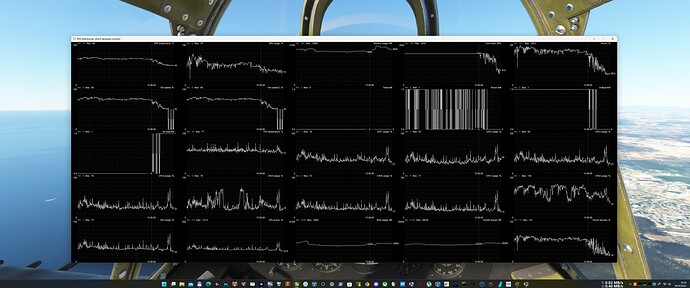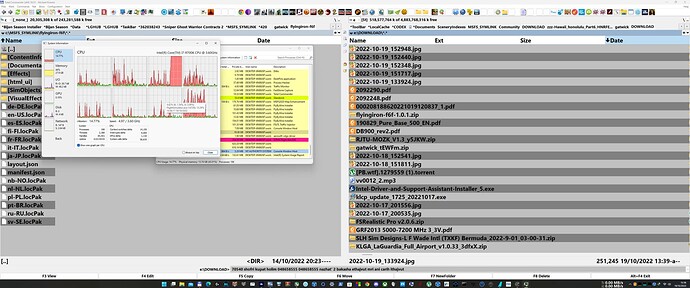i’m sorry for create post about that was mention before. but i found something concrete. my flight from smooth start jerking slideshow. and i open some monitoring soft. everything go down except vram. and then i notice cpu use 13% that is typical if cpu use only one thread if you got 8 of them as i got 9700k. i check it out disable all core except one. and one yes disabled drops to around zero, and one start use 100%. set back to all cores. but not big change. i had something like that, when was some process above msfs and msfs gone to background. alt+enter or and close something like chrome could help. now helps nothing. so i push alt+f4… dx12 dlss quality if that even mater
as you can see on the picture 1. cpu use 25% so that’s probably start from loosing threads. and so was used 25% of 8 threads = 2 threads
there you can see another picture with more details what’s going on in the system
and then pic 3. there i set only for 1 core for msfs for be sure it’s will use all 100% and another cores will go to idle
I’m not quite sure what your point is. If the CPU cannot sent graphics frames to the GPU fast enough, the GPU % utilization drops. By reducing the cores for MSFS, you are creating an artificial CPU bottleneck reducing the graphics frames to the GPU. Your flight should become a slideshow at maybe 1 FPS or less. The key point should be that the CPU should send graphics frames to the GPU as fast as the GPU can process them.
situation is simple. i did nothing before 1fps situation start. then i look at cpu load and make screenshot. then after some time watch how much cpu loaded. was 12+%(1/8) that’s in most case mean 8 cores cpu used as single thread process or in most of most situation only one core. in msfs one thread i guess, because all cpu used a bit. then i found first screenshot where was 25+% cpu that’s very probably mean msfs glitch start from lost threads, so on screenshot i catch time where cpu use only two threads(25% 2/8)… any way, that’s was something strange… when msfs drop too much performance, by some reason it’s become to one-two threads software… only after problem start i start to play with afinity for be sure it’s use only one core. but then i found in another screenshot 25+% cpu load… just look again. i said same before. just another words
Yesterday I sampled MSFS during a straight and level flight, no takeoffs or landings, for about 10 minutes. During that time MSFS used 47 threads. The thread with the most activity was doing a lot of file reads and writes. The second most active thread was reading information from the Windows Registry. The third most active thread was sending and receiving TCP packets/files. File processing impacts the overall performance of MSFS. CPU processing will decrease as the number of files increase because the CPU has to wait for each file I/O to finish. Reducing the number or cores available to Windows causes an artificial CPU bottleneck causing performance to decrease even more.
Unless you are very familiar with CPU architecture, Windows internals, and the Windows scheduler, it is best to leave Windows affinity alone. Windows does an excellent job of scheduling workload across multiple cores. If you think the Windows scheduler isn’t working correctly, use the Windows Feedback Hub for assistance.
MSFS improves performance each SU but there is still additional performance tuning needed. One area where improvement is needed is the processing of very large airports with lots of detailed scenery, objects, and textures files that are processed. Also, 3rd party airports and scenery add a lot of additional files with scenery details that the CPU has to process.
are you ok? 
i’m good with msfs and with pc. everything works right. but when i had the problem i write what exactly problem looks like, are you hearing me? i didn’t touch anything when that’s happens. just open in this probably first situation, process manager for see what’s going on… do you understand what that’s mean when 8 thread cpu show 25% in situation like this. and then show 12-13%? why do you write those stuff about wet water with cpu threads? for every single people include you and me msfs works good. but rarely people complain about dramatically droped fps after some flight. when i was in same situation i remember about that people and start monitoring system loading show that and told what i thinking about, and why i thinking that way… so. i’m ok. are you? hehehe
stop give me advice if i don’t ask it… all i wrote in the thread it’s not question this is just my observations self-contained and not involving disputes decisions and advices… so again. are you ok? ah… whatever hehehe