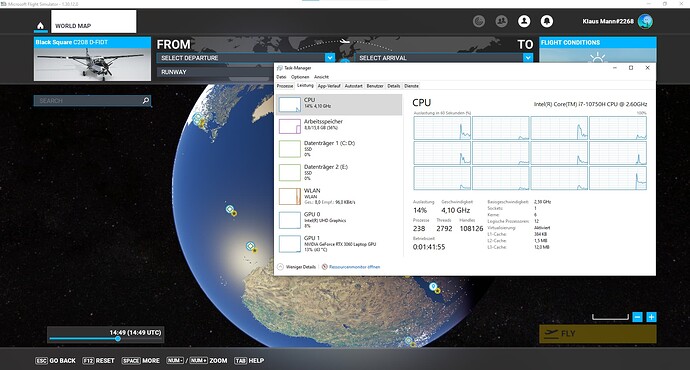![]() Thank you for using the Bug section, using templates provided will greatly help the team reproducing the issue and ease the process of fixing it.
Thank you for using the Bug section, using templates provided will greatly help the team reproducing the issue and ease the process of fixing it.
Are you using Developer Mode or made changes in it?
No
Have you disabled/removed all your mods and addons?
No
Brief description of the issue:
Running MSFS without Bluetooth Speakers, it will download just fine and the Internet is reasonably stable (it tooks me months to get WiFi working for MSFS Downloads at all).
Now, if I have my Bluetooth Speakers running to get more than just the garbage Notebook Audio, my Internet goes to 8kbit/s for the entire computer and the game goes offline.
I already run it in 802.11.a at 5GHZ and 802.11.ac on the WiFi Adapter, which gives me reasonably low interference with Bluetooth Devices.
MSFS as the only game on my Notebook, somehow still apparently manages to make everything crash.
Now I have the Choice of playing with Online Features OR Good Sound.
Provide Screenshot(s)/video(s) of the issue encountered:
This is usually a stable 50Mbit/s Connection
Detailed steps to reproduce the issue encountered:
Run Bluetooth Speakers and try to play with Online Features enabled, maybe have a Browser Window open and run a Video. Very soon your Internet will fully freeze.
PC specs and/or peripheral set up if relevant:
MSI GF65 Thin 10UE
Build Version # when you first started experiencing this issue:
On and Off for the duration of this games existence. It was always a fight to get the online Features to run at all.
![]() For anyone who wants to contribute on this issue, Click on the button below to use this template:
For anyone who wants to contribute on this issue, Click on the button below to use this template:
Do you have the same issue if you follow the OP’s steps to reproduce it?
Provide extra information to complete the original description of the issue:
If relevant, provide additional screenshots/video: