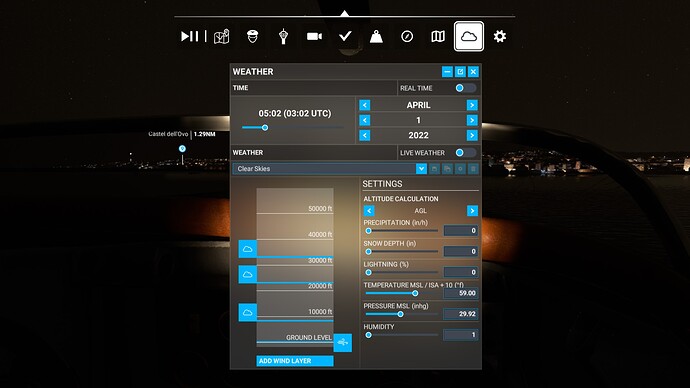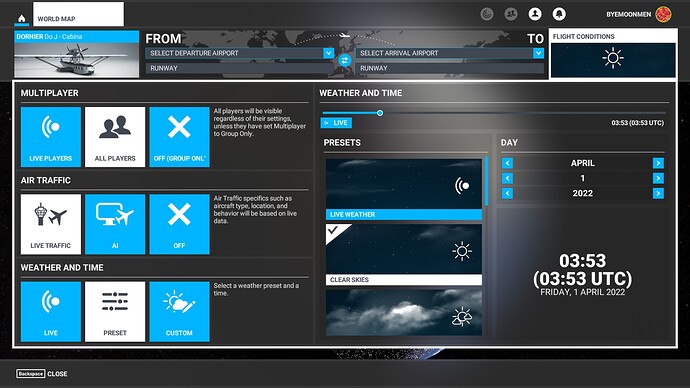Back when, I played & enjoyed FS X. It was pretty good. I thought that after 17 years of further development, it would be much better. I’m underwhelmed.
I purchased a “Microsoft Flight Simulator: Premium Deluxe Game of the Year Edition” & installed it in a HP OMEN 17t-ck000. I actually managed to get it running. It took 3 minutes from starting the program to first takeoff roll. I can do without the artistic credits, the update check and the ads.
The graphics is superb. The airplane model – not so much.
For my first use of MSFS, I chose a Cessna C172 - a basic, very simple airplane. In the RW (Real World) I’ve flown my own Cessna C172 for 2280 hours. I tried to “fly” one in MSFS – it does not behave like the real thing.
In flight simulators, A joystick is typically moves the major flight control surfaces (elevators, ailerons, rudder). I use one with MSFS & it mostly works right – but see below re rudder control
In MSFS, keyboard inputs are used for many setup & secondary controls. Some use the numeric keypad, e.g. NUM1 & NUM7 for elevator trim, SHIFT-CTRL NUM5 for landing light home. Some “gaming” laptop brands - Asus, Msi, HP Omen (like mine) don’t have one. Anyone know how to overcome this lack?
A RW C172 in flight, whatever the speed & attitude, returns to straight, wings level flight when the controls are returned to neutral, Not so in MSFS.
In MSFS, when rolled into a turn by yoke movement & the yoke returned to neutral, the roll angle keeps increasing. A real C172 simply returns to wings level.
When the RW elevator trim wheel is rotated, it stays put, and its effect also continues. In MSFS, moving & holding the elevator trim wheel with the mouse has only a temporary effect that disappears in about 5 seconds. Same using joystick buttons.
“Holding” the trim wheel with the mouse left button, per the tooltip, does not hold the trim position.
In the cockpit view, the Trim angle readout looks more like current pitch.
RW rudder pedal pressure deflects the rudder and keeps it deflected. In simulators, rudder pressure is usually emulated by twisting the joystick. In MSFS, twisting the joystick deflects the rudder, but after a few seconds it reverts to neutral, even if the joystick stays twisted.
When taxiing, RW rudder pedals move the nose wheel for steering. In MSFS, twisting the joystick seems to move the nose wheel momentarily, but it quickly reverts to neutral. This makes it impossible to steer normally while taxiing.
The lack of correct elevator trim and rudder control makes the MSFS model C172 unairworthy.
MSFS lists the same performance specs for all C172 configurations. The RW float plane version definitely does not perform the same as the RW basic version.
The popup VFR “map” often comes up halfway off screen. How to get it all on screen?
It would be nice to be able to change the environment: season, weather, time of day. Not everyone wants to fly at night, when knowing attitude depends on watching the instruments and seeing ground lights - iffy at best in the model, especially for a novice.
I do regular HD backups, but can’t back up MSFS. What if my HD crashes?
I bought & paid for the program, but I don’t really own it. I can use it only when Microsoft lets me.
I imagine it’s not what you want to hear/read, but for freeware, give this a go https://forums.flightsimulator.com/t/msfs-c152-community-v1-0-0-updated-09-10-2021
I know it’s a C152 but it’s similar to the 172 and it’s better than the default aircraft. There’s also an amazing G36 project but it’s not really a Cessna.
There are payware options as well if you want a better aircraft but at the time, no C172 that’s as realistic as the real one.
Can you drag the edges of that window to resize it?
You can do that on the weather/time menu, you can access it before you start your flight or during it, it’s one of the buttons on that bar on top of your screen. If for some reason you can’t change it during flight, change it before you start your flight. You can choose between live weather and a few other options, including clear weather and snow.
I’m not sure as I haven’t tried this, but you can “backup” your game. I have no clue if the installation will recognize it once you try to install it again.
If you bought this on the MS Store, google tells me this is the install location: C:\Users"YourUsername"\AppData\Local\Packages\Microsoft.FlightSimulator_8wekyb3d8bbwe
If you bought this on Steam, this is my install location: C:\Users\User\AppData\Roaming\Microsoft Flight Simulator
Are you sure you don’t have any assists enabled or controller conflicts? You’ve described several issues with trim, rudder, and steering that aren’t making sense to me and that I don’t think I’ve ever experienced.
definitely sounds like assist are coming into play and overriding the inputs.
Also, the 152 has the best flight model in the sim IMO, more realistic than the 172…
C 172 was my favorite ac in prior sims for the same reasons but NEVER a default design. When I saw the marketing for msfs, I saw they based the product versions based on default ac and scenery, I realized best value on this one was to buy the minimum package, and add top quality 3rd party products that I’d really fly. I never liked the Garmin glass cockpit, so I haven’t ever flown the default skyhawk, but I’m not surprised it’s not great.
The exception to the rule above is the default c 152. Steam gauges, and exceptional handling. Try it, it’ll feel more real than the skyhawk.
Hello,
Welcome to the forums! Because your post has a lot of questions in it, I have moved it into our Community Support category.
I will also say “check your piloting assistance settings”.
It does indeed sound like they are on.
One thing I do agree with the OP though … the MSFS C172 is not positively stable. If you let go of the yoke it should settle down with wings level and at the trimmed speed, but I find it tends to slowly roll to the left with no control input. It could be I need a bigger (aileron or rudder) deadzone I suppose, but I don’t think that is the issue.
It could have positive static roll stability while still having a slightly unstable spiral mode.
Thanks for taking the time to read my longish post.
The weather icon was originally not on the pop-up menu bar. I did find it in Options. Thanks for the steer.
The C172 is by far the most popular airplane in its class. It’s simple & very safe. Used by most flight schools. I would have thought that MSFS would have got this one right.
I did my original training in a C150. The later C152 has a bit more performance, otherwise very similar.
There are some C172 improvements coming in SU9 (propwash modelling etc.)
Thanks for reading my longish post.
I did indeed have all the assists on. I turned them all off, except a few that should not affect control action. Now, elevator trim works right.
Rudder control is still strange. Hitting ENTER on the keyboard yaws the rudder hard right as long as the key is pressed. Release the key it returns to center. Twisting the joystick deflects the rudder temporarily, but while holding the twist, the rudder moves back to center all by itself.
My joystick is a Thrustmaster T.Flight Stick X. Any possible problems there?
I purchased MSFS on 2/22/22 so I have the latest & greatest - I hope!
My experience is in a C172L (1972 model). Later models have more performance and could have different flight characteristics.
I did have almost all assists on. I turned them all off except a few that should not affect flight characteristics.
Elevator trim now works correctly. Rudder action is still as in my original post.
Thanks for your help.
I’ve only been using MSFS for a week. I still haven’t explored most of its features & functions. My thanks to everyone for helping me out.
Still, as long as rudder control in the C172 model remains as I described it, it’s essentially unflyable. Pity.
This has never happened to me. I used to use the Thrustmaster T16000 with the twist axis, and the rudder would never slowly move back to center. Something must still be configured wrong.
Turn off all assists, even one’s you think are not a problem, and also make sure your flight model in General Options is set to Modern.
I should add, in the Controls Options, go through each peripheral and search for “rudder” and make sure you don’t have something misconfigured, assigned wrong, or have double key-binds or controls linked to any rudder input.
What did you leave on?
You should have everything in Assistance Options - Piloting, in the off position, except for AI Radio Communications (ATC) which can be left on if desired,
In the airplane on screen toolbar, Flight Assistant, all should be off, except again, AI Radio Communications (ATC) which can be left on if desired
I would invest in some rudder pedals - best thing you could ever do if you want that close to real life experience…