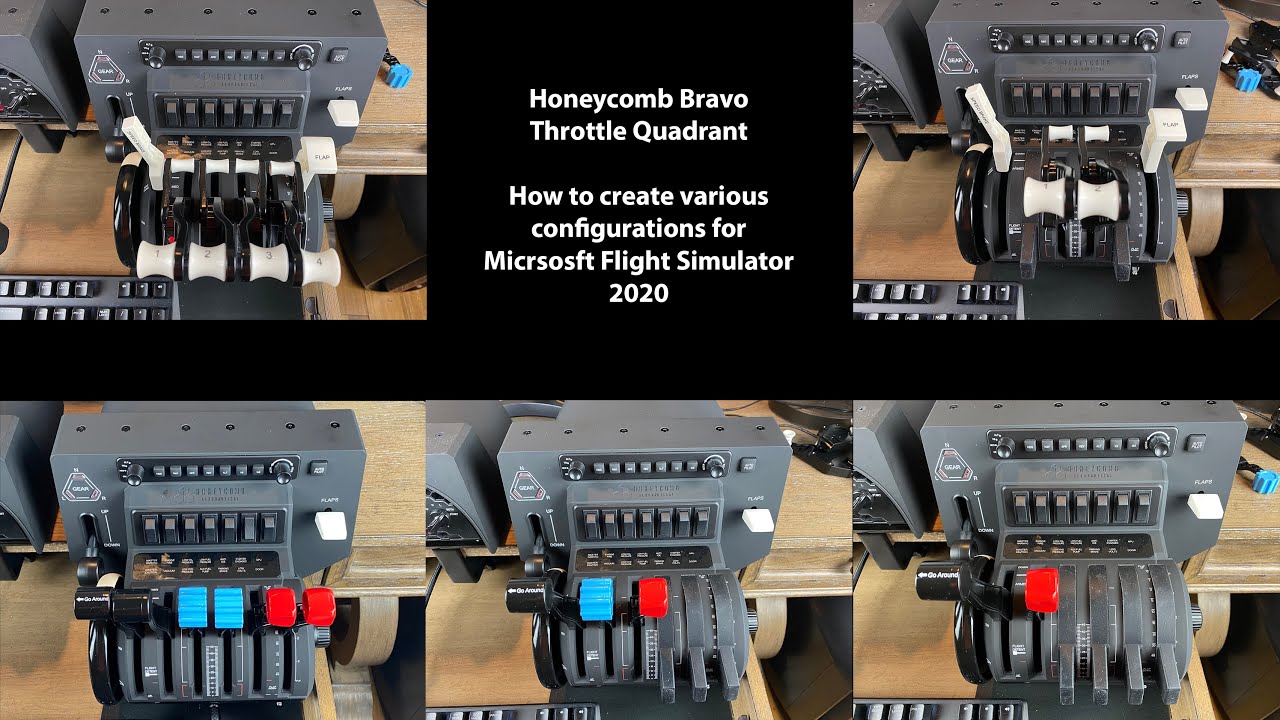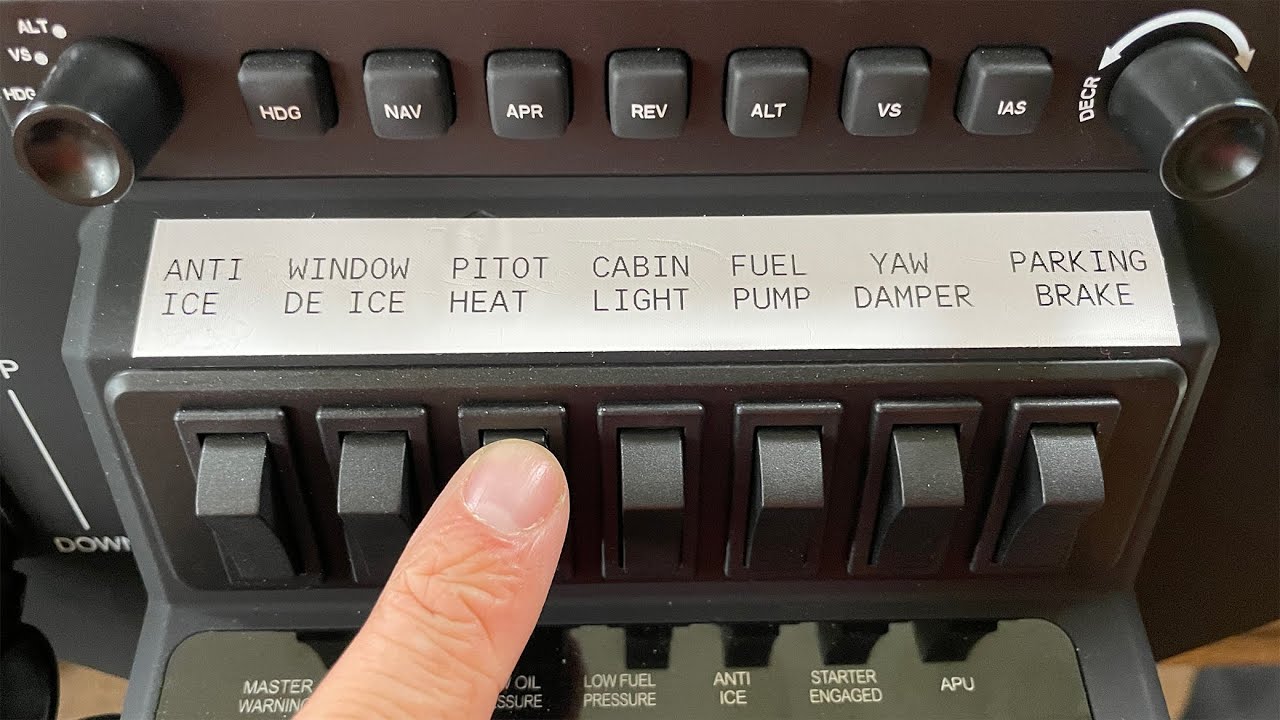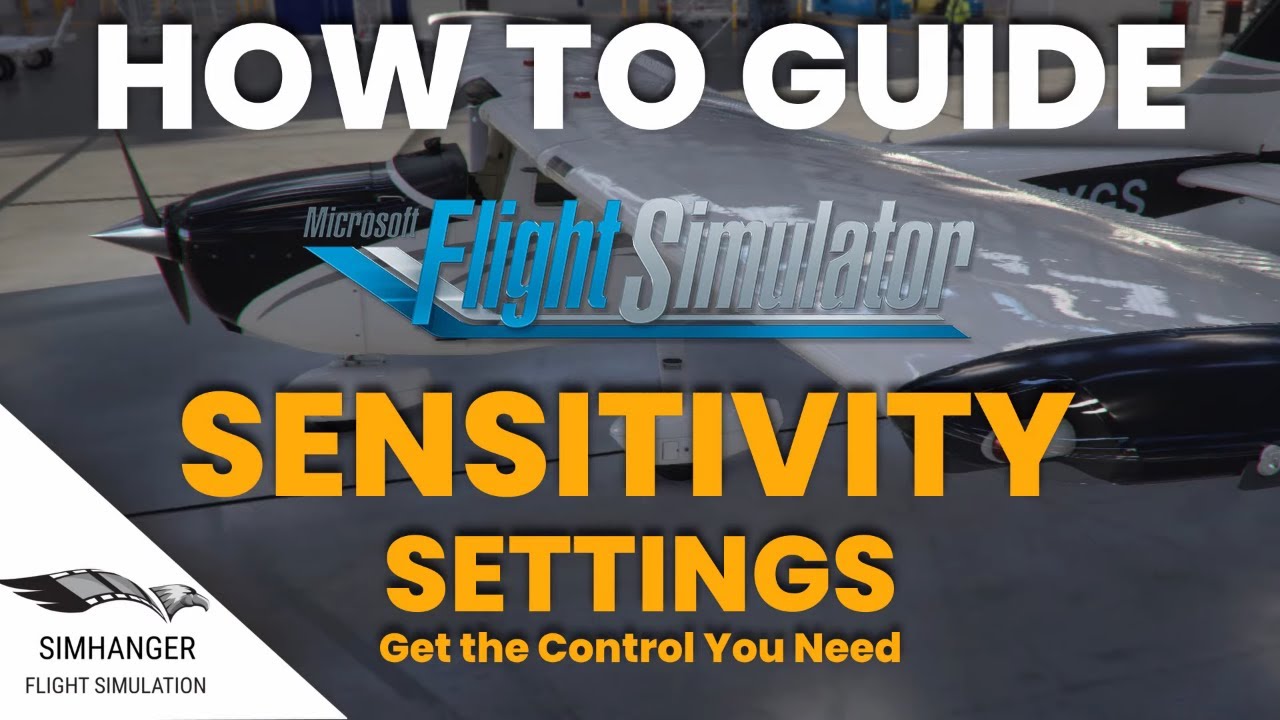Newbie here. Can anyone point me to a config setup for alpha yoke and for bravo throttle using Cessna 152. If you could point me to a good u tube or other resource I would appreciate it!
For the Bravo Throttle Quadrant, RMAN’s guide is superb.
May also want to check these one’s out for some bugs.
Since the profile’s build off one another, if you are going to set everything up. This is the order to watch / configure in.
The Alpha is pretty straight forward, especially for the 152 and is already configured. You may want to adjust some sensitivities, for that, I use this video.
I hope that helps.
I recommend Simhanger videos, well respected member in the community
Simhangar’s are great too, but I found geared more towards those that are already configured, whereas RMAG goes from stage 1 (getting the buttons mapped, bugs fixed, etc…) then build off each profile.
If you want to jump to other planes that do prop feathering etc… Simhangar has some awesome videos on that as well.
Newbie here, needing some help to locate buttons 22, 23, 29 and 30 on the Bravo Throttle Quadrant. I have searched through Google without much luck. I managed to find 24, 25, 26, 27, 28 and 33 which are also not noted on the peripheral diagram. Any help would be appreciated. Cheers
22 is Trim wheel turned counter clockwise and 23 is trim wheel turned clockwise, 29 is the little red button embedded in the throttle labeled Go Around. I also trying to figure out if there is a 30. ChatGPT says it is the little red button in the Gear down switch. My gear down switch is just an lever with an empty circle on the end.