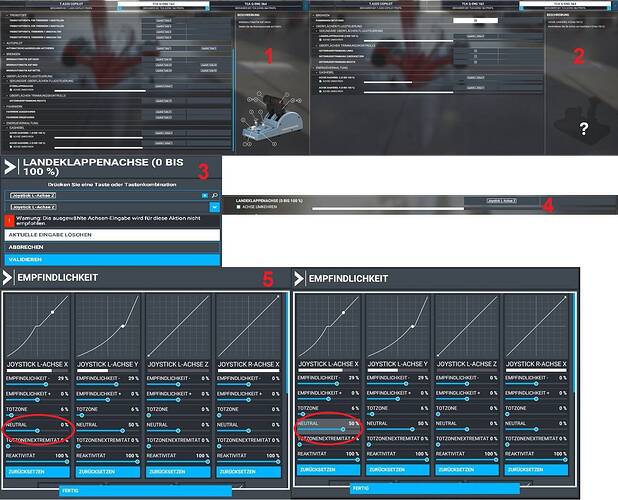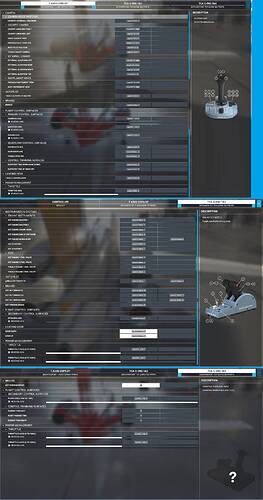Okay, first thing that you need to do is this.
Calibrate the throttle separately with both addons attached. That means:
Do the Factory Calibration process for Engine 1&2 with the Spoilers and Flaps attached to it. See the thrustmaster support page on how to start the calibration process. Just note that it has a missing step in the official instructions for the full reverse detent. So make sure you calibrate it properly:
- Throttle at TOGA, Spoilers Up, Flaps Up → Press two red buttons.
- Throttle at FLX/MCT, Spoilers 1, Flaps 1 → Press two red buttons.
- Throttle at CLB, Spoilers 2, Flaps 2 → Press two red buttons.
- Throttle at IDLE, Spoilers 3, Flaps 3 → Press two red buttons.
- Throttle at FULL REVERSE, Spoilers Full, Flaps Full → Press two red buttons.
Then follow the rest of the instructions given in the thrustmaster calibration guide.
Now, you only have it calibrated for one quadrant. Now detach both the spoilers and flaps Addon from Engine 1&2, and attach both of them to Engine 3&4, make sure the switch is already at Engine 3&4 mode. Then repeat the calibration process above.
This will make each of your quadrants to store the calibration information for each of the addon pieces. Now detach the Spoilers Addon from the Engine 3&4 and attach it back to the Engine 1&2. And connect the whole set into the separate USB port in your PC.
I can’t read German so I don’t know the bindings from your screenshot. But I can say a few things. You have to know that by default, Engine 1&2 will always have all the bindings with both add-on pieces connected to it. So the flaps and spoilers binding will be bound to the Engine 1&2 quadrant, while the Engine 3&4 will not have the binding at all.
So when you connect both quadrants, Make sure you delete all profiles for both quadrants first to bring the Engine 1&2 back to default, and Engine 3&4 to be empty and unbound.
In Engine 1&2, remove the Flaps Axis binding, rudder trim, and rudder trim reset, and the parking brake. While keeping the rest to default. This is to make sure that Engine 1&2 doesn’t give input on the flaps since it doesn’t have the flaps connected to it.
In Engine 3&4, you have to manually bind all the controls to match the Engine 1&2, but uses Engine 3 & 4 instead where applicable. But this time, you also need to bind the Flaps Axis, Rudder Trim, Rudder Trim Reset, and the Parking brake in the Engine 3&4.
Once you do all that, you can do the sensitivity configuration to the one you want, and this should solve all your problems. No more conflicting input from each throttle quadrant.