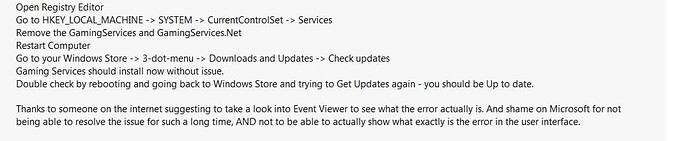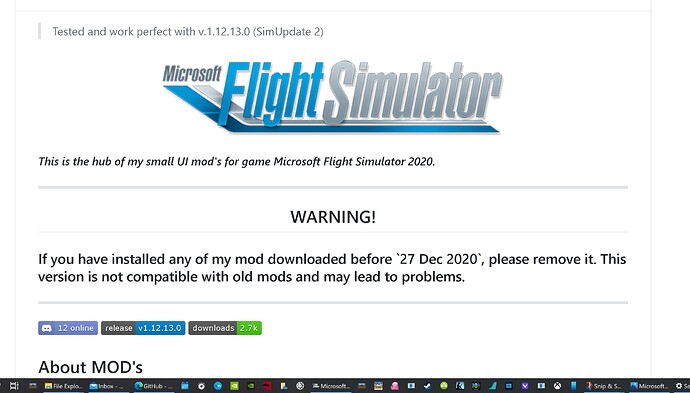yes, but I suspect there is something else going on here. but its hard to be a detective, without really having a good look into your system.
as i said system was working perfectly pre update…clean community folder etc…i’ve had a trouble free experience until this evening… surely not a coincidence?
its not a coincidence but I suspect a Mod has found its way into the core. look at this pic. Not everything people download goes in to community folder, A mod in the CORE will break your sim in an update. Mods that touch the core cause lots of problems.
thankyou…i will check…
I updated tonight as well and then had 30 ASOBO aircraft in the profile manager that needed a further update but I now CTD when trying to update them, I will now have to CTD 30 times as it does it on each aircraft.
I spend most of my time here and not flying, this has to be the worst experience of my 22 year flight sim life as they solve one problem and create far more.
Very disappointed buyer!!!
Graphics are fab but that’s my only good comment about about MFSF 2020 as the rest of it is very poor.
Thx for this…nothing was installed pre this year but will check…thanks again
the trouble is people can easily lose track of stuff they have downloaded. I do too. and even a simple text mod in the core can cause lots of problems. I mean Asobo could have made it Illegal to mess with anything except the community folder, and essentially Locked the folder. thats why its sort of hidden away but some mods are cool, but asobo has no control over what is added to the core, thats why xbox x and fs2020 are a good marriage for them. no more complaints about performance issues, because everyone on that platform will be running the same rig
After installing sim update 4, I get CTD every time when starting the sim. When I start up the sim, I get to the loading screen before you get to the main menu. After a while I get a CTD. Never had any issues earlier with FS2020. I also deleted all addons in community folder prior to installing the update. I’ve also tried updating Windows 10 and restarting several times. It’s still the same issue.
did you have some mods that changed something in the core. that happens too. The community folder is easy to sort out, but when a mod or application makes some changes in the core that can cause issues.
Nope, I didn’t
well cant help you then.
I might have found the problem. I suspect it’s my harddrive. After having my computer off for a couple of hours and then turn it on again, the sim was working for a while. However, the Caravan didn’t have any exterior textures and lacked a lot of textures on the inside as well. The TBM 930 worked fine though. After about 5-10 mins I got a CTD. I’ve been using Crystal Disk which comes up with a warning on the harddrive I have MSFS on. Luckily, I have a new pc build incoming within the next 1-2 weeks with dual m.2 drives, so that should solve the problem.
Moderators may now close this thread, unless others have similar issues.
Gotten two CTD’s so far after update 4. After pulling up event viewer before it used to show “vcruntime140.dll” as what caused the CTD but now:
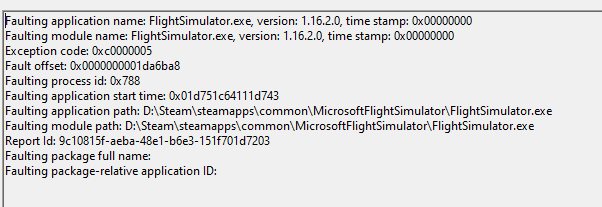
Hi. Since Sim update 4 I cant launch the sim. Tried tp launch and after 20 seconds into the initiation it CTD’s. I’ve had a relatively trouble free experience up until now… I have an i7 . 32 gig of ram and 2080 super. Have cleared the community folder…please help!!!
Me I had the same problem and I went to Microsoft Store in my account clic to play and he tols me that it was corrupt so he did a correction. Now it is starting.
This is a big issue. I understand the need for authentication, but if the internet connection drops out even for a moment - bang we’re terminating the sim, even with streaming data off. The ‘connection to the xbox servers’ perhaps needs to be done a little more leniently.
No argument. Unfortunately the bigger issue is that so few people are aware that lost servers can prevent the sim from even starting.
I have the same issue, been working fine for a while, and yesterday. not even starting up. And this is the message in the Eventlog. Afther the game is reinnstalled. I’m using steam.
Faulting application name: FlightSimulator.exe, version: 1.16.2.0, time stamp: 0x00000000
Faulting module name: ucrtbase.dll, version: 10.0.19041.789, time stamp: 0x2bd748bf
Exception code: 0xc0000409
Fault offset: 0x000000000007286e
Faulting process id: 0x2cf4
Faulting application start time: 0x01d75209999dd12d
Faulting application path: C:\Program Files (x86)\Steam\steamapps\common\MicrosoftFlightSimulator\FlightSimulator.exe
Faulting module path: C:\WINDOWS\System32\ucrtbase.dll
Report Id: 7c0ab8eb-e99c-439e-b4d8-b8df2e6d84ea
Faulting package full name:
Faulting package-relative application ID:
This is the same error as I get. Steam version. Never had any issues earlier, started yesterday after updating on steam