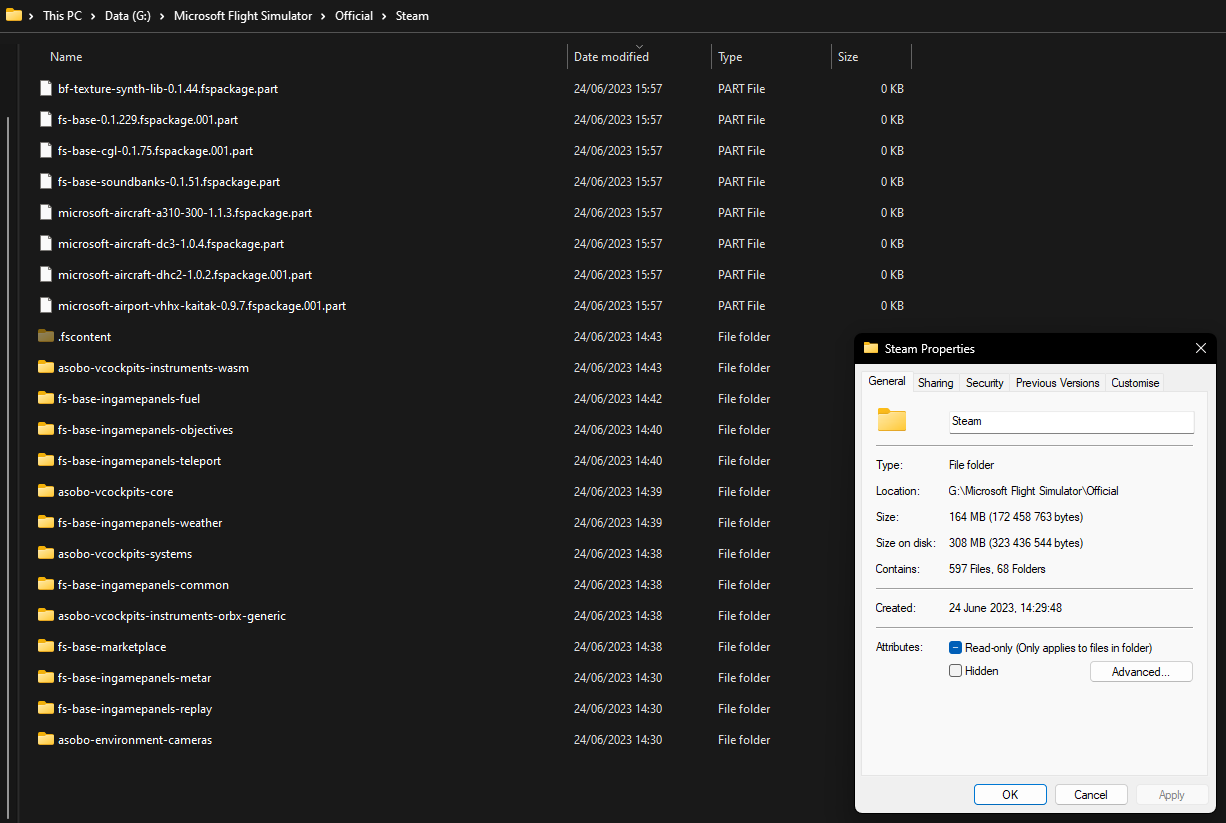Hi All,
I am attempting to reinstall MSFS2020 on my PC however I am experiencing a problem that is making the download painfully slow.
The download is constantly alternating between please and and actually downloading the sim. So far this has been going for 14 hours and has only downloaded 7.3Gb.
I’m on a relatively good 80Mbps connection and am downloading to a Sata SSD. I’ve tried restarting the application and rebooting my PC however nothing has changed.
I don’t know if it makes an difference but it’s the steam version
Any advice of tips because at this rate it’s going to take like a week to download.
Thanks
I completely restarted the download (possibly a mistake).
Image showing current state
Video showing what’s happening. Saturated due to HDR.
Sounds like possible throttling by your ISP. Try free version of protonVPN. Only one that offers unlimited bandwidth in free version. I’m not affiliated. Just know this works for me. Using pro version. Started with free Free VPN with no ads and no speed limits | Proton VPN
My download speed on speed test is ok. I gave proton VPN a go earlier but i didn’t change anything then. But I’ll try again
1 Like
Speedtest is artificial, you will almost always see full speed register there. How that translates into real world is another story. Try different servers. try to find one that isn’t too jammed. Country shouldn’t matter as much. I hope this helps. I have a 1Gb line. I get really bad dl speeds in msfs with no vpn. typically 10Mb. Yes barely over 1MBps. Vpn, I get near 300Mbps
It appears to have completed one package normally and then went back to the same as before.
1 Like
Switch servers again. It will abort the file transfer that is going and restart. You don’t want to switch servers during some of the larger files, unless its really creeping
It seems to be getting stuck between downloading and decompressing. As if I turn my Wi-Fi off and wait for it to figure out I’m offline, some (or all) of the PART and FSPATCH files get removed and when I turn my Wi-Fi back on it seems to run normally for a few minutes and then goes beck to the same cycle.
I just did this and it skipped from 3/481 to 10/481 and the amount downloaded skipped from a few Mb to over 6Gb
My anti-virus is disabled.
1 Like
I need to go to work now. I’ll check back in about 13 hours when i get back. Although based on last night, I’m not expecting much.
So it’s make some progress over night and is now at about 20Gb and 60/481 packages. But it still seems very slow.
Download has now been going for over 48 hours. Downloaded 97Gb with 59Gb to go. (97Gb us the size of the folder the data actually downloaded will be lower.)
It shouldn’t take this long.
The Download is still going, stuck at about 2mbps.
Question, on my previous install i had set the max download rate for photogrammetry etc to 2mbps. I deleted everything to do with the sim for a totally fresh install. Could this setting still be affecting me? If so how can i change it without the full sim installed?
After some testing, using the Xbox store version (as i have game pass). This version is downloading at nearly line speed (70mbps) as opposed to the 2mbps. It appears as though there is a problem with the steam version of the sim/downloader
1 Like
Have you been able to fix it?