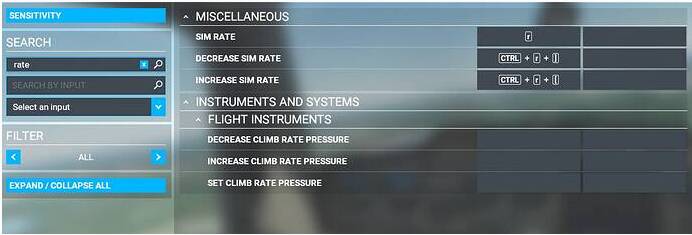How do you advance the msfs without changing profiles?
I don’t quite understand the question, what do you mean by not changing profiles?
Do you mean “increase the speed of the sim” in order to travel between airports faster?
Search for “sim rate” and map keys to that.
(I can’t remember what the defaults are or if they are even mapped by default)
Thanks for your reply. I found out that that the process is ctrl+R+numpad plus or minus.
Control-R-numpad + ??
Thanks for asking this fuzzy question, I really did not know we had such an option ![]()
ctrl+R+numpad plus or minus ( Hold down ctrl and R and press plus(+) or minus(-) on the number pad to speed up or slow down the sim)
Odd. No such key combo exists in my settings…but then I set sim rate up and down to [ & ] last August. Maybe it’s a new default that was added in an update and didn’t make the patch notes.
@SwoopGB try the search box.
I also did not find any existing key bindings Control+R+Plus and Control+R+Sub did not do anything at first.. suppose that’s because of the NumLock I use here. I’ve set Control+R+] and Control-R-[ for it now, they work
Playing with this, having photographer wishes in mind, l really like the option ! very handy ! Also for e.g. practicing how to get out of a spin.
It looks exponential (x0.25 x0.5 x2 x4 x8) It would be convenient to let that factor also scale the drone speed along with it ! That would allow for even slower camera movement than 0.8, which would be very nice for precisely aligning low altitude RW comparison images - one of my favorite hobby’s with MSFS.
Try reading what I put again. That key combo does not exist cos I’ve already overwritten it before the key combo was added.
This topic was automatically closed 30 days after the last reply. New replies are no longer allowed.