Well, a real 152 & 172 yoke has 180 degrees of rotation (such as with a honeycomb), your stick is probably 90 degrees, right? (45 degrees in both directions). Instead of reducing the sensitivity to -50%, try setting the extremity deadzone to 50% instead and have the sensitivity at default. This is an important tip that also applies to Saitek yoke and CH yoke users. This will give you smooth 1:1 movement instead of a curve, so it feels less twitchy and more consistent. By default, using a 90 degree yoke or stick will double the rotation in-sim. So when your stick is at 45 degrees, it is interpreted as a 90 degree rotation in-sim. With the extremity deadzone as 50%, when your stick is rotated 45 degrees, it will be interpreted as a 45 degree rotation in-sim.
Yes and when keeping the rudder and elevator full in it eventually rolls opposite the spin direction and recovers by itself, its quite comical.
I can’t remember if the G1000 172 also uses CFD. If it doesn’t I’ll try that tonight. I don’t think I own any other non-default planes that use CFD, but would need to check. It would be interesting to know whether they all have the same behaviour, or they simply got something wrong on the 172S.
Yes so in this case you are only able to give half inputs? I’m well aware of the limitations of a simple joystick, these are not the core of problems with the flight model on MSFS default planes.
Both C172s behave the same I believe, I haven’t noticed this behavior before this CFD stuff got implemented so its either caused by that or some change to the flight model to accommodate CFD. Or I’m all wrong regarding the cause but the fact remains that the default C172 has awful spin behavior.
If both 172’s are the same, the G1000 is not protected, so I could try disabling CFD entirely. I believe it is enabled by a single line. It may bork the flight model in other ways, but I would still be interested to see if it stalls differently.
It limits the in-game yoke to the same range as your stick instead of just doubling the inputs. So for every 1 degree of rotation of your stick, you get 1 degree of rotation in-sim, instead of 2. Not good for things like acrobatics, but it is fine for the 152 and 172 and feels much smoother than any other option.
Well, I specifically responded to you complaining about having to set the sensitivity to -50% when you’re using controls with exactly half the rotation of the aircraft you’re simulating. Either way, that extremity deadzone tip should give you better results when flying aircraft with a yoke.
I use a fulcrum with 8" pitch and 180 degree roll axis and fly using linear curves with no problems.
Agreed. The capabilities of your controllers are a significant factor.
It might help a bit indeed, but it doesn’t solve the overall flight model problem. It just doesn’t feel quite right. Its not worth it for me to upgrade to a proper yoke as I spend very little time in MSFS, I’m helping some devs with aircraft I have flown in real life and that is about all I have time for. I’m not enjoying using MSFS in my spare time anyway until some things get fixed.
Not that this matters for your other points but force feedback like we used to have back in the 1990s would help a tremendous amount.
I’ve also wondered if the p-factor is over exaggerated. Every prop airplane rolls the moment your hand is off or the AP disengaged. This is at stable and normal cruise speed.
Then there is the ground handling with crosswinds, which is anxiety inducing. Toss that in with sticky Logitech pedals and it’s no fun.
Slip stream effect is definitely not modeled strong enough at low speed. P-factor should not exist in cruise. And torque effect is always present but should be canceled out with fixed trim tabs on the Cessna for example. If properly rigged it flies straight at cruise speed with cruise power set.
So I confirmed the 172 G1000 does indeed have CFD enabled. The first stall it rolled on to its left wing. The following four all rolled to the right. The sixth rolled to the left.
I re-tested, and I think it will only roll to the left if I don’t have the wings perfectly level. If I am in a slight bank to the left, it will stall to the left. I did try to make that left roll as small as possible, and in those cases it would still stall to the right.
This was with full power, and maybe 15 degress nose up.
Now to land, and disabled CFD. Just in case the other variables causes issues, I commented them out:
#CFD_EnableSimulation = 1
CFD_EnableSimulation = 0
#CFD_ReinjectBody = 1
#CFD_AirViscosity = 0.05
#CFD_AirInCompressibility = 1
#CFD_VoxelSizeScale = 1.0
#CFD_VoxelNbVoxels = 20.0
I landed, made the change, then loaded a new flight, and it didn’t really feel much different if I’m honest. I’ve shut the sim down completely, and now reloading from scratch. I didn’t use dev. mode to reload the plane, so perhaps that would also have worked. Other possibilities are I’m missing something (quite likely!), or those settings above do nothing. ![]()
Even after a sim relaunch, to me it behaves the same. Even with some small amount of left bank, it will still stall to the right. Hmmm. Perhaps I am doing something wrong after all. I had another few goes with CFD commented out, and if I don’t use any right rudder at all, even with a little left bank it would stall to the right. If I use some right rudder during the stall to stay co-ordinated, it always seems to stall to the left, even with a little right bank…
I do have a really old backup of the AS1000 version, taken back in April 2021. I wonder what will happen if I swap out the entire “flight_model.cfg”…
With the flight model file from April 2021, in a power on stall. and I don’t touch the rudder at all it always stalls to the right. If I apply right rudder to try to stay co-ordinated, it always stalls to the left.
Off topic stuff inside
When did the history start working?
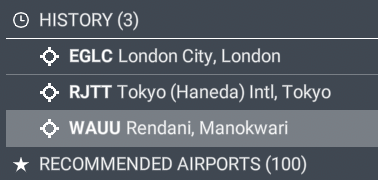
Also, when PG works well, good lord does London look great! ![]()
I always felt like the smoothness of XP is what makes a lot of people feel like it has a “better” flight model.
MSFS has a bunch of realistic flight effects, but a clunkier feel - like the water physics or “turbulence” from mountains and hills. It feels more like you’re driving over potholes and less like getting pushed around by forces. IRL - you feel the wind “pushing” you, and it’s a pretty extreme situation where it feels like you hit something solid ![]()
Did you try a fully developed spin with keeping rudder and elevator full in?
No, I don’t think so. I recovered from each stall within a few seconds. I’ll try again tomorrow. This is where you said it righted itself?
Wall of text incoming, as this is my biggest gripe in an otherwise truly fantastic sim. Apologies for bring up XPlane many times as I use it for refrence, I hope it isn’t an issue
I think a lot of people, especially when MSFS came out, flew the default aircraft and immediately called the flight model poor, without knowing what a flight model is, when in reality they mean the feel of aircraft via the controls.
I also think most of the “study level” simmers out there are similar, don’t know /care about the intricacies, having the right numbers and fuel burns match the poh to a T, how it files at the edge of its flight envelope etc, as long as the plane feels “right” its realistic (with addition to the usual failures, fmc, lnav vnav etc)
I’m not an expert so I cant comment, but I, have a feeling the flight model is very good once used correctly. However there is something inherently wrong maybe with the basic controls of the sim, that makes all aircraft, no matter how good the flight model , feel off. When flying in real life (in civil airliners anyway), any movement you make in pitch or yaw feels very predictable, ie, i can move the yoke or rudder X amount and I know its going to do exactly as I intended. I get that exact feeling in XPlane without having to even touch sensitivities. This translates to all aircraft, even if the specific aircraft flight model is awful.
In MSFS, even if the specific aircraft flight model is spot on, for eg the likes of the Rob Young Bonanza Mod (fantastic flight model and feel btw) and all numbers match the POH, I often have to “baby” the controls in fear that I overpitch. On climb, where I feel the nose needs up trim to maintain airspeed (despite correct trim setting on takeoff), one tiny movement of the yoke sees nose bobbing up and down hunting for pitch until 10 seconds later I have a trim setting that can hold the nose at that attitude, which might sound like overcorrecting, but the hand movement is so tiny there has to be something inherently wrong (this is with sensitivity to -50, multiple different settings with reactivity etc, and spending hours with both MSFS and XPlane open simultaneously trying to replicate the feel using the same aircraft in both sims, JF Bae and Hawk) Now, many third party devs has greatly improved this feel to try minimize the strange twitchiness and “bobbing”, or dolphin dance as i call it, but its not completely gone. Also, every movement, for example even when turbulence hits the aircraft, feels abrupt or “GTAish” with no mass.
I don’t know if Xplane has some dampening to make things feel more realistic but imho its by far closest to what an actual plane feels like. I also belive their is something up with control effectiveness and airspeed, as even at slow speeds it feels like you get the same deflection at high speeds which may make planes feel “light” There is also always the argument of flight control throw of a sim yoke vs a real yoke, but I can jump into XPlane using my Alpha or cheap Attack Pro joystick and they feel exactly the same without touching sensitivities.
In addition trimming in all aircraft feels very poor. I believe it moves much too slowly which contributes to the awkward feel of aircraft. I’m not sure if this trim speed is controllable by the plane maker, but the speed in which it moves via the pressing of a trim switch isn’t available in the control menu.
This same abruptness or “GTAness” translates to other phases of flight and movement, such as taxing with the ground handling of aircraft, which I hope we will see some change as promised with SU10
A good example is here, look at the smoothness of response to control inputs in DCS vs MSFS where inputs always look jerky especially during the flare where you see the “bobbing” where it may look like overcorrecting, but tiny inputs especially at slow speeds where controls are not a effective, should not produce so large results (i know its default aircraft but this feel translate to all aircraft although most top tier devs has reduced it significantly but u still get that feel)
Ps kudos the Just Flight and the Bae 146, its not perfect in feel, but comes closest in capturing what I said, having tried every payware airliner out there.
Just pointing out I think the Rob Young Bonanza is based on the legacy table based system.
Give the g36 improvement project a try it has cfd and the modern prop model implemented in its latest version and flies very smooth.
Trying to stay on the yellow line can get stressful for me.
My only modern experience with sims is MSFS. But I suspect there is some signal dampening being applied in the other programs to help give it a more natural feel. My Logitech throttle quadrant, being the quality piece of hardware it is, jitters like mad. I can often see one or more of the levers looking blurry. If there was any kind of dampening on there I suspect it would get filtered out.
