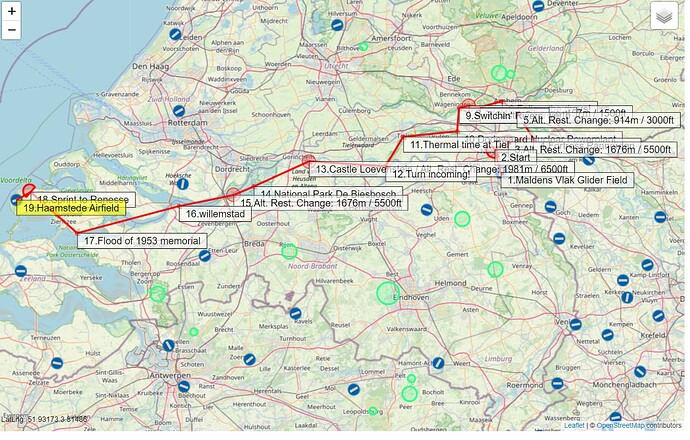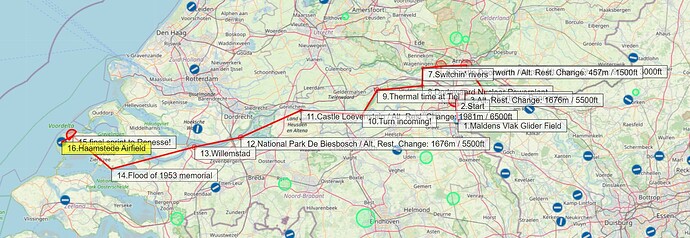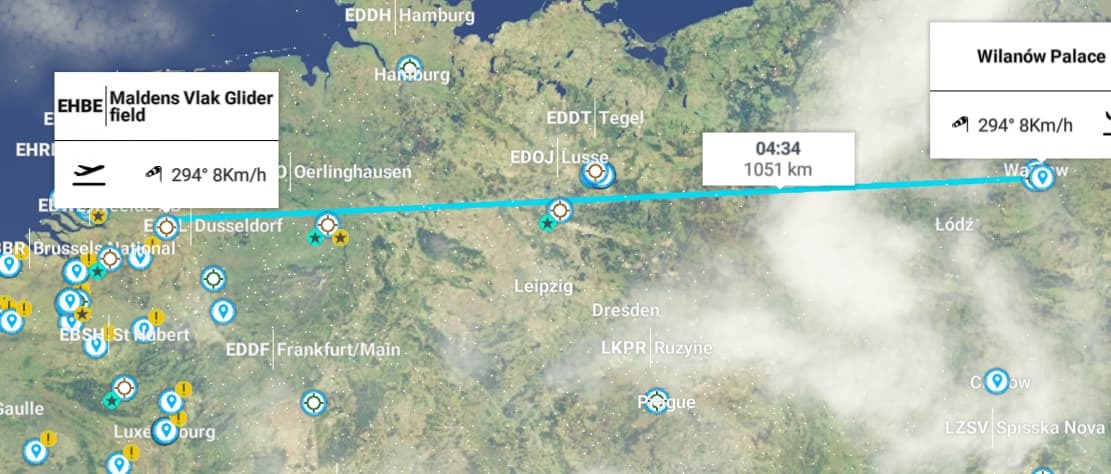![]() Thank you for using the Bug section, using templates provided will greatly help the team reproducing the issue and ease the process of fixing it.
Thank you for using the Bug section, using templates provided will greatly help the team reproducing the issue and ease the process of fixing it.
Are you using Developer Mode or made changes in it?
no
Have you disabled/removed all your mods and addons?
Yes, I have
Brief description of the issue:
So, I’m creating a flight plan for a Soaring task, but when I uploaded the flight plan to MSFS it freaks out after a certain waypoint (Wp: “Turn Incoming!”) and then it choses a random destination to end the flight plan. I used B21 Task planner to create the flight plan. (link: B21 Task Planner )
Provide Screenshot(s)/video(s) of the issue encountered:
Here the flight plan in the task planner.
And here an example of the plan when loaded in the simulator:
It also loads correctly with some obscure .pln planner I found on the Microsoft Store:
Detailed steps to reproduce the issue encountered:
Simply load this flight plan:
EHBE to EHBU_SSC.pln (6.1 KB)
PC specs and/or peripheral set up if relevant:
I normally fly on XBOX but this time I use my laptop. These are my specs:
i7-8750h
GTX1050 ti
16 GB ram
1TB HDD
I fly with my Turtlebeach Velocity One flightstick
Build Version # when you first started experiencing this issue:
Today is the first time I see something like this, so the newest one?
![]() For anyone who wants to contribute on this issue, Click on the button below to use this template:
For anyone who wants to contribute on this issue, Click on the button below to use this template:
Do you have the same issue if you follow the OP’s steps to reproduce it?
Provide extra information to complete the original description of the issue:
If relevant, provide additional screenshots/video: