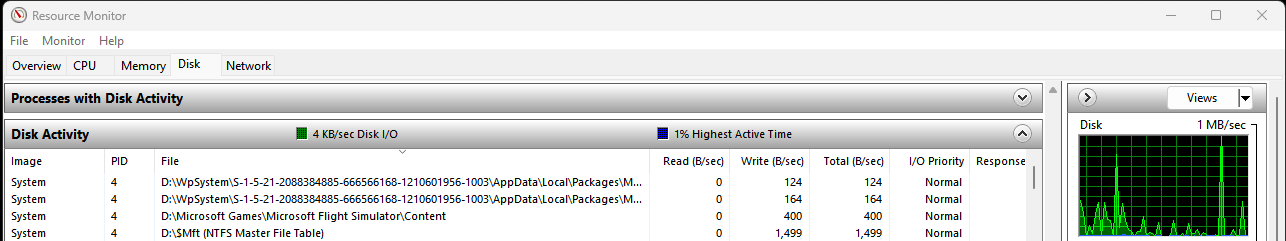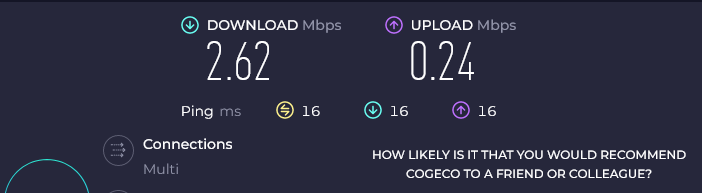I’m stumped. This issue started yesterday. FS is taking an extremely long time to load, and while it’s running, my download/upload speeds are dropping off DRAMATICALLY. Shut down FS and everything returns to normal. What’s even more? When I enter my settings, FS says I’m consuming 1.4TB of data? I’ve NEVER seen that before.
Anyone help? I’ve been troubleshooting since last night with little success. I’m at a loss as to what do next, short of a complete reinstall…
1 Like
As shown under Options / General Options / Data / Current Data Consumption? 1.4 TB does seem rather excessive for a month! My value appears to have been reset when I joined the beta & stands at 1.57 GB.
I’d suggest opening Resource Monitor and seeing what is being written to your hard drive(s). In this screenshot, you can see some activity by MSFS, but it is minimal as the app is minimized while I’m typing this response. Usually you’ll see a lot more activity. Sort by Write (B/sec) and see if you can identify what the largest write activities are. You can do the same for the Network tab - see if MSFS is consuming most of your bandwidth.
This information should help pinpoint what might be causing your problems.
1 Like
I have not changed anything on my end except download the latest update for MSFS. This is what I’m getting when the sim is launched. Absolutely unacceptable. I can’t even browse the web for goodness sake.
When I end the sim via Task Manager, my connection reverts back to my full 200Mpbs speed/20Mbps upload.
So what are you seeing in Resource Manager?
flightsimulator.exe using 1,047,041 B/sec under ‘Network’
Under ‘Disk’, it’s showing absolutely nothing related to FS.
Unless my modem is dying–however that still wouldn’t explain why I get full download/upload speeds when FS is terminated???
I know that is just a workaround a not a final solution but if by any chance you have access to a VPN could make a test ?. I have seen a report (outside of this forum) that when connected to the VPN download speed was optimal and as soon as the VPN is desactívated the download speed drops drastically.
1 Like
Tested with Proton VPN–different servers. Same result. Nothing changes… Kill FS and my speeds come back to normal.
I’m totally stumped. Up until Friday night, everything was working fine for me…
reboot/reset modem. Direct connection from modem to PC. All my other devices in the house are getting normal download speeds…
Ok…Just to double check, I assume your are set on “Automatic” right ?
Yes. That was one of the first things I checked… When the sim did load, it had me on some server in the Netherlands–however I’m in Canada…
It’s as though my FS has gone completely haywire.
Just as a test, if you set all the data connection items to OFF, is your internet speed back to normal ?
I’ll have to check that once the game resumes downloading all the updates. I ended up reinstalling to see if that made any difference–not yet anyway. I did turn off Bing Graphics and Photogrammetry before I reinstalled to see if that made any difference–nope.
Ok, keep us posted once reinstall is done.
1 Like
DISCOVERED THE CULPRIT: LENOVO VANTAGE! It’s gone bye-bye from my rig and my speeds have returned. OMG, what a ***SHOW
4 Likes
I’m having the same issue.
I’ve tried to uninstall Lenovo Vantage, and it worked perfectly. Thank you very much!
1 Like