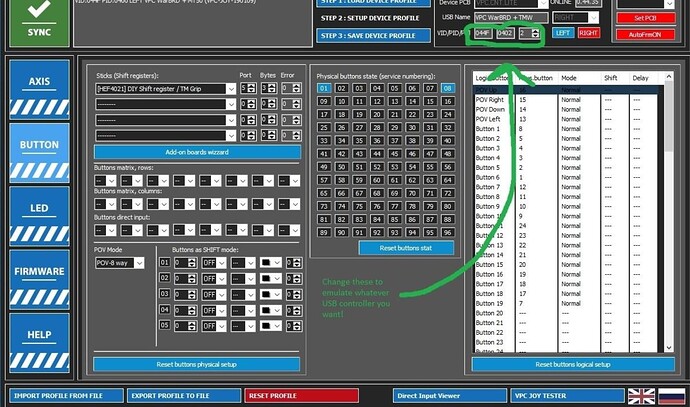My previous flight control setup:
Thrustmaster Warthog (base and stick)
Thrustmaster Warthog throttle
Thrustmaster Cougar MFD frames x3
Black Hog switch box
Saitek rudder
Track IR 5 Pro
This has worked since day one. Really just use the stick, throttle, rudder and track IR for MSFS, the rest of the stuff is used in other sims.
Recently I swapped out the Warthog stick base with the Virpil Warbird (still using the Warthog stick on that new base, which it is designed to do). MSFS is fully patched. When I try to run MSFS (with all the above already plugged in before starting it), the sim will recognize the Virpil (it identifies it by name) and it recognizes that it has an X and Y axis and I can adjust the sensitivity of it, but it will not recognize it as an actual flight control stick. If I jump into an aircraft my rudder and throttle are fine but no stick inputs are registered. How do I get to recognize the Virpil as a flight input?
Have you mapped its X and Y axis to roll and pitch?
After considerable tinkering I got this hammered out.
Side note to MS, it would be nice if there was a drop down added for Virpil controllers (like the Warbird base) that would allow you to manually select what stick is being used since Flight Sim cannot detect that through the base … that way you could get the image of the controller back (with the key map). Would be quite helpful.
The same with my VKB gladiator nxt stick. I don’t see a picture of the stick with the buttons mapped. I mean it works fine after I mapped everything by myself but still would be nice for the future to implement also this sticks.
How does one go about doing that?
I went down a similar path and have Virpil Warbird base with TM Warthog stick and one thing I learned is that you can easily change the USB VID/PID of the Virpil base so it recognizes as a TM Warthog base and MSFS will recognize it as such and your mappings will still be there, as well as in other sims. I’d attach links, but the forum won’t allow it - just Google it or use the following:
TM Warthog Stick VID: 0x044F
TM Warthog Stick PID: 0x0402
The Virpil base will also work in TM TARGET software
Pic courtesy of someone else: