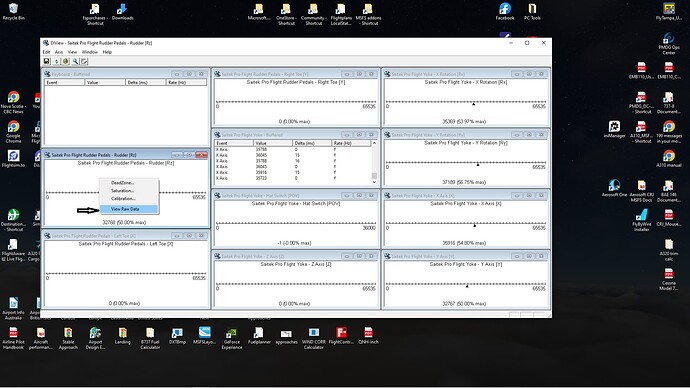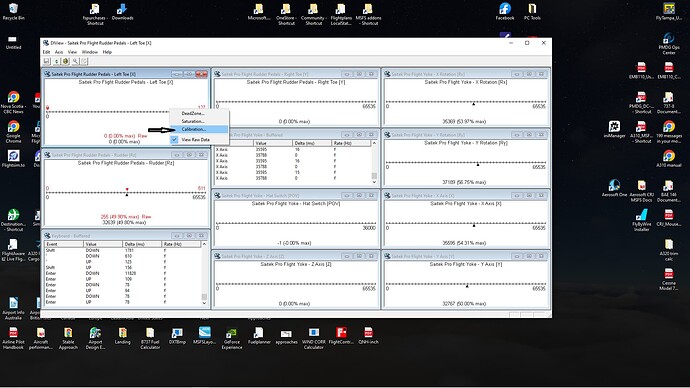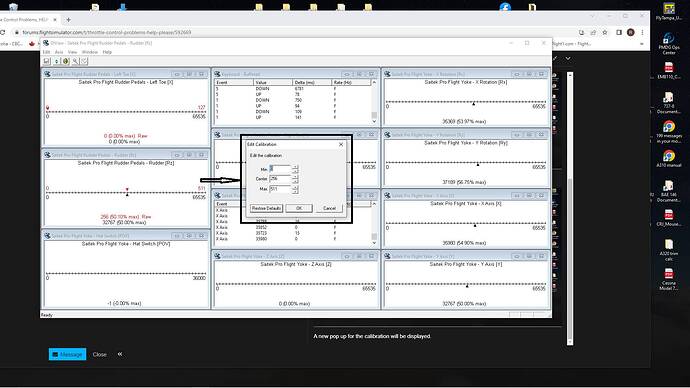![]() Thank you for using the Bug section, using templates provided will greatly help the team reproducing the issue and ease the process of fixing it.
Thank you for using the Bug section, using templates provided will greatly help the team reproducing the issue and ease the process of fixing it.
Are you using Developer Mode or made changes in it?
No
Have you disabled/removed all your mods and addons?
Yes (No mods/addons are installed)
Brief description of the issue:
I have a X56 HOTAS Joystick and Throttle. I have calibrated, uninstalled and reinstalled all drives dealing with these two along with using the Windows Game controller panel to verify that the system is picking up all range of motion of all axis. The Issue is that the game will not register any movement of my throttle until it is almost 50% open and then it will cause the throttle to go from 0% → 100%. there is no in between. I have messed with the sensitivity settings for the X axis which is the throttle and it has no effect what so ever on when the movement of throttle begins. I have also gone through and made sure there were no duplicate button/axis assignment that could be contradicting each other. I am at a complete loss on what to do.
Provide Screenshot(s)/video(s) of the issue encountered:
Dropbox - Desktop 2023.05.20 - 16.51.20.02.mp4 - Simplify your life
Video shows MSFS And Game controller for windows to show full position of throttle that the computer is seeing vice what MSFS is actually doing with it.
Detailed steps to reproduce the issue encountered:
Have the X56 HOTAS plugged in.
PC specs and/or peripheral set up if relevant:
Processor AMD Ryzen 7 7800X3D 8-Core Processor 4.20 GHz
Installed RAM 64.0 GB (63.7 GB usable)
System type 64-bit operating system, x64-based processor
Pen and touch No pen or touch input is available for this display
Graphics card : GeForce RTX 4090
Controlers : X56 HOTAS Joystick and Throttle
OS: Windows 11
Build Version # when you first started experiencing this issue:
1.32.7.0
![]() For anyone who wants to contribute on this issue, Click on the button below to use this template:
For anyone who wants to contribute on this issue, Click on the button below to use this template:
Do you have the same issue if you follow the OP’s steps to reproduce it?
Provide extra information to complete the original description of the issue:
If relevant, provide additional screenshots/video: