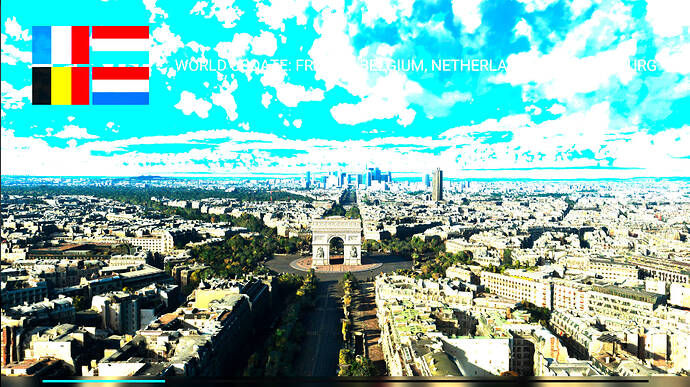The colors are completely over saturated, even when loading the game (x-box logo included). Desktop is fine, including multiple other games.
I’m using the latest drivers on my RTX 2070S in Win 10, game (steam) had been updated to the latest version.
It all started when I followed some guides on YT on how to get the best settings for this game. It also included some Windows/Nvidia settings. I have set everything back, did a complete clean install of the latest drivers again but the result is the same. The colors shifts the moment the x-box logo shows and stays like that until I close the game.
Any tips on how to undo this? I really don’t want to do a complete system wipe to fix this mess.