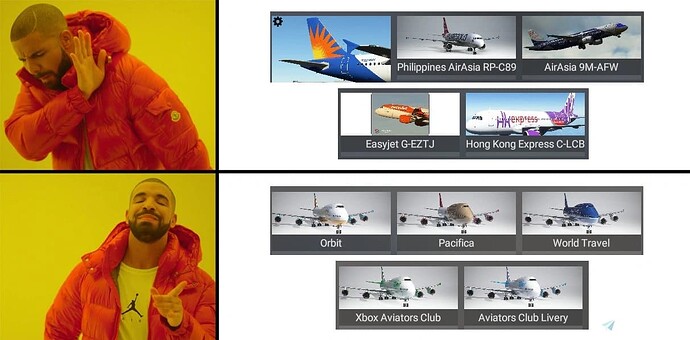As a livery painter and a maniac, my goal is to create high quality and detailed liveries.
One of the repetitive issues I encountered was, after taking photos inside the hangar, I had to import these photos to Photoshop and manually crop them to match the default thumbnail sizes of the concerned planes.
So, this was already quite a painful process, and I also had to create two thumbnails, one large and one small.
Thus came my tool: Default Thumbnail Generator v1 !
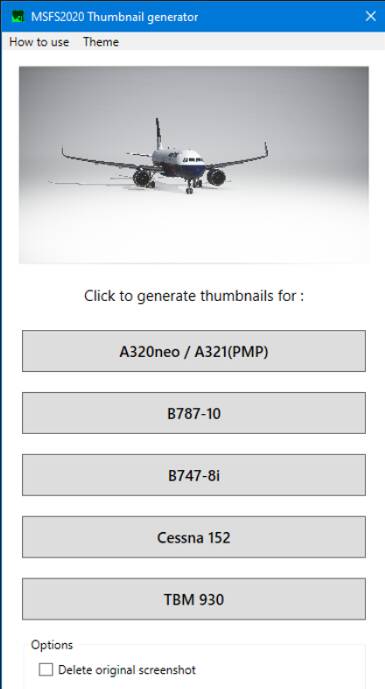
The goal was simple, once one had taken a photo of the plane, they had to simply import the images to the tool and with a click of a button, it would create the two thumbnails in seconds. This drastically helped me save more time to focus on more important stuff.
Fast-forward to 2023, the tool has had quite an overhaul. Completely rewritten from scratch, newer and more modern UI that blends well with Windows 10/11 ecosystem, processes are handled in threads, so, bye bye to UI locks, one can execute multiple jobs at the same time asynchronous.
What does this tool offer ?
This tool, now v3, offers three main features :
-
Thumbnail cropping tool : Simply drag n drop or import image to the tool, select the model of the plane and execute the process. The process will be handled in an extreme speed
- Intuitive UI : Supports drag n drop and importing
- Clean and modern UI that respects your Window’s theme accent
- Supports light and dark theme
- Processes handled in background, so no UI locks
- Supports 30+ plane thumbnails such as Fenix, PMDG, Asobo, FBW, Aerosoft,…
- Custom camera.xml settings are included for different angled thumbnails
2. Layout.json generator : Simply give it a path, and it will generate a JSON structured layout file that is required by MSFS in order a mod to be recognized
- Respects the Asobo’s structure by providing information about path, size and date of the file
3. Texture resizer : This tool was proposed by a user and was an excellent idea. This tool focuses on 8K textured liveries. It resizes the texture to 6K, 4K and 2K. This greatly helps reduce the size of textures for those who don’t possess powerful machines.
In order to use, simply give it a path, and it will list out all .dds textures and with that, choose your output resolution and let the tool handle the conversion of your textures.
How to use ?
A carefully and well documented with illustration is included inside the mod. I urge you to read it.
What’s next ?
The goal is to help livery painters, scenery and other mods makers life easier and help them save time for important tasks.
Where to download ?
I am all ears to feedbacks, improvements and new ideas ! So, let them come !
Everything you see is for free.