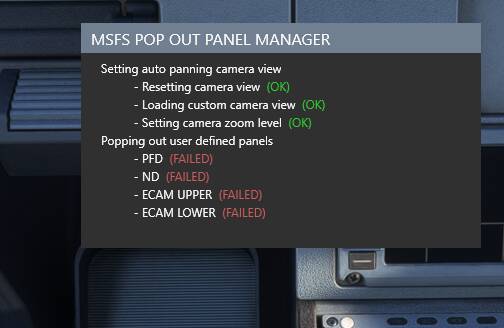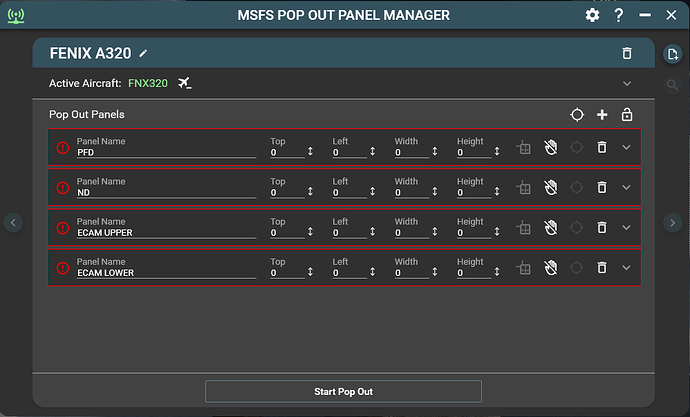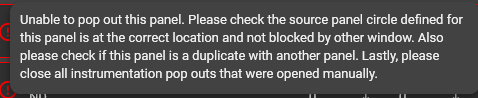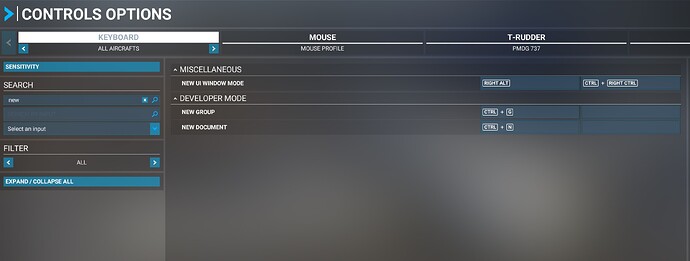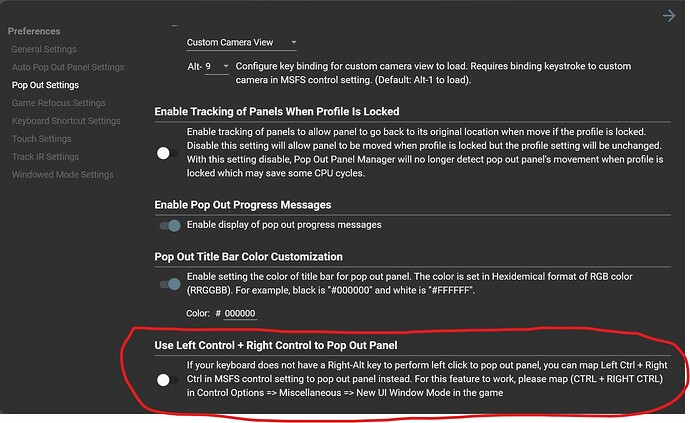That doesn’t really help.
Have you setup your custom views in POPM?
Have you set the coloured circles?
What exactly happens when you click the start pop out button?
The more detailed the info you provide the more likely you are to get the right information to solve it.
I will provide some screenshots when I’m back at home tonight or tomorrow.
Settings custom views: check
Circles: check
Start pop out: procedure starts, enables custom view, circles appear on instruments but fail to pop out with message:
*Unable to pop out panel and the panel is highlighted in red. This may indicate an issue where your placement for the panel source circle is incorrect or some application window may be blocking Pop Out Panel Manager from clicking in the game to simulate pop out keystroke .
In my case, POPM is sometimes overly aggressive. It tries to access the panels before the cockpit screen has settled and I click Ready to Fly. When that happens,(almost every time), I just click the start pop out after Ready to Fly. It is only a few seconds delay in my flying. No big deal. Similar to having to move POPM from behind my main screen. Maybe there are settings to prevent that, but it doesn’t bother me.
Maybe this? You can set the delay to nearly zero so you don’t have to click reset to fly each time.
The ready to fly skipper is part of the POPM package. You just need to put it in your community folder. I’ve been using it since it was first released and it just works every single time.
Can you do the pop out process manually without using POPM. If not then the issue is with the sim and that needs to be resolved first. All POPM is doing is automating the manual process to make things faster and repeatable. Therefore the manual process has to work properly before POPM can do its thing.
1 Like
WONDERFUL! Obviously I had no idea that existed. Works great. Thank you.
Different handle. Same author?
1 Like
Hah no I didn’t make it. Just sounded like it would do the trick for you. I don’t use POP out manager so didn’t realise it was bundled with it.
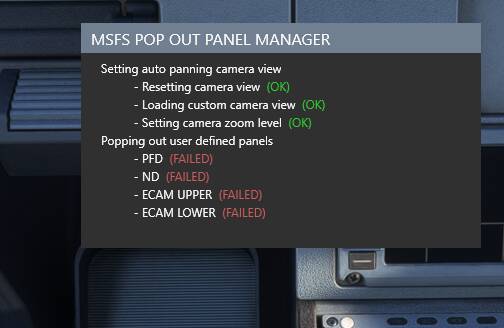
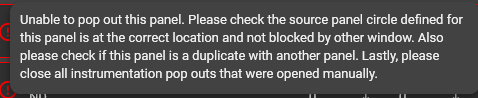
Yes, Manual pop out without POPM is possible with alt_gr - left click
Ok we are making progress. It may not seem like it but this is good info. Next thing would be to click the icon third from the right that shows the red, green, purple etc popout markers. When you do that can you post a screen shot of that result. It should show all the coloured icons over their respective displays.
I know you didn’t write it. It appears Hawkeyesk is Roastgnu.
1 Like
Let me jump in here. Have you tried the Button Skipper Baracus pointed me to? If not, give it a shot. I tested it several times, no fails.
Yes, button skipper as explained was already installed in the community folder.
Sorry late to the reply, was super busy at work.
Anyway, Fenix A320 should work with other users reporting success in popping out panel. I’m thinking keyboard binding for pop out action was the issue in your case. Resetting and loading custom camera view and zoom level all work so no problem there. First, make sure the color circles are lined up with the panel you want. Second, would you please double check MSFS bindings are set in the game (New UI Window Mode)?
For certain keyboard in EU countries, Alt key may not work but you can assign Left-Ctrl and Right-Ctrl as secondary pop out key. With the secondary key binding set, just enable use secondary pop out key setting in POPM. Please see screenshots below:
If everything is set correctly and POPM still does not work, something in your system could be blocking POPM from sending keystrokes to the game (Windows security setting, antivirus, etc). Please try running POPM as administrator and see if it resolves your issue even though it is not a perfect solution.
Your first picture is a sure sign the coloured circles don’t align with the cockpit panels
It happened to me a few times. Turn off the automatic pop out, wait until the cockpit has rendered then click pop out and take your hand off the mouse.
Study the screen carefully. Does the view adjust so that all panels are visible?
Watch each circle - is it centered in a panel? Probably not which explains the errors.
Delete all the panels and start again. That’s what I did, eventually you get everything aligned ok.
If you switch monitors or change resolution or move them in the Windows multi monitor setup all the positions will fail. Delete and start again.
Just try one panel at first until you become confident of the workflow
1 Like
Hi,
thx for you time. Unfortunally none of all the above things works for me.
Maybe 1 last remark: the fact that manual popped out instruments with MSFS all have the name WASMINSTRUMENT? Could this be the issue?
Ok. A classic problem is that somehow “Alt Gr” + mouse click does not work. So try it manually.
If it fails to pop, your keyboard/sim may be programmed with a different action for “Alt Gr” like flaps, view change etc.
Look up at previous messages in this thread for resetting the Alt Gr key back to its default action, which will fix the manual popout.
It’s really important as Popm sends “Alt Gr” + mouse click to MSFS.
When manual popout works, Popm should work.
Manual pop out with ALT-right/left mouse click has never been a problem. Meanwhile I’ve been trying with a lot of other airplanes but with none of them POPM works. Each time the same failed/error messages like above in my screenshot…
Checked controls and scanned the ALT-right, no other input than New UI…
When starting pop out in POPM, do you see the color circle for each panel briefly appear at the location of your selected instrumentation panels? Right before POPM starts to pop out each panel, it will show (for half a second) the corresponding color circle and place it at the screen location to indicate the exact coordinate where POPM will emulate Left-Alt right click.
Does anyone know of a simple screen capture tool to record a video of POPM in action?
That would speed up remote debugging dramatically, for an experienced user.