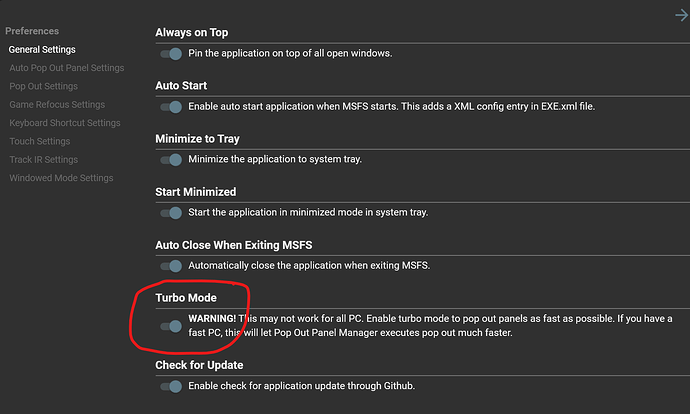From my experience the popup does not work when there is already another window popped up (like ATC, GTN 750…) at the place where POPM wants to popup its window.
The Windows Game Bar will do a video capture, but I think only of one screen. Ditto GeForce Experience.
If you want to capture multiple screens at the same time, or quickly switch between screens on the fly, I would recommend OBS. It’s not simple, but it’s not rocket science either. Somewhere in-between.
Yes it does.
I recommend to manually shrink the popup windows smaller on the 2nd monitor, prior to shutting MSFS down. It remembers which screen the popouts were on.
I’ve seen a condition where the first popout is so big on the 3D view, it obscures the next Alt+mouse click command location, which then fails.
The first popout has Window’s key/mouse capture, so that MSFS and POPM never see any more input events in the 3D view.
Developers understand capture, it’s not obvious to average users.
My popouts appear on my 2nd monitor and all is fine. Initially they were on the 1st monitor running MSFS and there were focus problems.
That shouldn’t be an issue. New popouts are normal size and positioned top left corner. The issue here is nothing will pop out. Not even the first one. For some strange reason POPM is not actioning the popout key strokes.
Are you sure that the POPM settings have not somehow had the pop out key combination changed. Are you using a standard keyboard? What country is the keyboard designed for and what OS keyboard do you have selected. This has got to be something peculiar on your setup. Just searching for differences from the norm.
@GracefulOrca817 I’ve just noticed the background behind the 4 failure messages is zoomed into an area that doesn’t seem to have panels.
To double check, can we see the original uncropped screenshot?
Area has the instruments, this was only a zoom snipping the screenshot for this posts.
I will try to film the process and post it as soon as possible, maybe this will clear out more than some screenshots…
standard keyboard, country Belgium. OS keyboard i guess standard in Windows 11.
In the OS you can select how it behaves by country. So for instance I have 3 languages added that I sometimes change between. English (UK), Engligh(Aus), English(US). Just wondering if changing this makes any difference to POPM.
Hello All,
I am new to the community and have been looking for an answer to my question for some while now. A bit off topic, so my appologies.
I have been wanting to change aircraft information and still hope there is something like an aircraft manager ingame. I would like to change the speed, name, aircraft type of some models and don’t know if that is possible? ( So not an aircraft editor to create a new plane, but rather a way to edit the data sheet of existing aircraft) I have also wondered if it can be done editing certain .cfg files…
I would also love to be able to sort airplanes by speed, type, name ingame and don’t know if there is any 3d party software to do this.
Thanking y’all in advance!
For sure it can but I should let someone more competent than me answer this more authoritatively. I think it’s all in the aircraft.cfg file (open with Notepad).
However…
This would solve this requirement of yours. You get a table view with columns for each piece of data, and you can sort by any of the columns. The free version should be enough for you:
Also available on Orbx: Sonicviz Aircraft and Location Manager Free - Orbx
(or Premium option here: Sonicviz Aircraft Manager - Orbx)
Thank you for this. Exactly what I wanted ![]()
No worries. It does an awful lot more than that. I could not live without it now!
Here is a video overview I did of it if you’re interested:
Aircraft Manager & Location Manager by SonicViz | MSFS UI Enhancement mods | Overview “not-a-review”
Hi, would you please post non Pop Out Panel Manager information outside of this thread? Thank you so very much.
Sorry ![]()
![]()
Notepad is ok, but I thoroughly recommend installing Notepad++ which is free and one of the best text editors available. Coloured syntax highlighting for a variety of file types and smart find and replace.
I examined and fixed a corrupted POPM config file with Notepad++. I use it view any non-binary file.
Yes please focus on POPM, some drift is ok. POPM can identify the active plane and automatically load plane specific panels …really useful alongside other tools like Air Manager.
Absolutely. That’s how I use it. PopMgr places the panels out then Air manager overlays the bezels.
Hi GracefulOrca817,
I noticed during panels pop out in your video, when the colored circle was temporary shown on top of the instrumentation panel right before POPM emulates Right-Alt Left click, your computer cursor appeared on top of the circle. Since the colored circle is just a tiny window that appears on top of the game window, your mouse cursor is trying to click on that instead of the instrumentation panel underneath and MSFS did not register that pop out event. I tried it on my PC and my cursor does not show at all and not sure why you PC does that.
First of all, what version of POPM are you using? Older version of the app has this problem and I believed I’ve fixed that in latest v4.0.3.
If you already has the latest version, please try enable or disable turbo mode in POPM preferences and see if it makes any difference.
Other than that, it looks like on your PC, POPM is trying to send Right-Alt Left-click keystroke too quickly before the colored circle disappears.
Stanley