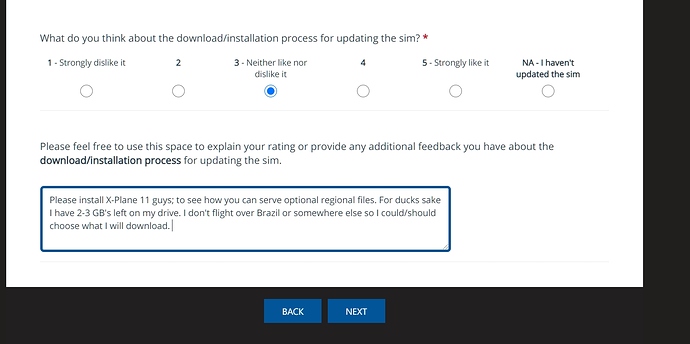Has anybody noticed how full the msfs ssd is getting, mine is sitting at 142 gig, good job im using a 1TB but for those who are using the MIN spec ssd your gone a be full soon, so you might want to check what you have left before it gets close.
Yea big usage but is your sim on your main drive with Windows, mine is on a separate SSD drive and the more we update from their files the more it goes up,
I would like to see an option to install or uninstall regions, as we see in the X-Plane Installer app. While I have MSFS installed, I have only limited regions installed in X-Plane, saving a chunk of disk space.
You can tell it to delete the rolling cache more regularly, but there seems to be a bit of an issue with one regions data affecting the rest of the world if it is not installed or changed incorrectly, so you may not be able to just uninsatll a region.
EG The giant buildings issue after the Japan update, was supposedly fixed in the last patch, but many people didn’t see that fix because the installer did not download some key Japan modules that affected building sizes.
The detailed scenery isn’t installed at all, it’s just streamed to your sim through the wonders of the internet.
The non-streamed textures are just repeating standard textures and don’t take up much space at all.
It is clearly of less importance than removing a “Press any Key” notice.
Ok get that but something is definitely increasing every update, I have a dedicated ssd for msfs and after every update its creeping up, so either their updates and bug fixes are not over writing original files or they are backing up some where and not cleaning after install of new files, because some people will run out of space if they only have the recommendations of 150 gig ssd, may be this is half the problem of whats going on if you have duplicate files on the system and msfs is trying to read both sets and they are giving conflicts of what the air craft should do then who knows and this is only a thought before every one comes on board and says what do you know about it.
Seems expected… since release there has been code added/modified for 700 use cases/bugs, the Japan Upgrade and tour, the 6 (I think) new airports in Japan.. updates to Heathrow and San Fran (both of which were bigger files than before) and various others.. in addition, people are starting to add loads of custom content like marketplace and freeware options. A 2 TB drive will get full fairly quickly at this rate.
Obviously the bugs/edge cases are not always adding more code than they delete, but in general it’s always going to go up from release.
You might be better off investing a 1tb or 2tb SSD in the meantime
Dedicated 500 gb ssd for msfs and im sitting at 40gb left ish
Had a single 256gb SSD. Now upgrading to a mobo that has 2 NVMe M.2 slots. Original mobo was proprietary HP with little upgradability. Ram is now up from 16gb to 32gb.
I will have the 256gb as well as the new 1TB SSD that will host the boot drive. 1TB HDD along with 7TB of USB HDD space.
I haven’t checked whether the files are downloaded and saved after installed or removed. ![]()