1:12 to ‘press any key’
1:33 to menu
2:35 total.
Sorry, I don’t how big your house is or how slow you walk. My time: 1minute until it asks me (as if I was stupid and accidentally selected run) to press any key and then 50 seconds until the main menu. Shorter than x-plane. Can live with time cause I also drink a lot of coffee/whiskey. The press any key request is of course stupid IMO.
i9-9900K, SSD, 32GB RAM
VeryOld…
House not big and I am slow to walk…like you, age has had an influence. I did notice by watching the task manager that most of the activity seemed to be focused on the GPU. Watching my CPU and Disk access during the load period, I saw very low activity and when the drive light did light up I saw a corresponding rise in GPU demand. I saw 70- 98 % frequently on that little GPU. We will wait and see if they optimize that loading process to give us a bit quicker access in the near future… But for now I’ll go back to enjoying my home base area of Pensacola, FL (KPNS) … Do love the coffee…eased up a bit from my younger years on the whiskey. But not totally…ha
I am just glad (or should I be glad at all?) that I am not the only one getting 4 minutes on load.
but I am surprised you are getting 4 minutes with SSD. Very surprised. I have some hope that when I add an SSD in the coming weeks, it should at least drop down to 2 to 3 minutes, I hope.
Add ‘-FastLaunch’ to shortcut properties, game will skip intro movies and will take you to ‘Press Any Key’ screen.
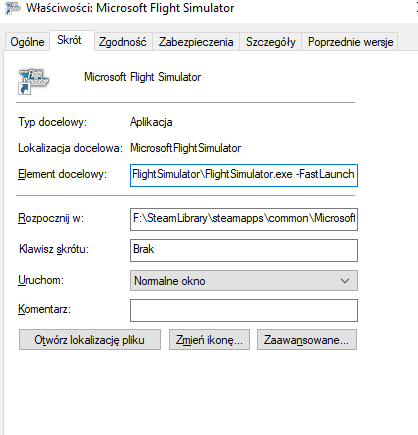
How did you get to the properties tab?
Right clicking on the program does not show properties.
Just make new shortcut to FlightSimulator.exe it should be in steamapps folder if you are using game from steam, if not google how to get access to Windows Store apps files. There you will find exe.
I had the game running off a 500G 970EVO NVMe drive and the load times were slow. I have since moved the game to an “old fashioned” mechanical 2TB drive, and the load limes are exactly the same.
Incidentally, I only moved the game as it was taking up too much space on the NVMe and I want to download some offline cache too. (Which is taking an unbelievable length of time to create)
Re. your noticed GPU / CPU activity. Are you steam/Msstore or DVD. I’ve got the 1 euro Gamepass version. Perhaps the time is needed for setup/processing task off the PC e.g. setup on Azure cloud for downloading, connection to NSA for data collection 
I’d really like to know what the start-up time is with the DVD version.
lol, funny stuff ![]()
Hur hur hur. So where’s that fella who accused me of lying when I said loading takes minutes? He’ll probably call me a lair again cos he only said I exaggerated.
Load times on a Ryzen 3900X, 32GB RAM, new 2TB NVMe SSD:
0:00 clicked, nothing happens
0:31 black window opens, starts playing the videos
1:08 Press Any Key (which I did immediately)
1:20 Checking for updates, then blue loading bar
2:10 Menu
The -FastLaunch option probably only works (easily) on Steam - the Microsoft Store does its best to hide these “technical details” from the user  Good reason to get it on Steam once the GamePass test period is over.
Good reason to get it on Steam once the GamePass test period is over.
I found the following to elimiate the intros.
I tried the short cut method but load time is still slow as a one-legged crow.
‘-FastLaunch’ for MSFS2020 in properties for skipping intros using Steam.
In the SDK you have a program named ‘fsdevmodelauncher.exe’ which launch
MSFS skipping intros and videos so you gain 1 or 2 mn during the launch.
Right click on desktop and go to New > Shortcut and enter the following
cmd.exe /C start shell:AppsFolder\Microsoft.FlightSimulator_8wekyb3d8bbwe!App “-FastLaunch”
Complete the shortcut wizard and you now have a shortcut to start the game and skip the videos!
You microwave coffee? 
I’m glad I’m not the only one annoyed at the game’s startup sequence.
The main problem is that the main loading takes place after the “Any Key” screen.
I don’t mind loading times, but I want to click the icon and carry on with my life until I’m at the main menu. It’s irritating having to wait just to press “any key” to wait some more.
The shortcut wizard worked for me, however, it did leave me at the “Press Any Key” to continue… I’d love to bypass that stopping point too.
Yes, I microwave coffee… BUT… Only fresh brewed after it has gotten cold in the cup. chuckle…
Hello again,
My copy is MS Store.
Easiest way for Steam users:
Right click on Microsoft Flight Simulator in your library and choose Properties. Then click Set Launch Options and set it to -FastLaunch

Everything takes ages. And I’m running from SSD…
On top of that my GPU is at 99% usage heating up the house while I’m just looking at homepage. For real?!
Please give us an option to disable the hangar from loading and give option for plain wallpaper or something.