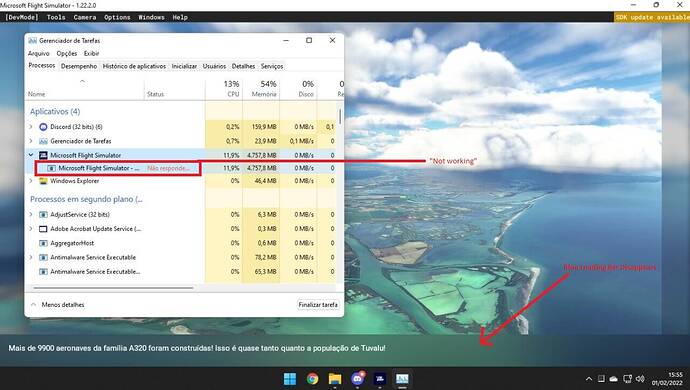Hello!
I can open MSFS 2020 without any problems. I select any airport and FBW A32N and when I press “PILOT”, the loading screen appears with some picture of the simulator, a text and a blue line bar below showing the progress of the loading. Normal thing. But near the end, the blue line bar of loading disappears and MSFS 2020 on task manager stops working. No CTD, it just freezes/stops working. I can also hear the common sound that the simulator does when the loading is done and you can see your aircraft at the airport you choose, but it freezes at the loading screen for me like the picture below.
Any default aircraft works well. Just with FBW A32N I have this problem.
I tested with A320 default and CJ4 default.
I’m with Windows 11 and the latest version of MSFS 2020.
I used to have Windows 10 and MSFS 2020 was perfectly fine for me.
My Community folder is just with FBW A32N.
I’m not using any scenery. Just a fresh install with FBW A32N.
All my drivers are updated.
I have an i7 8700k 3.5ghz, RTX 3060 12GB and 16 GB RAM.
Is this a sim problem? FBW problem? My PC problem?
What should I do?
Thanks!!