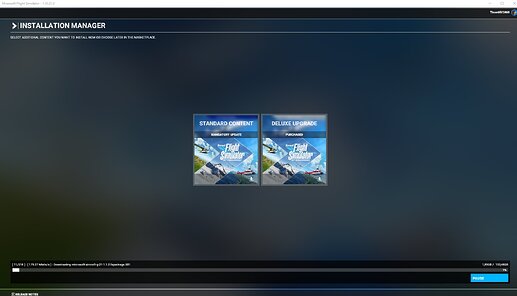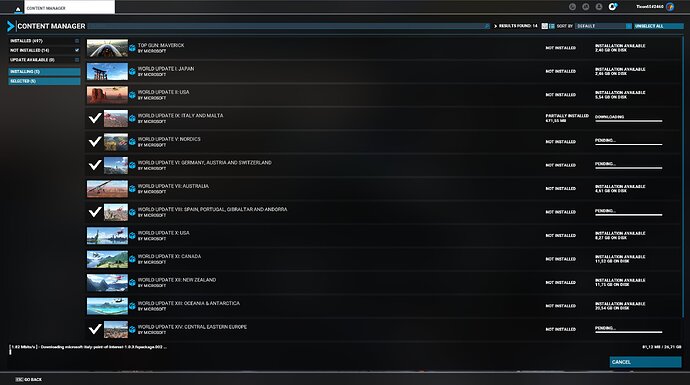Conclusion...
Reinstalling took me a lot longer than I expected even thow I thought I had (most of) my settings stored in backup folders and in the cloud.
- Even when I double- ánd Tripple checked the desired location and adjusted the option from within the App (which should be E:\Games…).
We’ll install this game in a new folder at the selected location…

MSFS started to install in the Root of my E- drive for which it created the “WpSystem” map, instead of inside E:\Games.
This didn’t draw my attention at that moment because the Install procedure started and opened a new screen.
- While the installation procedure was being executed I just watched a movie (or two). The download speed looked promising.
After the procedure was finished I rebooted my Pc and fired up MSFS (without the Addons from my community folder) so that it could start in a vanilla state.
I expected my settings would still be present because they should have been stored in the Cloud. Unfortunately they were reset to the default “High” settings. Because I had screenshots of my previous settings it didn’t take me to long to restore those.
- After this it was time to take a look to the Content Manager to install the additional content. This was the moment things got tricky.
After selecting the files and updates I desired I got the message “Not enough space on your E: drive”. This was strange because I was sure I had around 300GB left.
It appeared that, even when I had previously chosen to 'Remove" MSFS it left (a copy of) the store folder on my previous location. This file was (of course huge). After deleting the old Store folder I could resume the procedure.
With “only” 59GB to download I assumed this process wouldn’t take to long but unfortunately I noticed the download-speed was only a fraction of the speed I previously reached.
So downloading these content files took at least twice as long as the main installation.
It appeared I had to reinstall some addons (like GSX) because they had stored the location of MSFS in the Registry and couldn’t find the new location. No problem.
Besides some other minor problems I notice some Default scenery’s have “Texture-Bumps”. I’m not sure what’s causing them but this is quite annoying. Also I expected the same (or slightly better) performance which is also not the case. I experience a loss in FPS and spikes. It’s possible I overlooked some minor settings that I still need to adjust so for now I’m releaved I can get up in the clouds again.
I still think this whole procedure could have been avoided when MSFS would detect the newest version (SU14) wasn’t installed. Instead of an option to update MSFS I got the message Something went wrong.
You can say that again…
For now I will try to solve the remaining problems with the scenery-textures and performance and hopefully finish a satisfying flight soon.
Have a great weekend ![]()