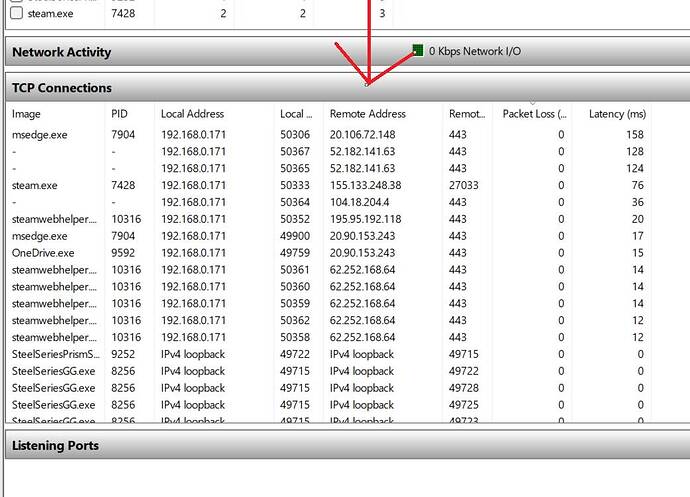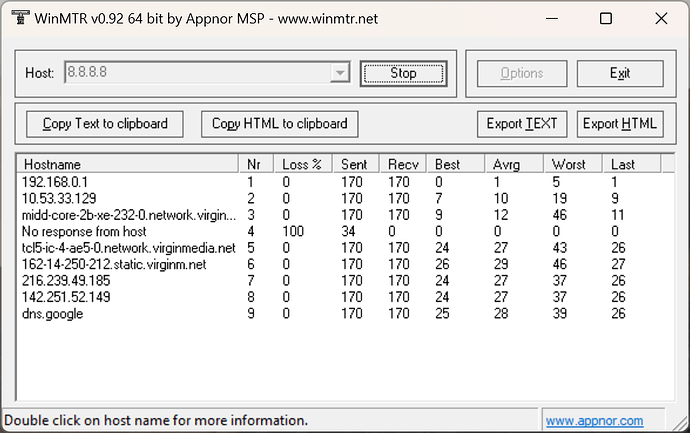Hi to all!
I went to a new house and for the moment, I have no cable internet.
I tried to connect my PC with my mobile (5G) through tethering via usb.
Unfortunately, the sim always stuck on the loading screen (new activities).
I checked the internet speed and is very good. Around 450mbps average.
I have already sign out and sign in again in both MSstore & Xbox.
Why I can’t start the sim?
I’m sorry I can’t help you directly but I can confirm that your mobile connection setup you have to use at the moment works in principle because I do it the same way for similar reasons temporarily.
I would imagine, your cell provider is throttling that 5G connection.
Sure in a speed test you get good results, but it won’t be sustained overtime and or allowed.
Since @HeikoJ2709 states that it should work , then I would use an application to check for drop outs. Try WinMTR.
Google for a download link. I honestly can not remember where my download came from.
I downloaded it, but I have no clu about the meaning of these numbers…
|------------------------------------------------------------------------------------------|
| WinMTR statistics |
| Host - % | Sent | Recv | Best | Avrg | Wrst | Last |
|---|---|---|---|---|---|---|
| 192.168.166.180 - 3 | 38 | 37 | 2 | 2 | 4 | 2 |
| 172.23.241.169 - 0 | 41 | 41 | 19 | 92 | 215 | 37 |
| 172.23.240.37 - 0 | 41 | 41 | 9 | 14 | 50 | 9 |
| No response from host - 100 | 9 | 0 | 0 | 0 | 0 | 0 |
| 62.169.224.115 - 0 | 41 | 41 | 10 | 15 | 34 | 10 |
| 62.169.224.39 - 0 | 41 | 41 | 10 | 14 | 34 | 10 |
| 62.169.224.34 - 0 | 41 | 41 | 10 | 14 | 34 | 10 |
| No response from host - 100 | 9 | 0 | 0 | 0 | 0 | 0 |
| 62.169.252.98 - 58 | 14 | 6 | 0 | 18 | 20 | 20 |
| 142.250.160.128 - 0 | 41 | 41 | 21 | 25 | 51 | 21 |
| 216.239.62.49 - 0 | 41 | 41 | 24 | 32 | 90 | 24 |
| 142.251.227.253 - 0 | 41 | 41 | 20 | 24 | 51 | 21 |
| ams15s29-in-f110.1e100.net - 0 | 41 | 41 | 21 | 25 | 52 | 21 |
| ________________________________________________ | ______ | ______ | ______ | ______ | ______ | ______ |
| WinMTR v0.92 GPL V2 by Appnor MSP - Fully Managed Hosting & Cloud Provider |
You should be using the game server IP where possible. Some game servers will not allow you to ping them. This is why you see some exchanges listed as “no response from host”.
To find the game IP address: Open the resource monitor by using the windows search function.
Using the network tab, look for the game listed under the image tab in the TCP connections window. From here you should be able to see the remote IP address listed.
If you cannot use the game server IP address, then use googles @ 8.8.8.8. This will only verify that you have a stable connection to your internet provider.
This is mine connected to the google server.
The columns are:
NR: the exchange sequence number, as in the steps taken to reach the destination.
Loss%: what % packet loss you are seeing.
sent: packets sent.
received: packets confirmed as received at each exchange.
best: the lowest latency achieved at each exchange point.
Avrg: the mean latency
Worst: the highest latency
Last: the latest latency recorded.
If you are seeing more than 1% loss in any row except those where the ping is blocked, then you have an issue at that particular exchange point. At a guess your service provider is responsible up until 62.169.252.98 (remember this is a guess). After this you are on exchanges on the internet itself. The last exchange is the game server connection. So obviously if all is good except the game server, then you know the fault is the reception of the signal and not down to you sending it.
High pings (latency) can also cause some servers to reject the information you are sending them. you have a ping listed as 215ns. This could be your phone connection or the signal at the reception mast in your area, but tbh 215 is nothing to worry over for the odd random ping return.
I hope this helps.
Thank you for taking the time and effort to write such a thorough, detailed post. Bookmarked!
Thanks again!
This is what I get, when I put fs.exe remote ip address. What are your remarks?
|------------------------------------------------------------------------------------------|
| WinMTR statistics |
| Host - % | Sent | Recv | Best | Avrg | Wrst | Last |
|---|---|---|---|---|---|---|
| 192.168.166.180 - 5 | 21 | 20 | 2 | 2 | 3 | 2 |
| 172.23.241.169 - 0 | 25 | 25 | 16 | 92 | 200 | 32 |
| 172.23.240.33 - 0 | 25 | 25 | 9 | 13 | 27 | 13 |
| No response from host - 100 | 5 | 0 | 0 | 0 | 0 | 0 |
| 62.169.224.117 - 0 | 25 | 25 | 11 | 14 | 22 | 15 |
| 62.169.224.41 - 0 | 25 | 25 | 9 | 12 | 21 | 13 |
| 62.169.224.36 - 0 | 25 | 25 | 10 | 15 | 26 | 16 |
| No response from host - 100 | 5 | 0 | 0 | 0 | 0 | 0 |
| 62.169.252.230 - 0 | 25 | 25 | 12 | 15 | 28 | 16 |
| ae63-0.ath01-96cbe-1a.ntwk.msn.net - 0 | 25 | 25 | 12 | 15 | 28 | 16 |
| ae21-0.rwa01.vie.ntwk.msn.net - 0 | 25 | 25 | 38 | 43 | 57 | 55 |
| No response from host - 100 | 5 | 0 | 0 | 0 | 0 | 0 |
| No response from host - 100 | 5 | 0 | 0 | 0 | 0 | 0 |
| No response from host - 100 | 5 | 0 | 0 | 0 | 0 | 0 |
| No response from host - 100 | 5 | 0 | 0 | 0 | 0 | 0 |
| No response from host - 100 | 5 | 0 | 0 | 0 | 0 | 0 |
| No response from host - 100 | 5 | 0 | 0 | 0 | 0 | 0 |
| No response from host - 100 | 5 | 0 | 0 | 0 | 0 | 0 |
| No response from host - 100 | 5 | 0 | 0 | 0 | 0 | 0 |
| No response from host - 100 | 5 | 0 | 0 | 0 | 0 | 0 |
| No response from host - 100 | 5 | 0 | 0 | 0 | 0 | 0 |
| No response from host - 100 | 5 | 0 | 0 | 0 | 0 | 0 |
| No response from host - 100 | 5 | 0 | 0 | 0 | 0 | 0 |
| No response from host - 100 | 5 | 0 | 0 | 0 | 0 | 0 |
| No response from host - 100 | 5 | 0 | 0 | 0 | 0 | 0 |
| No response from host - 100 | 5 | 0 | 0 | 0 | 0 | 0 |
| No response from host - 100 | 5 | 0 | 0 | 0 | 0 | 0 |
| No response from host - 100 | 5 | 0 | 0 | 0 | 0 | 0 |
| No response from host - 100 | 5 | 0 | 0 | 0 | 0 | 0 |
| 20.42.151.188 - 0 | 25 | 25 | 196 | 200 | 213 | 201 |
| ________________________________________________ | ______ | ______ | ______ | ______ | ______ | ______ |
| WinMTR v0.92 GPL V2 by Appnor MSP - Fully Managed Hosting & Cloud Provider |
The packets sent are being received at the game server. There is only 25 seconds of data there though. There is one packet lost on your initial exchange connection (guessing your phone). For a 21 second run that is equivalent of a 5% loss, which would be bad if consistent over a longer period. Even a 1% loss is enough to make some games drop the connection.
Usually you would leave this running for at least an hour to get even a basic view on how the server is running. It has a very low running cost, so it is fine to do this while playing the game. Ideally set winMTR running first and then attempt to start the game. When you see the game drop then check what the app is showing you.
If you find that the results are consistent with what you see here, then my assumption would be that the game does not allow you to connect via a proxy connection. If there is a difference between sent Vs received, then that would indicate where the issue lies.