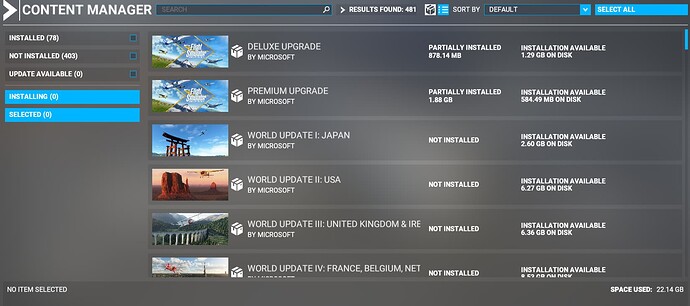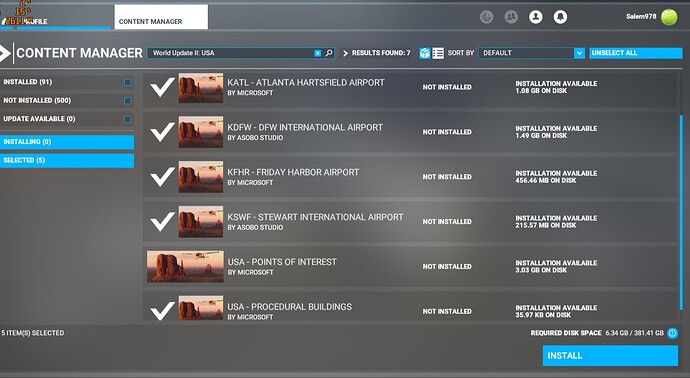Hello,
I think the regular updates are great, with new improved scenery, aircraft & bug fixes. However, some of the updates are massive, with the very recent one (Nov 2022) taking up around 40Gb of space leaving my SSD drive with only 25Gb. Some updates are of no interest to me and with World Updates I can at least choose which areas to update. As I live in Ireland & fly mostly in Europe, I can simply not bother installing areas I rarely use, but some updates are mandatory so cannot be ignored.
If I created an “overflow” folder on another HD (not an SSD) would this affect performance? Or are there any other suggested solutions.
Regards,
Tony
Hello,
By force of things you need to have a fairly large dedicated drive for the simulator, of the order of 500GB. Here you install the whole simulator (currently 245GByte), while additional scenarios and planes can go to another disk with a virtual link.
MSFS_AddonsLinker can do this for you.
I use a very US biased install, after the world update is completed you go into your content manager and remove what you find superfluous.
I don’t expect anyone to go as far as I have, I need to reintroduce a few things actually but you can go even further than this
Clicking on this bit brings you to where you can partially install/uninstall parts of updates
Here I’ve clicked on the options “hamburger” and I’m installing the bits of USA II update I want
Microsoft plans that The sim will have around 500 GB next year. So i think a 1 or 2 TB ssd will be good if someone has to change drives now.
I can only agree with you,
I’m currently switching to a 2TB SSD - my 500GB no longer has a buffer (only 26GB free).
Apparently the following process is open to debate…
You can instantly get 60gb of drive space back by following the info in this post.
I did, no I’ll effects. It has been stated these files are for a case where you are flying while offline. Not something i do or will ever do.
https://www.flightsimulator.blog/2022/09/21/performance-boost-tricks/
If you want to test, just move the files to another drive for safekeeping and try multiple scenarios. I think you’ll find you don’t need them.
Edut**Link fixed
Thanks for all the helpful replies. I will probably end up have to buy a 1Tb or even 2Tb SSD, but in the meantime, I’ll deleted stuff I know I won’t use, such as airport enhancements outside of Europe. I also have over 800Gb free on a SATA hard drive so I’ll set up a folder called “MSFS Overflow” and change install file path to point to that when installing updates that won’t fit on my 250Gb SSD.
Tony
What happens to us who are playing on Series S? I’ll probably buy a memory expansion at some point, but that would make it mandatory.