FLIGHTCONTROLSPOTTER Announced for MSFS 2024/2020
The Ultimate Spotting Experience Inside Microsoft Flight Simulator !
FlightControlTools, home of the renowned FlightControlReplay 5, is proud to unveil its latest innovation: FlightControlSpotter, a powerful and immersive new add-on for Microsoft Flight Simulator 2024 and 2020, due for release in Summer 2025.
Presented today at FlightSimExpo 2025 during FSelite Seminar Theatre, FlightControlSpotter redefines what it means to be a virtual aviation enthusiast. Developed by Fabio Merlo, the creator behind the best-in-class replay and recording tool FlightControlReplay, this brand-new product delivers an all-new perspective on aircraft observation and virtual plane spotting—right from inside the simulator.
What is FlightControlSpotter?
FlightControlSpotter is a fully integrated in-sim toolbar panel that lets users teleport instantly to air traffic hotspots around the world, capture custom views, and track aircraft in real time—without ever leaving the simulator. No external software is needed.
Who is it made for?
![]() A casual fan of flightsim : watch your own aircraft operation from innovative points of view, get the Tower view now in MSFS !
A casual fan of flightsim : watch your own aircraft operation from innovative points of view, get the Tower view now in MSFS !
![]() AI Traffic virtual spotter : feed your curiosity watching at multiple airlines and varied aircraft models during take-offs and landings ballet.
AI Traffic virtual spotter : feed your curiosity watching at multiple airlines and varied aircraft models during take-offs and landings ballet.
![]() Attending an online event ? Observe other pilots performing their activities from a central or custom position.
Attending an online event ? Observe other pilots performing their activities from a central or custom position.
![]() Content creator, Streamer, screenshot artist: transform MSFS into a dynamic, living airport experience for your community in Microsoft Flight Simulator 2024 or 2020.
Content creator, Streamer, screenshot artist: transform MSFS into a dynamic, living airport experience for your community in Microsoft Flight Simulator 2024 or 2020.
Features :
• Nearest Tower Spot View – Instantly switch to the tower view of the nearest airport with one click. Get the ICAO code and name displayed, and observe traffic live on the ground and in the skies.
• Spot View by ICAO – Choose from a list of all nearby airports (within a 200 NM radius), select a runway or parking stand, and jump right into the action. You can save and name each view for quick access in the future.
• Custom Spot View by Position – Save your current location—latitude, longitude, and altitude—while flying or on foot. Your spot is saved and can be revisited anytime.
• Manage Spot Views – Easily organize your saved views with the built-in Load Spot Views panel. Rename or delete views as needed. All data is stored locally on your machine for speed and privacy.
And best of all:
FlightControlSpotter uses the native MSFS drone camera, offering complete freedom of movement and cinematic control. Zoom, pan, rotate, and fly through the scene—then instantly return to your aircraft with the Take Plane Control shortcut.
Whether you’re capturing a perfect sunset touchdown, exploring busy hubs, or just relaxing while watching the skies, FlightControlSpotter is the new way to enjoy MSFS.
Release & Pricing Info
• FlightControlSpotter launches Summer 2025 at SIMMARKET for Windows PC, compatible with MSFS 2024 and 2020.
• Pricing will be very reasonable, with the following options:
o A bundle offer including FlightControlReplay 5,
o Standalone if you only want FlightControlSpotter without FlightControlReplay 5
o And a reduced upgrade price for existing FCR5 users.
FlightControlTools remains committed to bringing innovative and accessible tools to the flight simulation community.
• An Xbox version is planned via the Microsoft Flight Simulator Marketplace after the PC release.
Watch & Learn More
• ![]() Official Trailer by AviationLads: Watch Now
Official Trailer by AviationLads: Watch Now
• ![]() Introduction Video from FSExpo Seminar Theatre: View the Full Presentation
Introduction Video from FSExpo Seminar Theatre: View the Full Presentation
• ![]() Official Website: https://www.flightcontroltools.com
Official Website: https://www.flightcontroltools.com



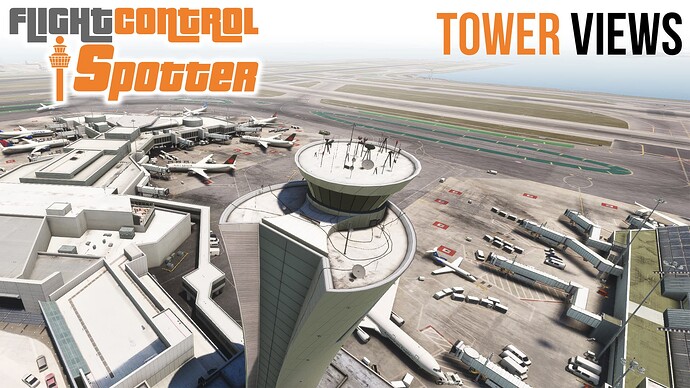








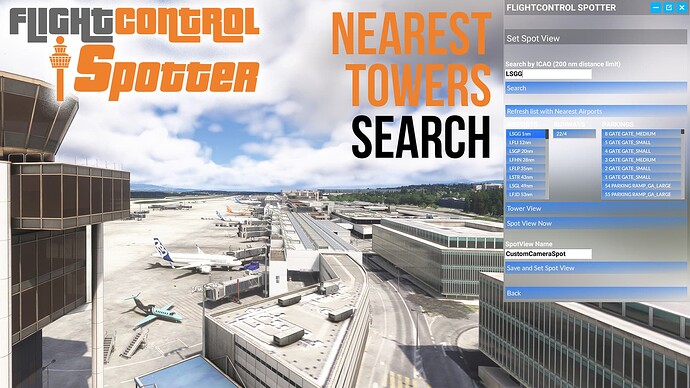


![NEW MSFS 2024 Add-ons | SLH Sim Saint Barths | Real VFR Guernsey | Echo 19 Cessna 172 [Live Stream]](https://img.youtube.com/vi/7xKlFqTufS8/maxresdefault.jpg)

