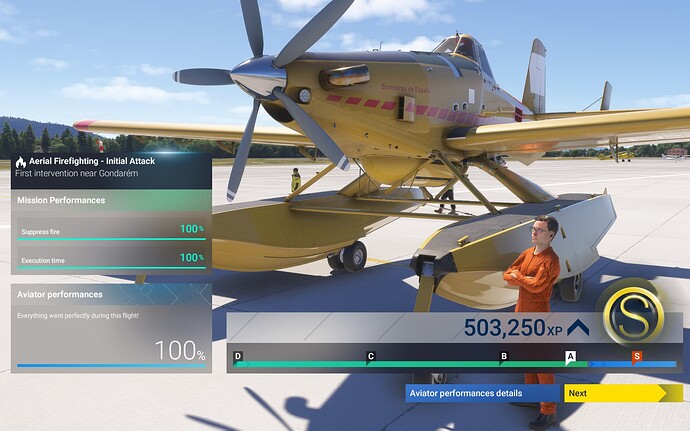Nope. I’m still broken. Trim works fine if AP is running – but manual trim has me all over the place.
Progressively worse…
This poor cow needs to get milked!
Been running pretty smoothly since yesterday morning. No CTDs whatsoever since first stable run (I am on a PC, Ryzen 5900X, RTX 3090, 32GB RAM, 100Mbps connection).
Photogrammetry is obnoxious in many parts of the world, way worse than in 2020.
Career mode is extremely simplified, but this is something to be expected. And because of it the sim feels much more “gamey”, however it’s not necessarily a bad thing, some missions are oddly satisfying, such as skydiving. Being a hardcore simmer since 2004, I will just have to get used to it.
There are many bugs, such as San Marco Basilica completely missing textures, A330 having VNAV problems (incorrectly calculating TOD), XCub starting with fuel selector in shutoff position, fuel pump in C172 showing no fuel flow with mixture and throttle full in (during priming), just to name a few…
Tried a Jetson One flight in VR (Meta Quest 3) - the experience is way smoother than in 2020, however the colors and the global lighting seemed a bit off, guess I will have to get used to it.
In short, the sim has many teething problems, hoping that the devs will fix most of them and won’t leave serious bugs as they did in 2020 (some of which are still unresolved).
P.S: the flight model, generally speaking, seems way more realistic than 2020. Both C172 and 152 handle amazingly, on ground and in the air. A330 felt actually like the heavy beast it is, with fly-by-wire feeling just right.
it’s interesting there seems to be such a mix, there’s rough edges for sure but consistently i’ve been able to get in and fly and i’ve been having a great time personally - i would suggest if anyone had tried stuff like the ‘google map’ mod for 2020 you should make sure to remove that type of thing if you’re having issues with the streaming in 2024
I made some flights yesterday and today, so my experience is:
Some planes didn’t work PC-24 is one of then, switches doesn’t turn, I can’t even start the engines.
Some planes liveries didn’t load properly I tried the B747-400 Supertanker (livery was low res, like an amateur livery), on DreamLifter the engine cover texture fails in some camera angles.
My last atempt to fly today was on C208 on scientific variant, plane floor didn’t load, as the rear bulk.
About the scenary: I usualy fly over Brazil, wich had known poor bing photogametry on MSFS2020, on MSFS2024 the problem persists and gets worse due connectivity problems. It’s realy ugly when flying over a big city with missing tiles.
Flight model I really like the C172 handling on Tech Alpha and on MS2024.
Controls is a messy to configurate. I cannot have a good configuration for my X-52 (how about a nice feature wich allow us to import MSFS2020 controllers settings?)
Login is ok today… but the sim is ■■■■… CTD when using EFB for flight planning, trees everywhere you can imagine… New York City looks like a tropical forest… bugged activities… needs lots of work to be at least a decent software.
So still not able to go pass loading screen.
Every time I try it goes to 97% and thats it.
Amazing experience.
Asobo/ MS will get around to milking that soon don’t worry
I can get in the game no problem issue I have is it has streamed am airport add on over from 2020 that conflicts with the default airport in 2024 and I have no way to delete it. It is my home airport so not going there is not really what I want as an answer.
I have tested another install that did not carry the add in over and all good.
Where is this scene. I can’t get bright colors and have no tree variety. What settings for brightness?
Airportone
I cannot get the view to stop going back to forward view when panning…
OK, so thinking about starting to port over 2020 community items (mainly aircraft!) into 2024 …which folder do I place them in?
I’m aware some will not work properly but I want to at least get started?
Search for 2024 community folder in the forums and there are lots of threads to explain where the folder is and how to chsnge it in the sim - essentially the gear icon in the library lets you choose where you want it (but a sim restart is needed)
I tried at 1:30hrs and again at 4:30nrs and now 7:53 and cant get past the 98% unusually long prompt.
Such a shame.
bad, waiting to get in was the easy part
now performance and graphics are throwing me off big time
fps suddenly tanking, tlod at 200 that seems tlod 50 in 2020…
After two days of trying to fly i have unfortunately had to give up. In two days i have only managed to do the first flight in carreer mode .
The rest of the tine has been spent with the spinning circle of death , blank dials in aircraft, crashes , ground textures not loading, aircraft textures not loading , free flight not working . The menu system is a mess , HOTAS controls not being recognised.
I have decent internet , and my pc is no slouch by any means ( RX 7900XTX, amd 7700x oc at 5.2ghz ) i undertand the server issue and im happy that other people have been able to get some decent flight time in but for me i have requested a refund and will look at it again in a few months . Hopefully it will get fixed and they can offer a download option.
Managed to set-up a flight but still haven’t had a chance to work out the mappings for the Velocity One, so still not had a flight in 2024.
I’m back on 2020, I know 2024 is getting better but I’m going to leave it another couple of weeks while initial bandwidth issues are resolved.
Me too. I tried again today, 22-11 and can actually get in, but then it’s a complete mess. I haven’t been able to take a single flight. The one I got near to ttaking, showed me, only me, in a sitting position at c3000’, with no aircraft around me!!!
It doesn’t store my KBsim joystick settings, and when I’ve set them, it doesn’t use them anyway! I’m in the UK btw. I tried a VPN to North America yesterday, with no change to anything. My PC is reasonably fast - 5900x/6800xt/32Gb of very fast RAM and a 550MB/s connection.
I tried almost every possible way to take a flight, but never even got an aircraft to fly, with repeated messages saying cannot use as there’s no aircraft installed - so, Asobo, WHERE ARE THEY???
So far have mainly been doing career mode, and so far so good.
There are bugs, lots of bugs, but they are ordinary level bugs, like being asked to taxi up a 1m terrain adjustment, or inability to dismiss some of the dialogs that pop up, requiring a game restart. No actual CTDs for me or anything too broken after the day 1 thing where I could not even do a walk-around because I was a red man holding an error sign, and red men don’t get to walk.
This thing has potential.