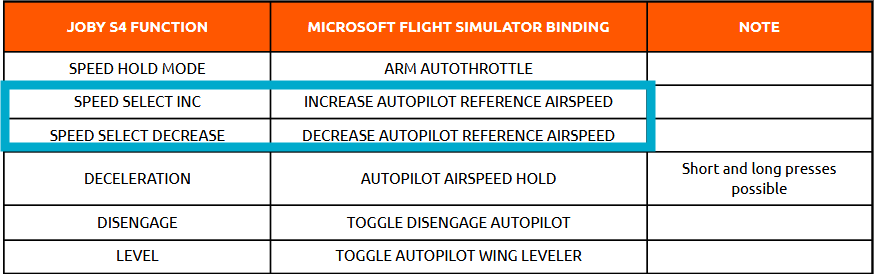Fix is included in the next sim update, whenever Asobo/MS decide to release it. (I don’t encounter this bug very often. Perhaps because I am not starting from cold and dark?).
Is it a known bug that the option in the EFB called Send route to avionics does NOT work in the Joby?
Wearing Partner Dev Hat
This will be addressed in next version, waiting on ingestion process and MS to push it. It didn’t make launch cutoff.
This aircraft is supposed to be very quiet. The exterior audio seem to confirm this but the the interior audio is load and sounds like the aircraft is falling apart.
It does sound like there is excessive wind noise from inside.
Overall I really like flying this aircraft; I’m pleasantly surprised how well it behaves even during the transition to hover.
A couple of things though:
-
For those asking about an autopilot, it doesn’t have that (as others have pointed out), but here is a “hidden” level button on the right side of the right joystick. If you press it, you’ll see “LEVEL” appear on the PFD, and it seems to hold your altitude and will keep it from drifting. This won’t keep you on course if you’ve got one loaded in, but the aircraft seems to hold heading already so it makes it a lot easier to go hands free for a while. However, I couldn’t find a way to map this to a joystick button which is really annoying.
-
Also, is there no way to exit the aircraft once you sit in it? Not super critical, but it seems to be a feature on every other aircraft I’ve tried, and I can’t for the life of me figure out a way to get out once I’m in.
Shift-C is the default key bind to exit/enter aircraft in MSFS2024. Quite a few don’t have functioning doors.
I have an orientation video above that explains what pilot relief features are available.
LVL can be mapped. It’s the standard Keybind for AP Level.
Is the incorrect seating issue with the EFB going to be fixed in the future? I would great to be able to fly passengers with it.
Does anyone know what the airplane code is for Simbrief and for Swift?
This little aircraft is broken since Update 1 became a general release. I am unable to transition out of hover anymore after taking off vertically from a Heliport or parking bay. Also when starting at a heliport or parking bay the chocks and pitot covers can’t be removed, so I assume this is part of the problem. There is no click spot to remove them when in the walkaround view. Leaving from a runways sees the chocks and covers not present and a vertical takeoff and transition to forward flight occurs normally.
Edit - Later found that when starting at a Heliport, you have to jump out of the cockpit and remove the pitot covers and chocks. And the click spots only appear if you get right up close and look down at them. A bit odd this occurs at Heliports since the aircraft is all turned on and ready to fly by default, just like a runway.
Dons FFX QA hat briefly
Thanks - I’ve made note of the covers and chocks when at a helipad for our dev team.
Here is a video showing transition out of TRC to Up-And-Away (What Joby calls Forward Flight at least in some of their earlier marketing materials). I make a deliberate use of the virtual cockpit autothrottle which is one way of getting out of TRC. You can also map a hardware control to the standard IAS up/down sim keybind and it’s the same effect. Can you let me know if that technique works for you? Thanks!
I dunno if suggestions for improvement can/will be considered when posted here, but it would be nice if the LHI would respect the “Throttle Next/Previous Detent” bindings. When I’m stuck with my laptop (rather than my sim-rig), I like flying the Joby with an Xbox controller. Having the next/previous detent would be super helpful for quickly placing the LHI into the neutral position. Tap, tap, tap, tap, tap, etc. of the A or B button to find neutral is fairly awkward.
I really enjoy flying this, and I’m appreciative of the quality manual detailing the aircraft.
Oh, and have the detent also respect the notch just behind full forward.
No, I use that, thanks, for cruise flight and it works great! I remapped the D-pad on the Xbox controller using up and down for those and right for Arm Autothrottle. I’ve got the other three controls mapped, too. They work great! ![]()
I meant the physical movement of the LHI. This mainly comes into play when taxiing and maneuvering into a landing position, where you’re using the controls manually and need that fine control feel. Not having a tactile way to discern where the center detent is on the LHI without a physical throttle peripheral, is really pretty tricky. I keep having to glance down at the display and look for the red dot to know I’m centered. Again, when it is repeated presses of a button on the controller, rather than an axis, it isn’t all that easy to do when you’re also trying to look where you’re going and control the aircraft in a precise way.
I’d like a way to “pop” the LHI into the center position and to pop it into the one-notch-back from full-forward position via the aforementioned “Throttle Next/Previous Detent” bindings. Right now, those two control binds either pop it full forward to full backward, but that isn’t all that helpful given pressing and holding either A or B on the controller will accomplish either of those full forwards/backwards settings very easily.
Ah, I see what you’re saying. Hm. Let me check.
I’ll pass it up to the Dev Team for consideration!
Thank you! The Joby is, easily, one of the understated gems of 2024’s included aircraft.
It’s a great fun aircraft once you get the hang of it. I flew it out to a few islands several times and landed it on the beaches. I did a tutorial video for it a while back.
Battery still resets when going from external to internal views….reported many times on many platforms….will this ever get fixed?