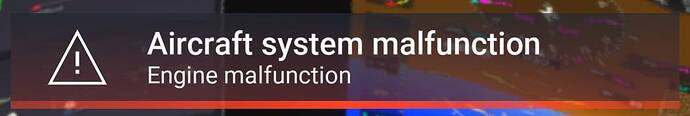In a nushell
This is a fun and interesting aircraft to fly, although I had to create a new profile for my joystick before I could fly with any degree of control.
Flight Model and Aircraft Systems (8)
Very easy to fly once you master the controls. The MFD is intuitive and one quickly learns how to read the data and adjust the two interceptors to control the aircraft. The PFD & GTC are also easy to master.
It would have been nice to have had the EFB displayed, perhaps placed in the area below the Range-CDI-Baro controls. Clicking the EFB there would display then the full EFB, as if one had used the TAB key. Some other aircraft do this.
Interior and Exterior Graphics (9)
The graphics on the exterior model is excellent. I appreciate being able to set & remove the pitot covers, charge the aircraft with the generator, inspect the cargo area, & open the front doors without the camera shifting to the cockpit view.
Note: On my PC, the two rear doors fail to open. I’ve created a bug report here.
The graphics on the interior are also very good. It would have been nice to have had click-spots to open the doors and then another click to exit.
Audio and Aircraft Sounds (8)
I have no idea how the real aircraft is supposed to sound, so can’t comment on the authenticity of the sounds, but they sound OK.
Overall Enjoyment of this aircraft (10)
I enjoy flying this aircraft a lot. It is a good aircraft to use for flight-seeing around cities. The ability to recharge anywhere on the ground, though unrealistic, is appreciated as it enables longer flight times. Energy management of the aircraft is a new and interesting component of flying.
The Aircraft Manual (Would rate an 8)
Having the manual greatly helped me learn how to fly the aircraft. It is very comprehensive and logically set out for someone who is willing to read all 63 pages, but this depth of information is too much for those who just want to get in the aircraft and fly.
I’d suggest taking some of the information in the document and creating a “quick-fly” chart. This would include the Cockpit Overview Picture on page 9, immediately followed by the Button Mappings on page 49.
Since this aircraft has the handling of an aircraft & a helicopter, depending upon the phase of flight, trying to fly as one would an ordinary fixed-wing GA aircraft using ones standard joystick mappings for a GA aircraft did not end well (!) - it took me quite a while to work out the best arrangement of key mappings for my joystick, and I ended up having to screenshot both the mappings chart & cockpit photo & putting them into a single picture to figure out which mapping went to which control. Scrolling between pages 9 and 49 is not the best solution here!
Perhaps having graphics showing the recommended mappings for a variety of the most common peripherals could also be included.