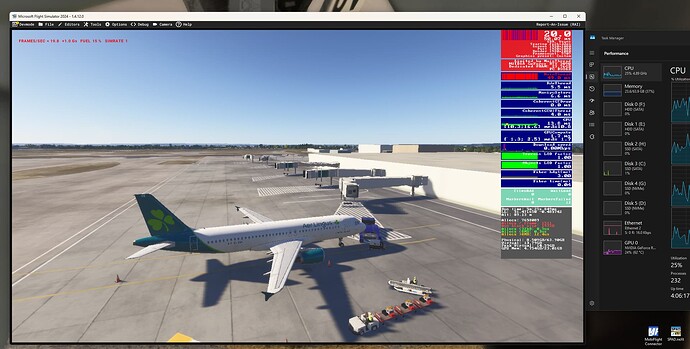With MSFS2020 and OBS, whether HAGS (Hardware-Accelerated GPU Scheduling) is on or off, everything works fine. While MSFS2020 does experience lower FPS and slightly worse performance compared to MSFS2024, streaming and running MSFS2020 simultaneously doesn’t cause any major issues or crashes.
However, with MSFS2024 and OBS:
- HAGS On: MSFS2024 runs smoothly with lower GPU and CPU usage. However, at random times, OBS experiences bitrate drops and then completely freezes. There are no crash logs—OBS just locks up, requiring a restart. This issue can repeat itself.
- HAGS Off: MSFS2024 uses more resources but still runs better than MSFS2020, with higher FPS. While OBS no longer freezes, I now encounter frequent encoding overloads, resulting in frame drops. When the CPU hits 100%, I also hear audio crackling. OBS continuously fluctuates between “encoding system overload” and returning to normal, making it unstable in a different way.
i7 10700K 3990,
No matter what I try to fix, another issue seems to arise.