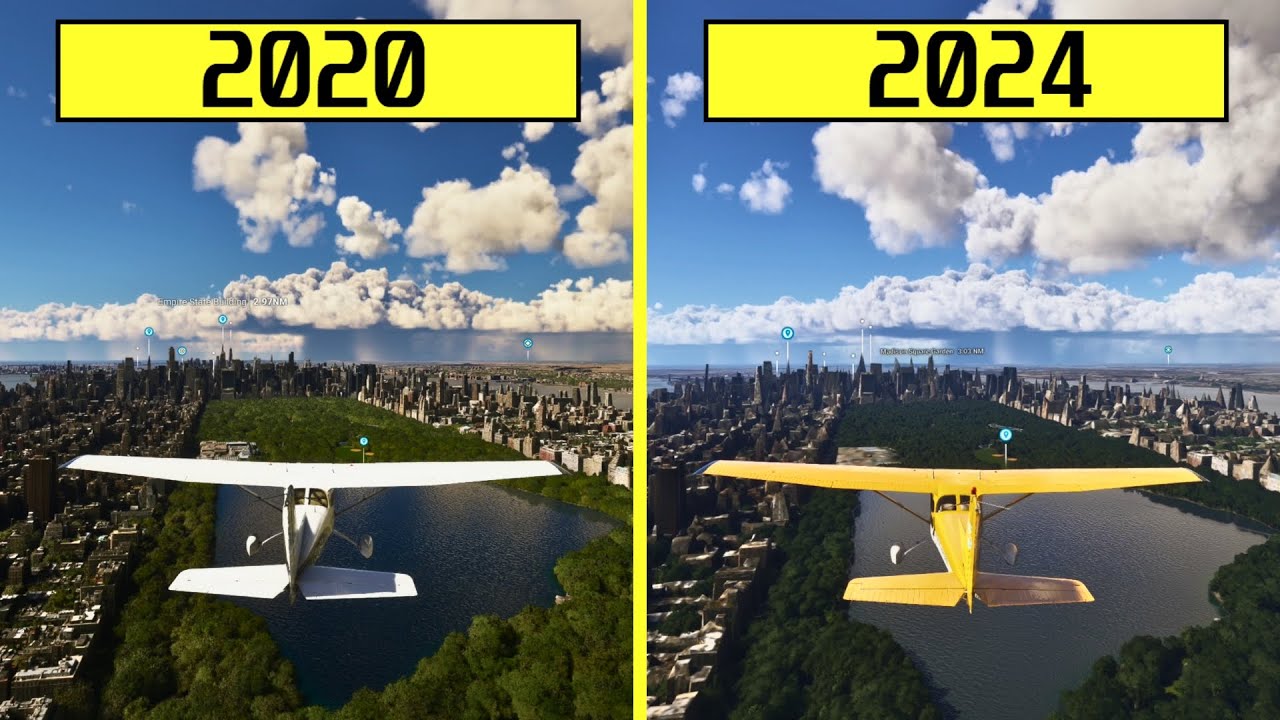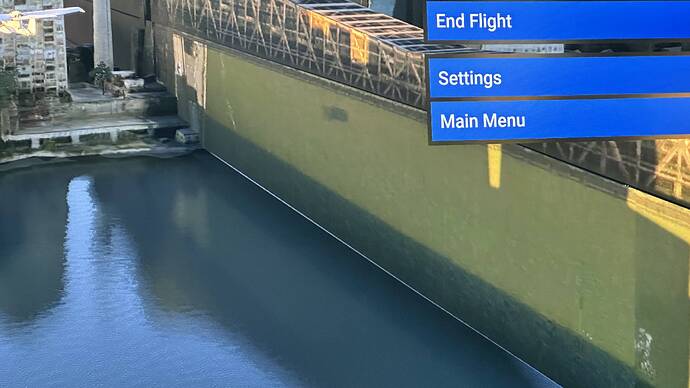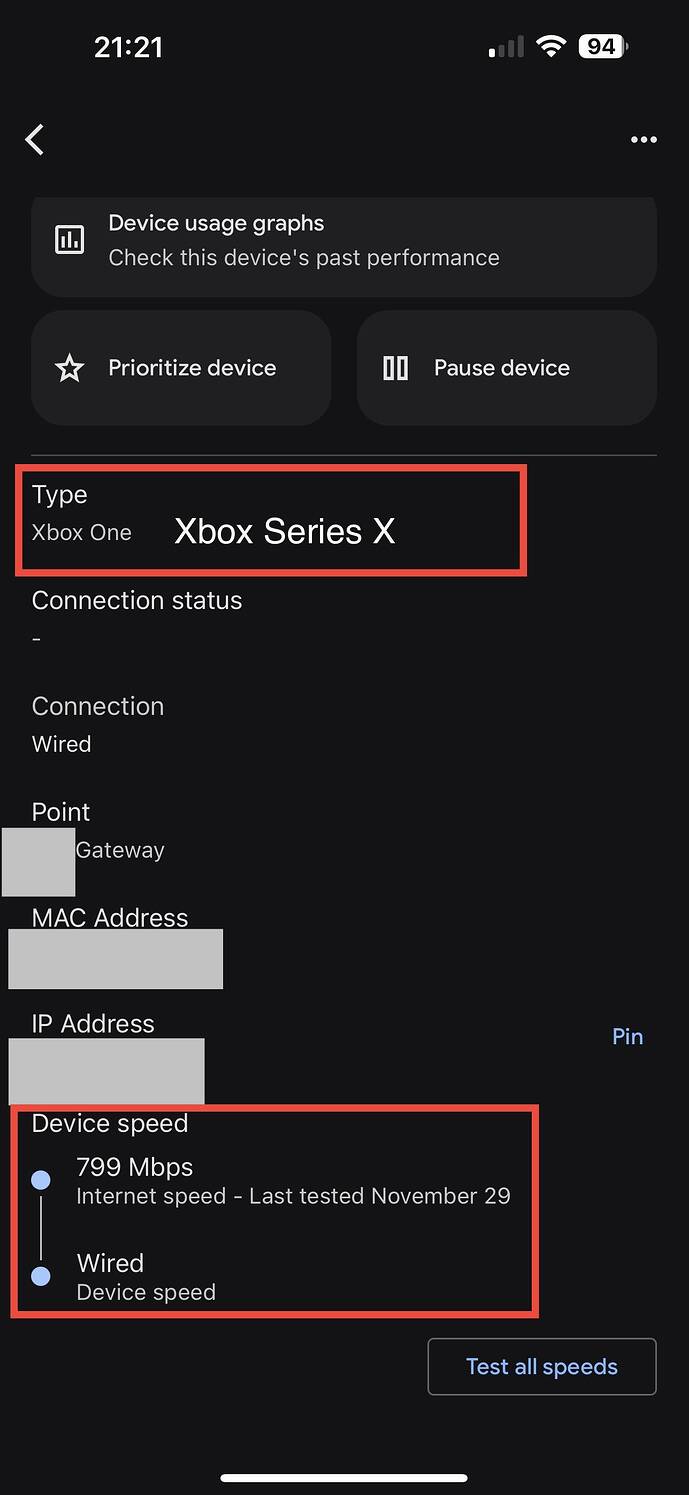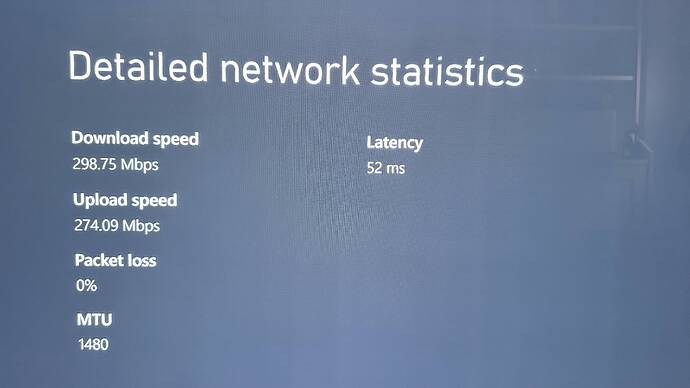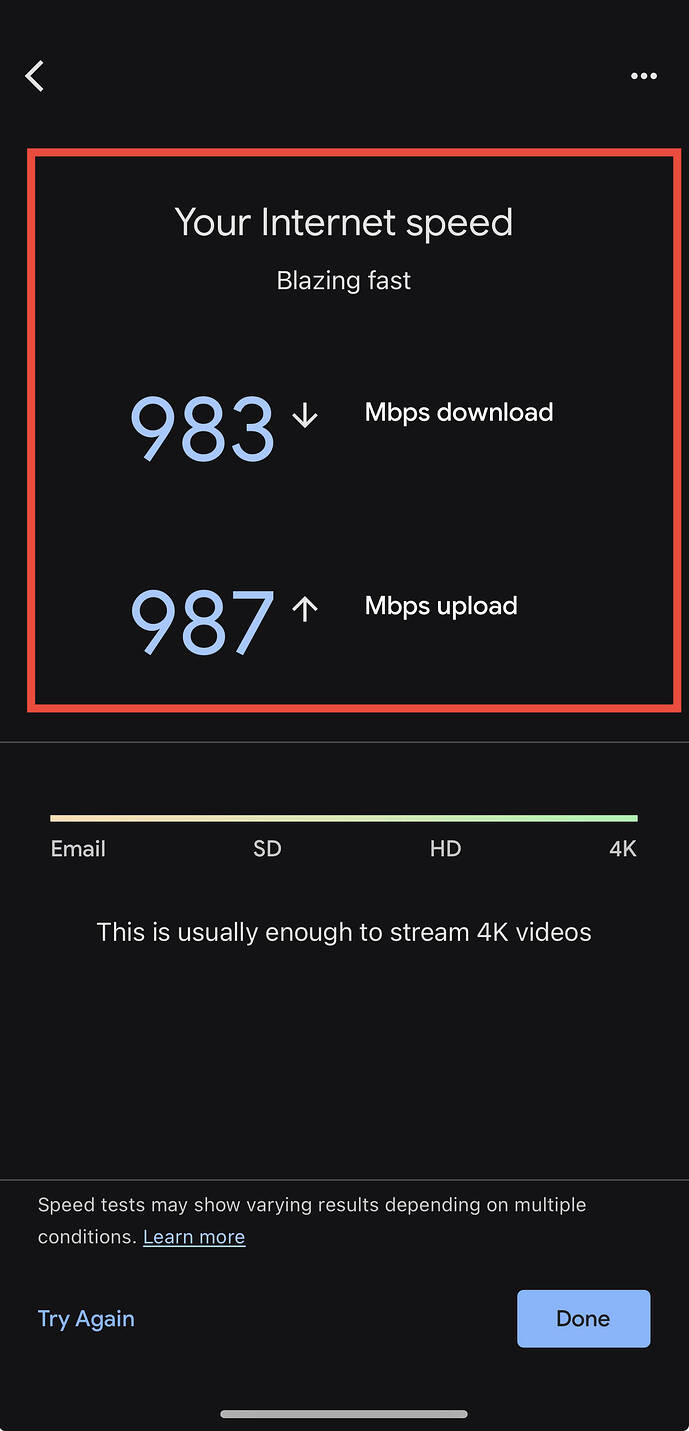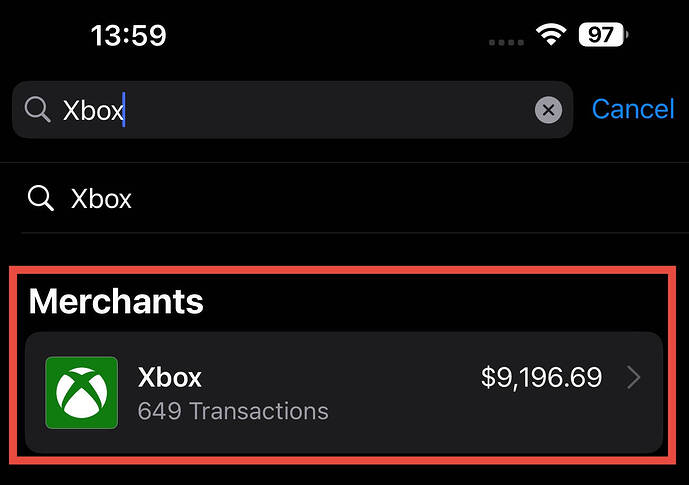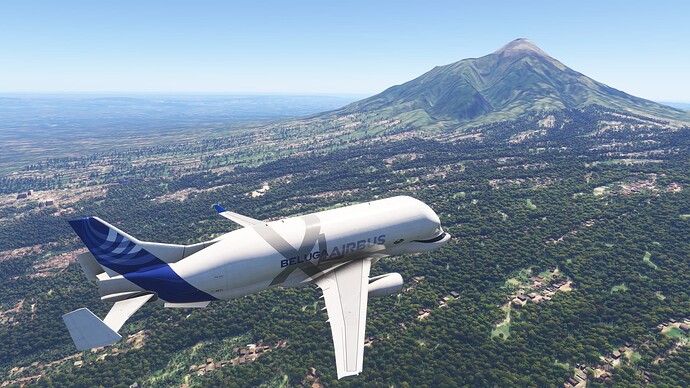Reading dozens of posts across dozens of threads, it appears to me that many issues are being experience by both PC and Xbox users. The old PC vs. Xbox way of thinking does not appear to hold in many cases, nor is it serving folks well towards finding solutions or work arounds. There are users on both platforms finding some success and experiencing issues that are not unique to their platform of choice. Either way, we are all downstream of game servers and internet bottlenecks now.
Yes, regarding the auto adjustment it’s true. I remember when the FS2020 was released on Xbox and there were no LOD issues at all. First thing they did was disabling the anti alias featuring, this made LOD issues more perceptible, after that each sim update degraded gradually the visuals.
The expectation was that 2024 would be more optimized due to a less usage of RAM memory and also the streaming feature. That’s why I hope it’s just an temporary server issue.
My opinion, is that if this flight sim is sold for consoles, the developers should focus on ways to improve visual quality to offer a reliable experience to the console users.
Remember that it’s a flight sim promised to offer immersion, LOD issues is definitely something that breaks immersion.
That should be many ways to handle that, you don’t need to have a right detailed texture 10 miles away, but some work with antialiasing, a more natural blur to “mask” the gaps in textures and etc.
I’m saying that, maybe using a little creativity and dedication in this topic the devs could handle this issue, after all in real world you don’t have high definition on distance, that about how to handle and mask texture issues.
Nice to know !! Do you have the link address of the streaming? I really want to watch if I can
In my case, on a top-end PC, that dynamic setting does NOT change or influence LOD, it is extremely poor with or without this setting! Terrain morphing and popping, rounded mountain tops, PG cities look like after the war etc
I noticed that exact same pink building in free flight while I was flying near to Stansted, what causes that?
I am having terrible scenery loading issues on Xbox X too. It really kills the immersion. It seems to be lower altitudes. In the near distance it’s all burry and no textures. I thought the new sim was going to help with these issues not make them worse? No matter which plane I fly it’s the same. I’m on a strong fiber line. I really hope we will not be left till last as this is a make or break to me. I know it is still early days and I know the devs are working hard to get things right. It would be nice to hear some acknowledgement that this is an issue and will be worked on.
I have a low 40 Mbps connection, but I never had texture problems with MSFS2020. The new sim is pure garbage on my tv set. Textures look super low-res everywhere and LOD is abysmal. The whole game looks like an early 2000s thing…
Best I can tell, Terrain Level of Detail (TLOD) has been nerfed on console, making objects pop in and causing terrain meshes in the background to look fuzzy.
Oddly, this is also an issue in the current build of 2020, it just handles TLOD a bit differently. So some folks like the visuals in 2020 better right now.
For now, we await a hardware patch from MS to allow for more resource allocation on console. Then Asobo should be able to patch MSFS 2024 and unlock more TLOD for console users. This will take time and will require patching.
Then there is another issue, server bandwidth throttling causing folks to download incomplete texture data, or causing folks to have to wait even after beginning a flight for textures to completely load.
This is typically a server traffic issue and it tends to fix itself as the maximum number of simultaneous players stops exceeding the servers capacity, and folks stop having their download bandwidth throttled by MS.
In 2020, these kids of issues were most common after the game first launched, or after a big patch or update when player counts would spike for a few days and throttle things again. Annoying, but it does tend to work itself out.
Do you have the same issue if you follow the OP’s steps to reproduce it?
• Yes
Provide extra information to complete the original description of the issue:
• Pre-ordered (2) copies of MSFS 2024 Aviator Edition — one Xbox Series X user; one iPad M1 Pro user with GamePass Ultimate. Internet is 1 Gbps fiber; Google Wi-Fi Pro 6E mesh is ≈ 860 Mbps down and 865 up consistently; Cat 8 wired; Xbox Series X device speed is 850 Mbps; 200 GB rolling cache (Changed to 16Gb)
Note: MSFS 2020 Premium was the ONLY game on my Series X until MSFS 2024 Aviator Edition. I literally purchase Series X for MSFS.
500 GB in marketplace add-ons
To say we’re disappointed with MSFS 2024 graphics and performance is an understatement. Refund requests for Aviator x 2 preorders got denied so basically screwed unless MSFT and Asobo can rebound like CD Projekt Red Cyberpunk 2077. ![]()
![]()
Looking at the Turtle Beach Velocity One for MSFS ![]()
![]()
If relevant, provide additional screenshots/video:
•
Like you, I just bought Series X because of MSFS2020, In the beginning it was amazing, but some updates unfortunately broke my immersion, at first, they removed anti alias on console, one action that really make the LOD issues more evident. Later, each sim update released made gradually LOD issues degradedmore and more. MSFS2024 was my hope due to the optimization promises, but it’s not seem to be true. Nowadays seems like I’d better saved money and keep flying my FS2004 in my old computer. It’s not a cheap Sim, neither cheap console, if they promise compartibility, at least they are responsible for offering a reliable immersion for the purpose, considering that the purpose is realism.
I did a quick test how the same location looks. First with a simple Cessna C152 and then with the Beluga.
And the results are shocking. While the graphics look average with the small Cessna (not as good as in MSFS 2020), the world turns into a horrible blurry mess when using airliners or even a F18.
The LOD scaling DOES NOT RECOVER after using the Beluga and other heavies, meaning when I return to world map, if I choose another flight with C152 the graphics are scaled down extremely. Only restarting the game helps.
This location is the vicinity of WAHQ airport. But it looks everywhere like that.
Please fix the XSX graphics Asobo.
The blurry textures and stutters sometimes are also big problem on pc.. bad code? .. bad sim for now! Really dont understand why they release this sim in this bad condition ![]()
What shocks me is that this system does not recover. I have to restart the game to return to acceptable graphics.
I get that sometimes with the dials in the cockpit not loading, and a restart is the only thing that solves the problem.
Yeah, the scaling is extreme. There is something wrong with the system. It doesn’t recover for the world details.
Excellent discovery. Can anyone else replicate this issue? You may have uncovered something key here.
The scenery looks worse then msfs2020 with the same Xbox series X and internet connection (300mbit). Specially close-by objects and textures look poor. Cities are not rendered the way msfs2020 does. Apparently a lot of xbox users complain about this and a lot of examples are shown on reddit.