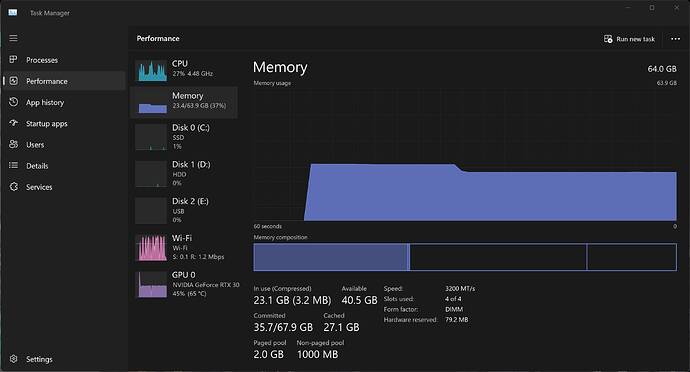Do we - VR players - really need that much RAM? I know RAM is quite cheap now, but I suppose many of us will ask the same question…
Even if they’ve rewritten aspects of 2024 to use more than 32GB, I very much doubt you’ll need it. If there is any performance gain it’ll be up to you whether it’s worth the expense.
I definitely wouldn’t suggest upgrading in anticipation of it.
You forgot to mention how much RAM you currently have, but generally, 32GB should be more than enough.
https://forums.flightsimulator.com/t/msfs-2020-and-msfs-2024-drives-question/655778/4?u=tenpatrol
To be fair MSFS 2020 also easily uses more than 32GB if you have it available.
I have 64 and often see usage around 40GB.
Interesting your high usage, I only see about 16 GB usage max in my 32 GB PC, playing in 4K
Edit: and yes I also wondered about the 64 GB recommendation. Would be the first game ever to recommend that I think ![]()
And I suspect they would not recommend it if they didn’t think it was genuinely necessary for the ‘ideal’ spec, because it’s quite out of the ordinary as you note.
There comes a time when everyone just doubles up on RAM because it’s become the new standard. I guess 64GB’s time is here. Thankfully I got in on that action early ![]()
RAM is thankfully (relatively) cheap again so it’s not going to hurt too much.
Edit: I’m not suggesting that 64GB is necessary to play the game. Per the specs, it isn’t. But it is apparently the ideal specification for RAM for an ‘ideal’ system, that is, one expected to hit the highest possible performance.
You should always look at it as percentage and also consider that Windows needs a good chunk of RAM for itself. I see up to 21GB for MSFS on my 32GB system, which equates to 65% so it’s very similar to Ikowgli’s 62.5% (40 of 64).
I’ve never got anywhere close to my 32GB in VR
Mmmm… keep in mind that Windows does not know anything like ‘unused’ memory. When applications do not need it, the OS will start to use it. Personally, I think the sim loves a lot of memory because of the Cloud-based technology. To keep that smooth, you want a lot of buffering. You really want the sim to survive 10 seconds of interruption in all conditions.
Mathijs Kok
PMDG
In FS2020 (non VR) I’m currently seeing about 23GB (of 64GB) in use with 36GB committed (assuming this is page file?) -
Of course if you look at FS2020 process on its own it’s only about 10GB of that figure. But I’m running FSLTL, lossless scaling, FSUIPC, Add Ons Linker, Navigraph, couatl (GSX) too. and many other background processes (eg anti virus, software updaters, & Steam to run lossless scaling). It all adds up it would seem.
One of the things I’m most unsure of is what ‘Rolling Cache’ means in FS24.
I suspect it is more like a buffer. Load a flight, and the scenery data for that particular area gets streamed into the cache.
Makes me think a 2 x 64GB RAM config might be extremely useful if you can point that cache to a RAMdrive (like you can today.)
I currently have a 15GB RAMdrive (out of my 2 x 32GB) that i use for Rolling Cache. I get very good results with that, but if the new RC is in reality a buffer, then 15GB probably won’t be big enough, and I’ll need to point RC 2.0 to a physical drive.
It’s a moot point anyway, since my motherboard currently doesn’t support 64GB DIMMS. Maybe with a BIOS update, but I’m not holding my breath.
I can only assume that much of what is on our Solid State Drives right now with 2020 - scenery, airplanes, cloud textures, vegetation, airport and building models, and pieces of the executable, will be coming over internet to us in 2024 and needs to be held in fast RAM memory for smooth operation. Not only that, but it needs to be loaded earlier than before in order to get all that available just-in-time and no-longer needed scenery will have to be flushed. When I watch Internet usage with 2020 it can easily be 50mMbps on average but with the added amounts coming from the cloud, it might double.
23GB of RAM usage is the total consumption not just MSFS. This means it includes all the other applications and processes running on the system not just the simulator itself.
Yes, I think the same so I looked up prices for adding an extra 32GB of DDR5 and it’s not too expensive.
Which is what I said-
64GB is a lot for gaming.
Nowadays, there are 24GB sticks available for modern platforms, the MSFS team could have set the ideal specs target at 48GB i.e. 24x2.
They did not.
Which means they are telling us, 48GB RAM is not enough for an ideal setup.
I wouldn’t pay much attention to the specs. There’s as good a chance they’ve come from Microsoft’s marketing department as there is someone with the relevant technical knowledge.
Personally, I don’t get what all the fuss is about. RAM is pennies compared to all the other components. A good motherboard costs more than 64GB of good RAM. GPU is in a completely different league. I’m talking about top tier components - as the “ideal” configuration suggests.
I’m more inclined to not believe the 4080 being ideal. Especially because of the limited VRAM.
How about 96GB of good RAM?
Is there any downside to currently available RAM if one goes with 2 x 48 rather than 2 x 32 (forget the cost and that it may be overkill, I just want to know if that setup would have issues with being slower or inferior in some way. From what I understand, it’s best not to configure more than 2 x sticks of any RAM)?
I agree with this. On my second PC I have a 4080 and at times run very close out of VRAM and I’m only playing at 2560x1440p. On my main PC with a 4090 (which I also play at 2560x1440p) this is never a problem. I can’t imagine what’s it’s going to be like for those that run 4K monitors with a 4080.