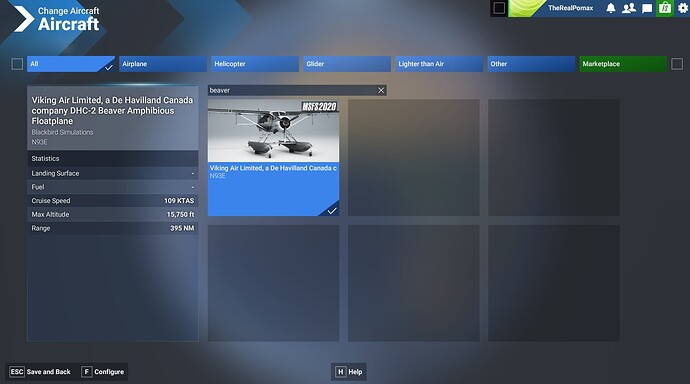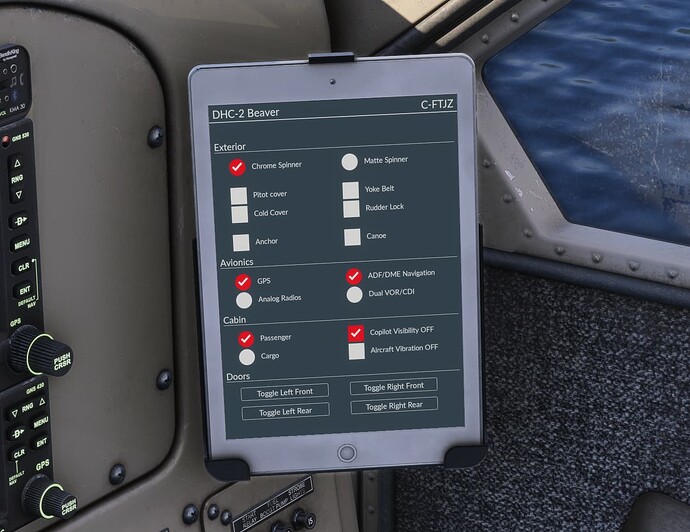Is there a way to remove the canoe from the Viking Beaver in 2024? It’s kind of ridiculous that it ships with that glued on with no apparent way to remove this nonsense (why yes, I want to fly harbour air routes with a frickin canoe stuck to my passenger plane??), so hopefully I’m just missing some hidden setting.
In MSFS 2020, it was possible, but it does not appear to be possible in 2024. The new sim sadly downgraded the aircraft.
So, here’s the solution: from your MSFS 2020 folder, copy the microsoft-aircraft-dhc2 folder and then paste that in your MSFS2024 “Community” folder. Start up MSFS 2024 And presto:
No more canoe nonsense. Although you may have to go into your library from the “home page” (wtf MS/Asobo? You mean the main menu?) and enable the community beaver, which will disable the 2024 beaver)
Unless you want the canoe, then in what is the most ridiculous oversight of the 2024 version, the 2020 actually has a tablet option for that.
I tried to see if I could change the file names and layout.json so that it wouldn’t overwrite the 2024 Beaver, but only had “some” luck that lead to being able to pick between them in the “configure” menu but it also resulted in a ton of missing textures so if someone wants to figure out how to change the file paths in the community folder so that there’s no conflict: awesome. I’ll just be flying the 2020 Beaver though.